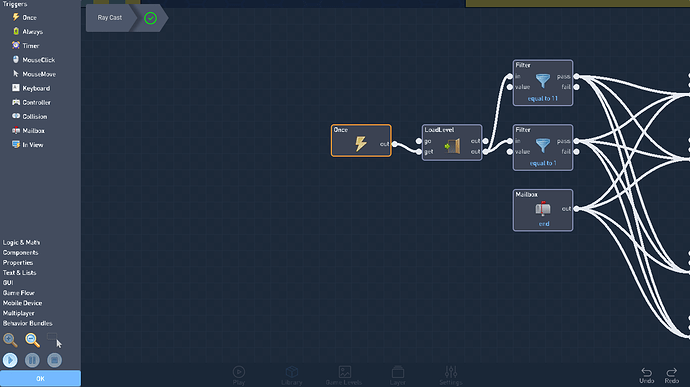In order to save sprite space from useless but necessary details, how can I make it so that a (for the sake of the example) floor block changes to a different animation on the 2nd level of a game? I’ve been brainstorming solutions and it’s probably very obvious but it would be good to get a helping hand.
2 Likes
You could use a seperate block that sends a message to all floor blocks to do X animation
1 Like
The Load Level block has a get input that you can use to check the current level. It will return 1 on level 1, 2 on level 2, etc. You can feed that into your animation’s “go to” input so that it will go to frame 1 on level 1, etc.
Alternatively, you could use a router to select completely different animations for each level.
2 Likes