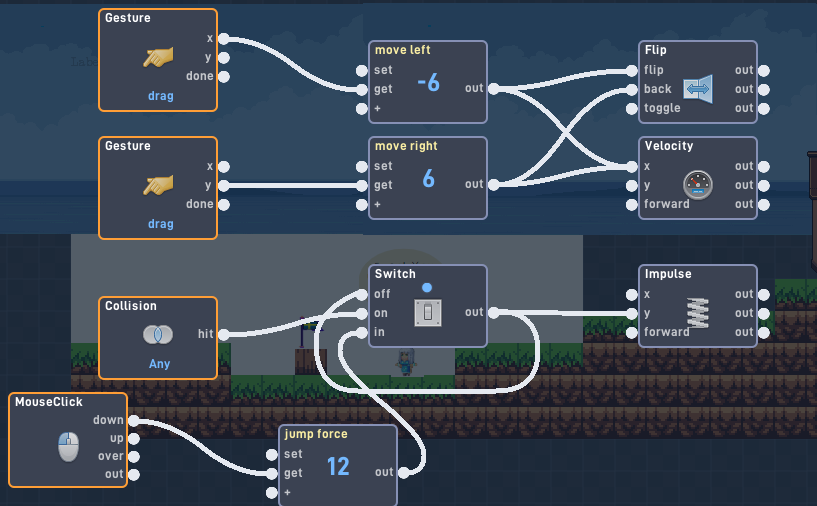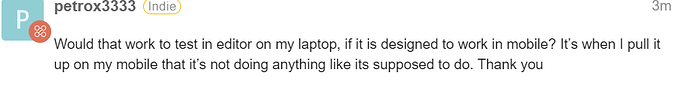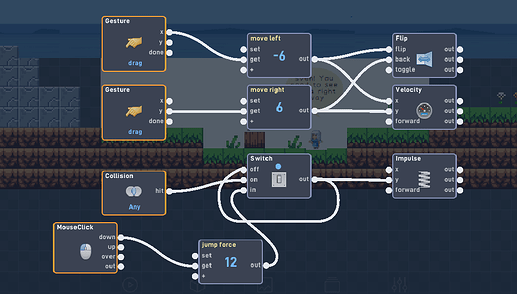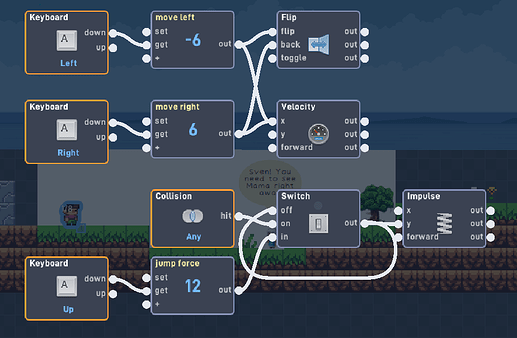So I moved the moved my other drag to y axis but he doesn’t move at all ,I don’t know why. I keep unchecking snap to grid and it keeps rechecking that. How do I fix this?
In the editor, press ESC. This will allow you to watch the code while testing the game. Use this to find out if the triggers are activating.
If you’re on Mobile, I think you can press the Play test button on the bottom-left of the editor screen (At the bottom of the behavior-selection list).
Would that work to test in editor on my laptop, if it is designed to work in mobile? It’s when I pull it up on my mobile that it’s not doing anything like its supposed to do. Thank you
Huh? From what I read, I didn’t help with anything, yet. Do you know if the triggers are activating? I wouldn’t see any other reason why the code won’t work.
That was a polite thank you, like thank you for taking the time to answer my questions kind of thing, thank you for your response. My guess is the rest of my message didnt send to you which is odd. This is what I asked.
I cant test the drag feature on my laptop because the only thing it shows working is jump and just jump up . Also, nothing happens on mobile except a slow slide back that looks like a glitch and jump doesnt work at all on mobile.
If you think or know that it is a bug, report it on the Bug Reports category.
I dont know if it is a glitch or not, thats all it looked like to me here is a link to my game to see. I would appreciate any guidance. Flowlab Game Creator - Texas Bound
Aha! I found the problem. I’ll let you find it for yourself. Here is a picture of your bundle:
Here is a picture of the original Run and Jump bundle:
See, if you don’t connect the right numbers to the right axis inputs, the whole system won’t work correctly.
It’s not a glitch, but a small coding error.
The Y axis is up and down.
The X axis is left and right.
If you want the player to move right, what input do you choose? Y or X?