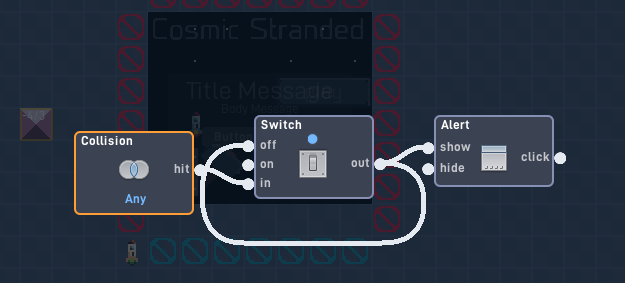I feel like I’m missing something extremely obvious here, but will post it just in case I can’t figure it out by the time somebody responds.
Basically, I have a game (can’t post the link, it’s a MAJOR wip right now) that I’m working on right now. A part of it is that there are secret tunnels, but they might be hard for some people to notice, so I want to have an alert icon whenever you touch the block that leads to it. I can easily do that by just doing collision, the block name, and alert and whatever I want to write, but I only want it to activate once, as the block is everywhere in the tunnel.
When I try doing “once” and “collision” together to the “alert”, it just happens when you spawn in the game, which I do NOT want.
The only solution I can think of is to make another object just for that, only for the entrances. I could also do that, but I want to see what possible solutions there are, as I’m kind of surprised by how I can’t come up with one myself. Tunnels are a major part of the game, so I want to see if it can only happen once (otherwise it would happen every entrance, which might be annoying for lots of levels.)
Once activates as soon as the game starts. Which means youre having the alert activate in two ways, either by collision or by starting the game.
How do I make it so it only activates once?
Thought once was for that job lol
You must’ve misinterpreted what “Once” meant. It means that it’ll trigger a positive output at the start of the game. Basically like the Start block in Scratch. How do you want the collision trigger to output once in this case? Do you want it so that if you hit the desired object that it sends the alert and never sends it again until you re-enter the level? Or do you want the collision trigger to output once throughout the entire game unless you restart? Or do you want the trigger to output once FOREVER even if you restart the alert won’t pop up.
1 Like
This is what I was trying to achieve, but couldn’t.
1 Like
I’ll make some code for you. Give me a second.
It’s basically this.
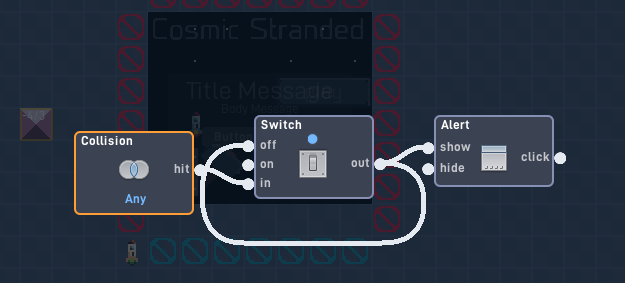
When the collision happens it’ll go through a switch to open the alert. The switch will turn back on upon re-entering the level.
1 Like
Alright, thanks! I’ll try it out real quick.
1 Like
Cool! Just a question, you do know how to use switches right?
Not the best, no. I’m pretty new to Flowlab so I’m just trying to get the feel of things and this seemed pretty important for the game I have in mind (I’m doing a test game rn).
1 Like
Well from the image I’ve shown you did you learn the basics of switches? It’s pretty easy to understand. Also in future games maybe try not to use alerts. Grazer (owner of Flowlab) said the alerts will never get an update since those are beginner behaviors. I suggest you try learning how to make your own dialogue using labels. Not now of course, but once you get better.