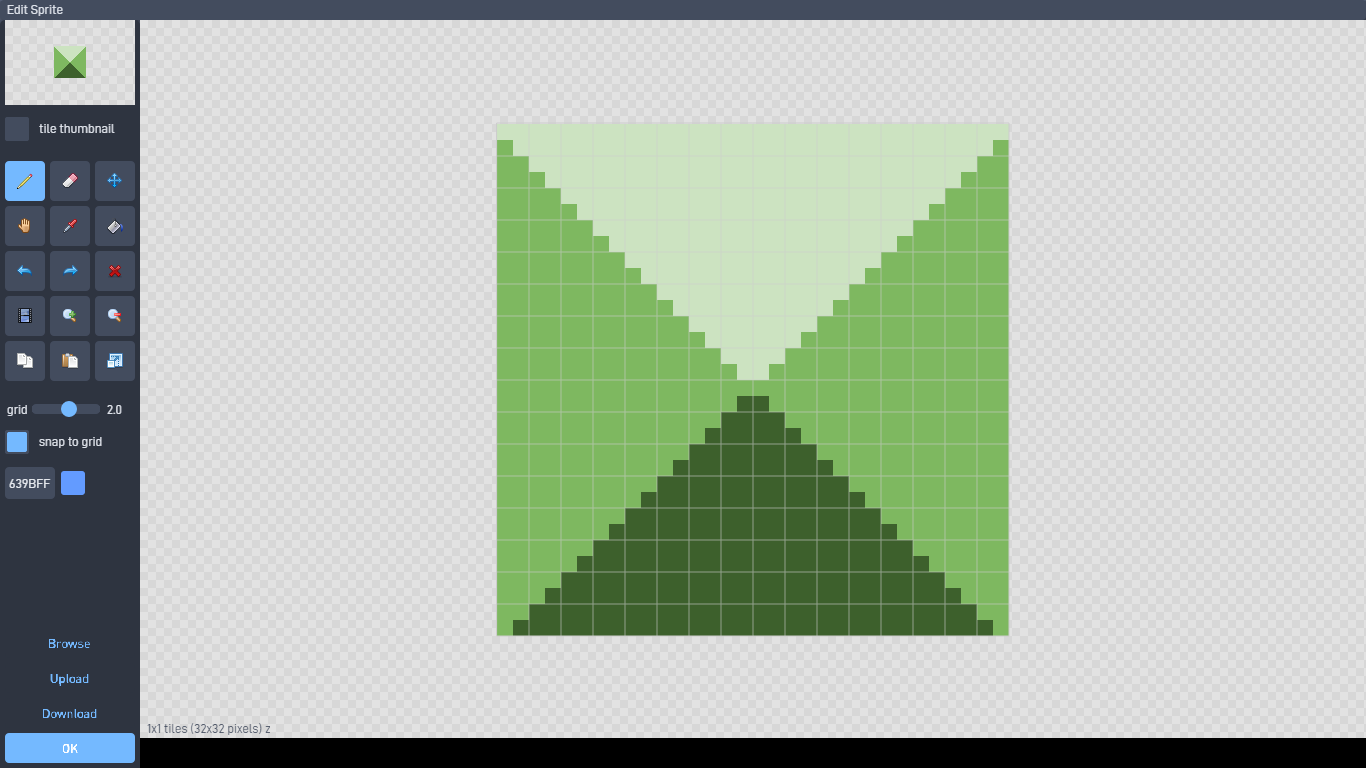I was working on a project and I noticed in the sprite editor the color bar on the bottom of the screen is showing up black, you can still select the different colors you just can’t see them.
@grazer
Huh…
I just checked and I don’t have any issues with the sprite editor and the premade color pallet. Have you tried refreshing the page or reloading the game?
Yeah, it’s been doing this since yesterday, I thought I’d wait a day before reporting it incase it stopped.
What Browser are you using? Does this happen every time? And does it do this in every game?
Sir, would you like a 000000? Or a 000000? Maybe some more 000000?
I use chrome, I tried a few of my games and they all are having this issue. As of now, it’s helping me be more creative by being forced to choose my own colors lol.
Also, I don’t know how to explain it but the color pallette has been bugging out as well.
It may have something to do with your device or browser. Maybe try using a different device, or a different browser then give us your findings. There’s not much I can do with the given information. If you find how this is caused then you can contact grazer, and I’m sure he’ll deploy a fix with the next update
Just tried Microsoft Edge, and it worked! I’ll try it on a different device later.