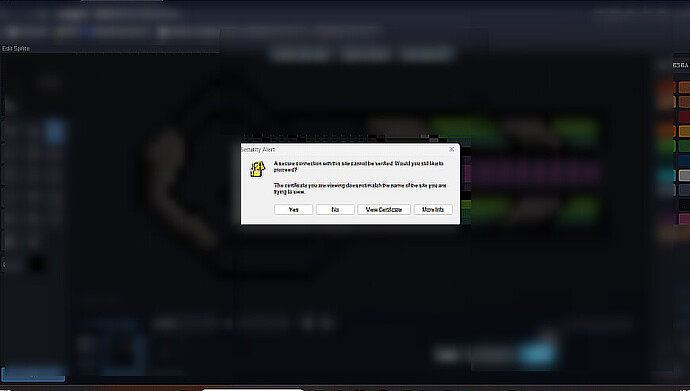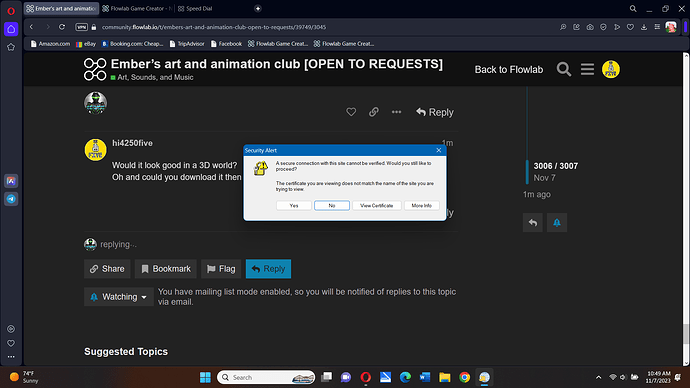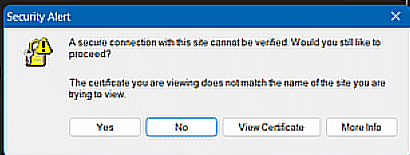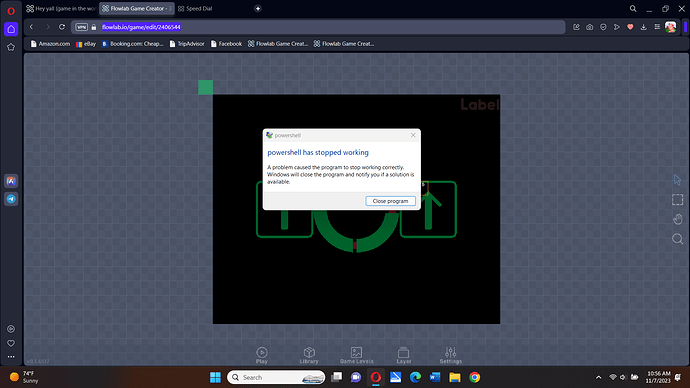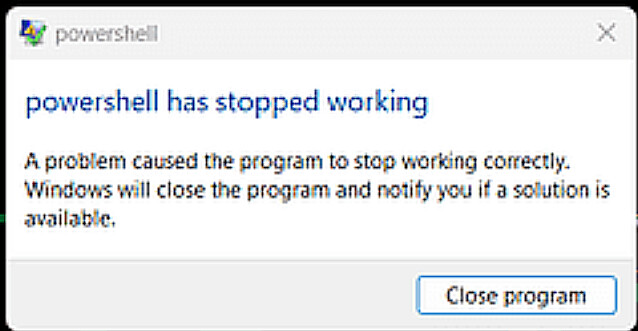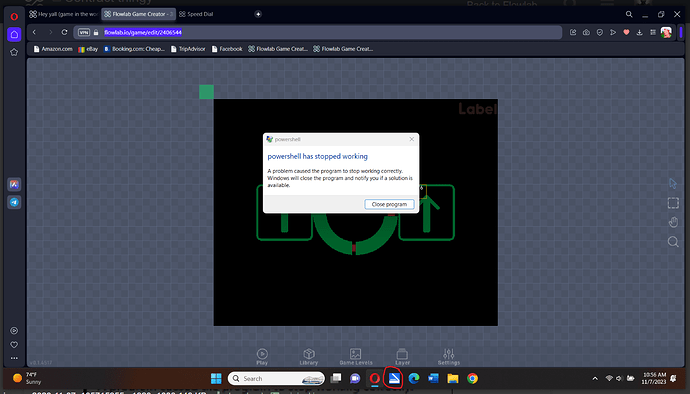It keeps saying that flowlab may be in secure
What security are you using?
I dont know? I never bothered to look.
It kept saying “Contract does not match the name of the site”.
This is suspicious. Try re-loading the window. If that doesn’t work, shut your computer down and turn it back on after a few minutes.
I did reload, it happened 6 times today.
Im back, and it is not ![]() .
.
If it doesn’t come back after 30 minutes or so, then it should be permanently gone. If it turns out to be gone, may I have the solution please?
Shoot. does the same thing happen on other browsers?
Yes ![]()
![]()
![]()
![]()
![]()
![]()
![]()
What the blazes…
Hm… I would say press ‘More Info’, but I’ve never seen a security notification like this one. Did you set up your security or is it monitored by your parents? If so, then you should ask one of them. If they have seen something like this before and it’s just your normal security notification, then you can press more info. If they’ve never seen it before, it might be a hacker trying to input a virus into your computer. All in all, you should talk to your parents about this, it may be normal.
I think this is the PowerShell settings app.
Well all of this would make sence bc im on a 10 year old computer, do you think thats it?
I have no idea. I’m not a computer expert, but if this goes on, try opening the app and see why it won’t let you use Flowlab.io. Does it allow other tabs?
I feel the operating system on the older computer doesn’t recognize the newer software so it probably states it to be possible malware or insecure.
I’ve been using flowlab for 5 years now, and I don’t see any reason for it to be insecure so it may just be your old device being unfamiliar with newer websites or software.