So, when I test my game, I turn on the full screen with the Expand so I can make sure the game is working the best way, but when I restart the game level, my block shape just broke like this image:
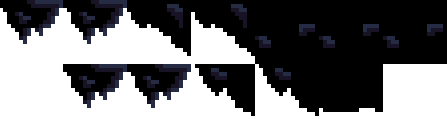
Here’s my code (in case you need it):
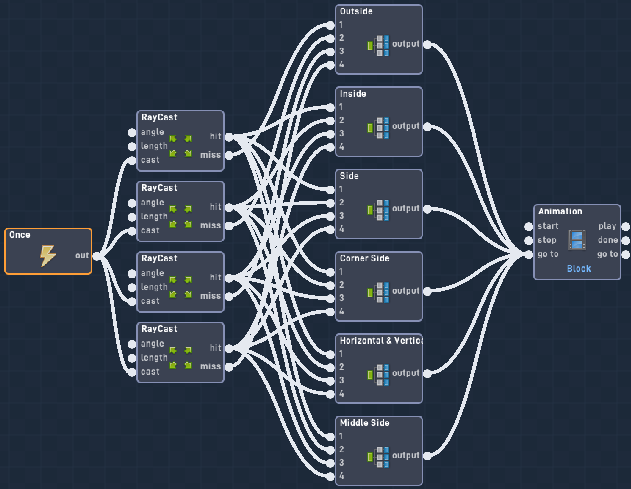
So, when I test my game, I turn on the full screen with the Expand so I can make sure the game is working the best way, but when I restart the game level, my block shape just broke like this image:
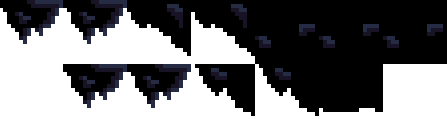
Here’s my code (in case you need it):
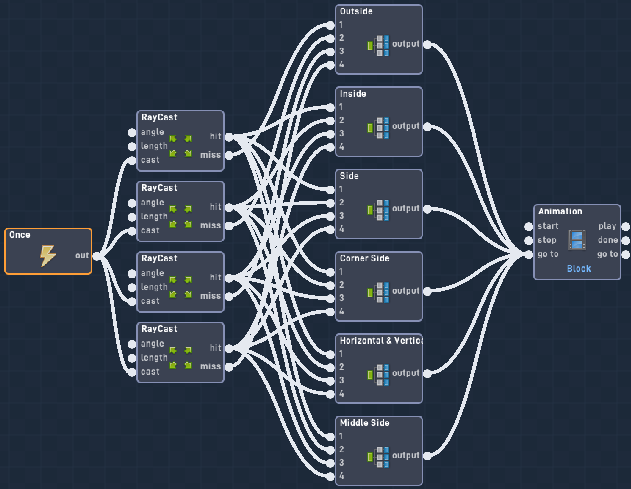
It only load block like that is when I turn on the full screen (Expand) and I let my player dead, then reset the level. All other type of full screen is normal with my Animation code.
Those blocks are supposed to be in Game World Layer so players can move on it, besides, the animation is the important part to create the shape of the block without any support from anything, even editor.
Then, please explain what you want to make. i might help
So, I want to fix the bug that makes my block scan wrong and let them use the wrong shape proportional. It only appears when I turn on this Full Screen behavior (details in pic below) and let my player dead by random reason.
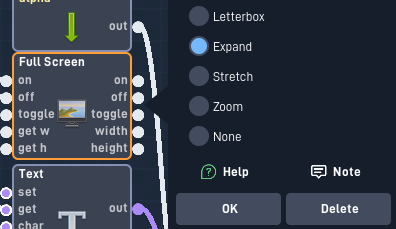
I only know the “Expand” cause this bug and other types of Full Screen are fine.
so when the player is dead. you summon a block that covers the whole screen and restart. is that what you want. pls answer yes or no.
Sorry but nope, like, when the player dead, the game restarts, and the block didn’t use to the right frame to create the right shape (ex: fly island), so the thing I need help to fix this bug is how I can make my blocks use the right frame after the game restarts while I turn on full screen (Expand).