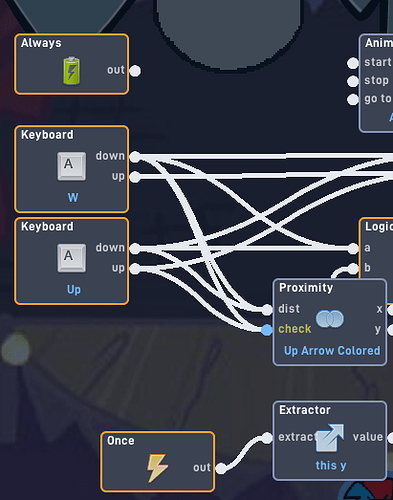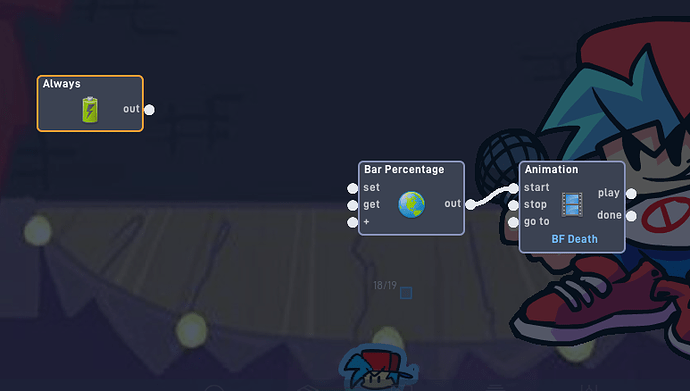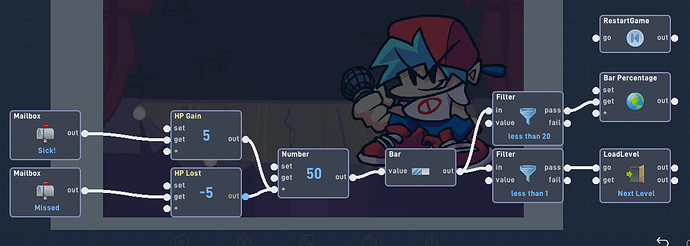The problem is happening because you have the “Down” output connect to the “Dist” input. What this means is that you are setting the proximity to the size of 1 (the output value of “Down”). So you would need to be near perfect for a score to register (or impossible depending on Y difference)
same thing happenes even without the dist
Is the proximity activating?
It’s either not changing because you can’t set 1 to distance, or it’s setting the smallest distance of 4.
The arrows are so huge anyway that it wouldn’t be much of a difference.
I looked in it and for me it doesnt show that its working
I tried making a video and posting it here, but its not working and the proximity does work.
I think i found the solution! Ill do what I did to all the arrows in hopes that Ill get it through and ill reply to you when I finish and the results!
I have bad news it didn’t work, I was just being persise with the arrow hits. I noticed I was working to hard on the health bar so I think I might save that part for last (Disable it for the time being) I wont remove the blocks linked to the bar. I have one more idea currently to make this health bar work and if it fails i dont know what else will work, but I still have hope for the project. Thanks to everyone who helped me make the health bar!
I Think I made it work! If you want you could try it and also tell me if it works because I want to know from people besides me!!!
I think it’s a little too big, but also I would suggest checking the “contains target completely” in the proximity behavior. Also Miss is still registered by key press.
Alright I’ll mess with it again!
I made it smaller and made it so it “contains target compleatley” and I have a question. Do you know how to make the size of the Hp bar bigger and also make it so when you have less than 20% health or less you get the “death icon”?
There isn’t a way to edit the UI health bar that I know of, I personally don’t recommend using it.
That icon can change by using a filter based on the Bar Percentage. I suggest using a global behavior to send out the bar value to multiple objects.
I have a problem with It because it is going to always make the icon go back and forth in animations and thats not correct. I set the global up
If i connect the always block to it it will always play the animation
- Have the “Pass” output from the filter go into a switch instead (The filter that says “Less than 20”)
- Connect the “Fail” output of that filter to the “On” input of the switch
- Have that switch turn itself off after it gets an input.
- If you click on the animation block there is a called “Stay on last frame when done”. Turn that on.
I Found one sorry for not saying it sooner! I used the message input and mailbox to make the things work
For some reason as the song progresses and the notes are there the notes don’t give points. The starting notes do, but the notes after that don’t and they are basically clones from the first notes. Any ideas on why this might be going on?
Turns out I suck at the game and the notes do give you mostly health, but the thing is when you are supposed to hold a note down its not working and I don’t think I know the right way to stop that from happening. I do have an idea, but i feel like it has a 99% chance of failing.
When you are supposed to hold a note down its not working and I don’t think I know the right way to stop that from happening. I do have an idea, but i feel like it has a 99% chance of failing.