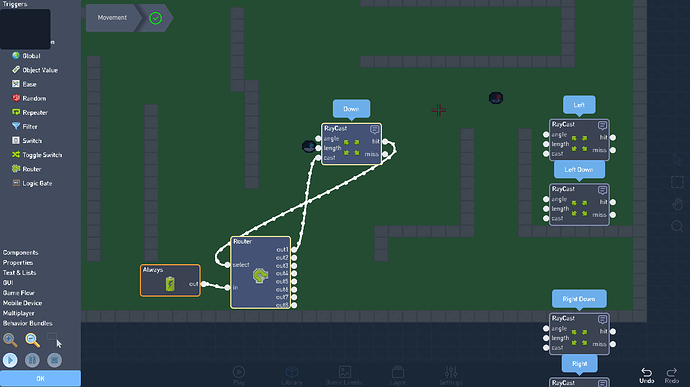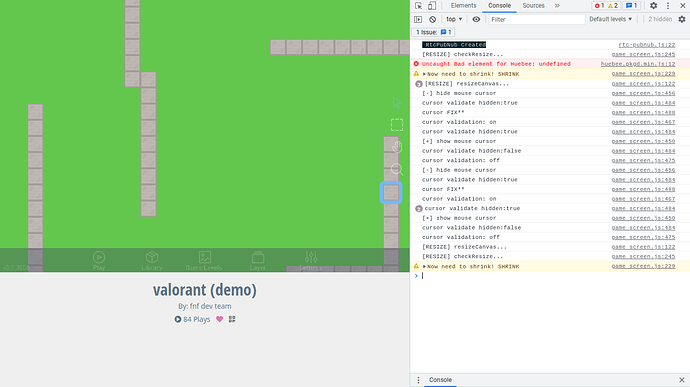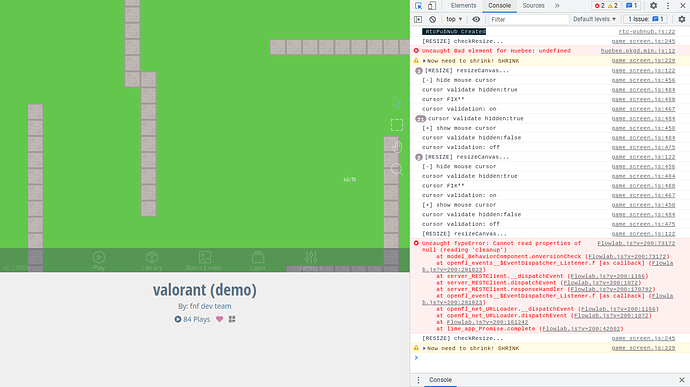I clicked on an object, then I clicked the behaviors button, but right afterward I clicked again before the screen darkened or loaded anything and the screen just froze. I am able to repeat this. (Basically, just click fast twice) @grazer
Also, if I click the select tool in the behavior window and just move it over a behavior (without clicking down) the behavior will glow like it was selected.
This weird thing keeps happening with ray casts, sometimes when I click them it tries to move it, and it puts this random box in the top left corner @grazer
Thanks for reporting this.
These are likely all the same crash. If this happens again, can you look in your browser console and paste a screenshot of the error message (normally shown in red)?
That error message probably has enough info for me to track it down and fix it.
The only error there is unrelated. Was the editor crashing when you took that screenshot?
Well the editor isn’t “Crashed” because I am able to zoom in and out, and when I move the cursor the blue outline still appears, but I can’t click anything or start the game. I’ll try doing the bug again and sees if it gives me a different error
That definitely helps, thanks! It looks like an issue with the team collaboration version checking.