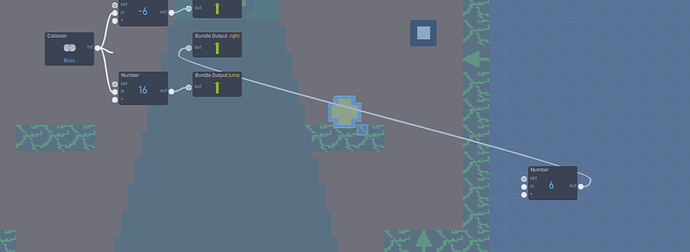They Have Been Glitching, I Dont Have A Photo Of It But, Nevermind…
…It First Accured When You Attach The Back Of A Volocity Into A Animation Behavor…
…Then The volocity Behavor Goes To A Random Position And The Strings Act Like It Didnt Happen They Just Stay In The Same Position… @grazer Can You Help? Its Just So Scary WHen You See It.
Something like that happened to me too. I connect a wire and the behavior teleports somewhere with the wire connected.
I have encountered a similar problem when using bundles. For me, I copied some code and pasted it into a bundle. But when I try to connect wires a lot of behavior blocks move to weird positions.
yeah. (I need 20 letters)
This is common after using/bundling/pasting code into a bundle.
It’s not game breaking and moving the behaviors back is easy to fix, so its not a major bug.
(Hold Ctrl when you click and drag to move individual behaviors).
If I were to guess why this happens though, the grid location could be different inside the bundles.
Pasting code puts in the center of the screen, same with bundles. But it seems to jump to its old location when you try to update them inside the bundles.
(This is just my theory)
I Did’nt Put It I A Bundle
Did you paste the code?
No I Did It Myself The First Time It Happend To Me Was At 3:00Am Last Month I Called It A “3:00Am Flowlab Bug”
If anyone can explain exactly how to reliably trigger this bug, that would be super helpful for fixing it.
I’ll take a look and see if I can recreate it.
Ok, here’s what I did:
- Add 3 number blocks to the editor, then link them together. (As far as I can tell, it’s only on number blocks, but I could be wrong. The amount of blocks or how they are connected I don’t think matters.)
- Select all of them, then bundle them. (NOT paste into a bundle. Must bundle them directly.)
- Go into the bundle, then add a new block. (I don’t think it matters what block, but I tried “input” and “random”.)
- Draw a wire from the output on the new block to an input on one of the original number blocks. (Might work vice versa too, not sure.)
- The number block will teleport somewhere and the wires will look goofy until you move your mouse over them or exit-reenter the bundle.
When You Attach The First Output Of A Volocity Into A Animation Behavor…
…Then The volocity Behavor Goes To A Random Position And The Wire Act Like It Didnt Happen
@johnpost - Excellent, thank you so much! Clear, reliable steps like this make fixing a bug so much easier ![]() I just created a new Badge type and granted it for this post.
I just created a new Badge type and granted it for this post.
Bug added to Trello for fix in next release:
Wow, thank you! Glad I could help