@grazer ok so i was looking at your simple lighting example and i was gonna use it for a top down horror game and for my camera i was using your smooth camera example but with using bot of those the lighting overlay gets messed up and isn’t on your character how do i stop this from happen
MYgame
i meant to say [both]
You could try putting the camera in the character object. This made it work for me
hes probably offline when he goes back on he will answer it he is fast
Cool. Tell me how it works when you are done. Also, you should change the title of this topic because people other then grazer can help you. He is probably very busy
well i tried that now but it still doesn’t work now it is around the same area of the character but the character isnt in the center of the lighting and the lighting move to fast
I figured it out. You have the shadow object in UI.
Objects in UI naturally follow your screen, so when it is naturally following your screen and being moved, you get that weird double movement.
wdym explain what i have to do to fix this
Your shadow object has to be in the game world layer, not the user interface layer
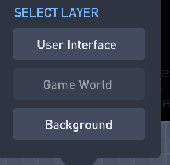
If you do this, the camera in the actual character object will work just fine for your purposes.
@DarkStar_Studios i only had it in the UI layer because thats how it was inside of the exmple grazer given
Since you have a larger world with a camera behavior, you could do two things:
-
Have it be a UI object but with no XY coordinate behaviors (it will follow your character on its own).
-
Have it be an actual game object, where it does use the XY coordinate behaviors to track the location of the player. I personally like this option better because it supplies more opportunities for new and interesting mechanics.
grazer’s example was in a small space with no camera object. Yours will have a camera because of the larger map.
ok so i just made it into a game world object and i am about to add the camera where should i have a camera in its own object or in the character
Doesn’t matter anymore, because you made the object in the game world.
But remember to make the shading object follow the player.
If you make the camera object its own object, you have more freedom to manuever it and do cool stuff with it.
If you make the camera in the character object, then it gives the game a slightly more jarring feel that is maybe more appropriate for a horror game.
ok so i tried making it inside of its own block and it didn’t work so then i decided it was a top down movement game so it doesn’t matter if i had a smooth camera so i placed the camera inside of my player object and its working so we are good now