while @TinkerSmith did provide an example I need a simple way to ad somthing to the list and remove it from the list without things getting crazy complicated beside the battle system is already too complicated anywhere heres my game:epic game
What is the list used for @glithctyrus ?
Just for the battle switch, or also as ‘Sight-Dex’? It all depends on how many features you would like to implement in your game.
For example have a look at this design document of a similar project someone did:
Chokemen game_design_document
So basically, which ones of the options you can see there in the ‘Actions’ section would you like to implement. Good to know before hand, because then your list might be used in several places.
And if you want to implement it all, then complicated hasn’t even started yet 
just for the battles @TinkerSmith
Whew @glithctyrus 
Still, can you provide more details?
so when you tame a monster(just added the button)it would get added to this list if the monster is defeated in battle it is removed from it permanatly and has to be re-added via taming another on of that type of monster same goes for trading(you can have more than one of the same monster on the list, the list maximum compacity should be 6 in total) @TinkerSmith
ah ok. And when you switch, is that random, or you want to show something where you can pick?
random please @TinkerSmith
Whew again 
Keeps it simple.
But wait … there is more, lol.
I understand that there are 6 list positions and that they can keep track of multiple sights of the same type.
What about evolved sights, they count as a seperate list item than the unevolved?
no when a sight evolves its unevolved form is replaced with its new form
Ufff … you also have to keep track of different health levels?
Or always switch with highest hp priority maybe.
I better shut up now …
yeah, when it evolves the ‘base’ is gone. But you could tame another unevolved one, right?
@TinkerSmith yes but ill cover the hp saving(kill me now please I beg you)only if we had type independent saves…
hehehe 
No worries, I’m gonna have a nice drink now and then I’m off to bed. If noone comes up with something I have a look tomorrow when I’m back at my computer.
We need list functions, I hope @grazer implements them sooner than later.
Or what would help if you could add index numbers to the save names through the program. Save Monster(1), Monster(2), where the number comes from a counter. Like an index
GOOOOOOOOD MOOOOOORNING FLOWLAB
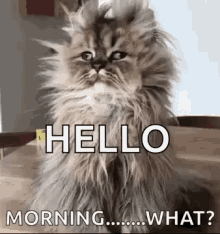
So … no one … nothing yet … ? sigh
Ok, @glithctyrus , all I can offer is a list management system I started working on for myself, just started this breakfast break, so NOT WORKING. See it as a layout for the general idea.
Details down below, you let me know if it suits your case. It is generalized, not only specific for Sights …
Ok, first we have the main List Manager block:
The inputs:
- value: should explain itself, in your case it could be the ID of a specific sight
- index: if you would like to address a specific list position
- read: read the value from the ‘index’ position … like ’ what freaking sight is on position 3’
- write: if you would like to overwrite a specific index
- push: that’s the one you want I guess. Ignore the index and put the value at the end of the list
End of the list would be either determined by the next ‘0’ value in the list or by an internal stack counter
In my case I would use the ‘current’ counter for that
The list cells are straight forward:
As you can see, the tricky part will be the logic that reads/writes everything.
So if this is of any use to you let me know and I keep you informed about the progress.
P.S. I placed the ‘cells’ into a separate block because at the moment I am writing a script that would generate that block automatically. As in, Generate cell block with 20 cells and it creates the code that I can import into Flowlab. Including all the wiring etc., THAT saves a lot of time 
No worries, I discussed it with @grazer and he is ok with the way I plan to do it.
I was just holding back, because once he releases some kind of list/array/table thingy this is all obsolete. @grazer … question … how far away is it? Just around the corner, then I scrap this. Or miles away, then I might finish it  Thanks
Thanks
may I have a link  @TinkerSmith
@TinkerSmith
sure thing @glithctyrus
https://flowlab.io/game/play/1447974
Not much to see there though, just planning the basic layout. I just realize I should also put out the current stack/list position. So that I know in advance when it starts to get full
hmm im kinda confused on what to do with the numbers @TinkerSmith 
That’s my ‘to do’ @glithctyrus 
When I tackle a new idea I normally start by laying out the elements I think that I might need. Helps to visualize.
Then I start to ‘flesh’ it out by wiring and bundling it up.
It’s always a good sign when you can bundle things, makes it modular and easier to follow.
So the ones you see I probaly wire up to select the ‘next’ cell for the push command. Thats why i need to know what the max is, as limit, and where i am currently in the list.
Once all is done I test it, get utterly frustrated and delete it, ROFL
So not much you can do with it atm, beside wiring it up yourself 
Reminds, has any of the chaps here done something like this already? Don’t wanna waste my time.
@TinkerSmith no not really people only really made turnbased combat where theres no switching involved
UHHH, BIG THINKY FAULT IN THE CELLS 
one shouldn’t throw together stuff during breakfast break without testing, LOL
Gonna scratch that and do it right