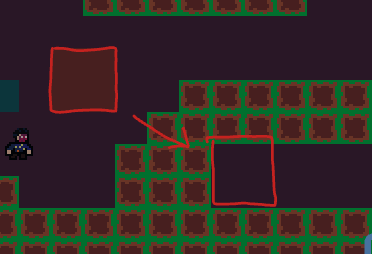
I learned this cool trick from extrez to help with performance, however the dirt blocks that fill in the hollow spots don’t seem to mix in with the grass block’s tilemaps which results in this.
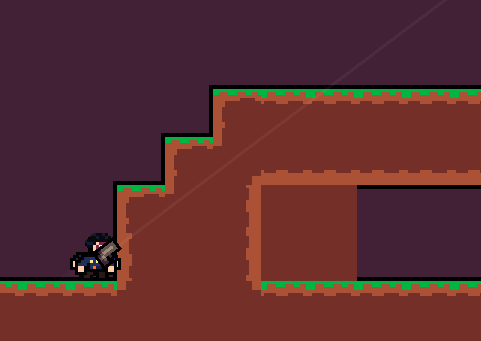
Does anyone know any solutions? Normally with 1x1 block, I could just add in the tilemap code and both blocks would mix with each other like this.

However the dirt blocks need to be large to actually act as something that could help with performance and any block larger than 1x1 doesn’t mix with the other blocks.
Your blocks have some code right?
yeah
Use In View behavior so you can make the blocks’ code working when the player’s screen gets near them, I would recommend to set ‘view buffer pixels’ to 50-250 so blocks can have enough time to load.
but then enemies will fall off the screen??
oh wait nevermind lmao
Just don’t enable blocks’ Hitbox.
this wouldn’t really help the blocks only have code so they can connect with each other and it doesn’t happen continuously
whats happening is that there are too many blocks hence why I am trying to fill in the hollow spots
Ok, I don’t have many tips for optimizing levels neither information about your game so I can’t.
This might not be what you are wanting or not, but the raycasts for your tilemap probably are not detecting the new block, since they are set to the grass blocks. (Or your tilemap parent, if you have one)
Well I guess that makes sense, however I am using JR01’s tilemap example, which somehow doesn’t use raycasts?
Ah, right. The math version.
That would make a big problem lol. May I have a link to your game? Or is it a private game.
It’s a private game, I’ll send the link to you! Make sure to check out 1-1
Ok, great, thanks!