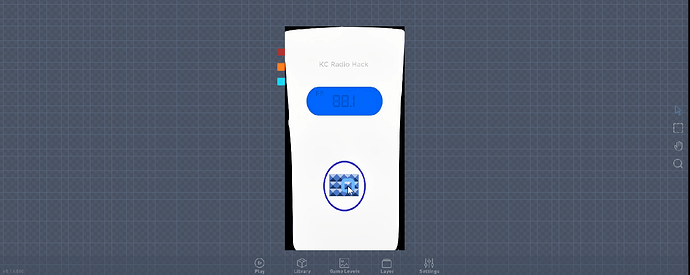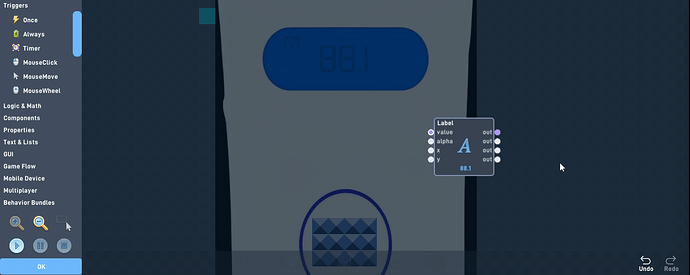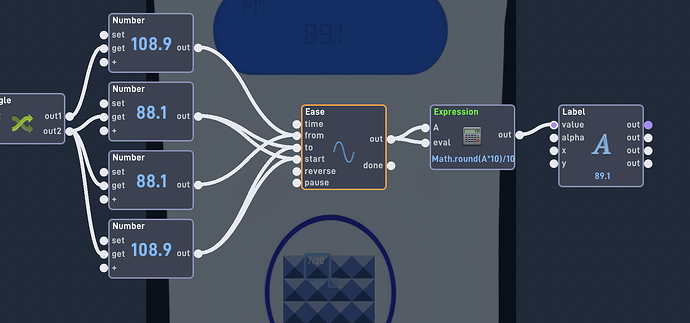I’m trying to create a button that, when pressed, makes a label start counting up from 88.1 to 108.9 and then loops back to 88.1 once it hits 108.9. If the button’s clicked again, the looping should stop. How can I code this so the label increments up as needed? I’m looking to save space in my game by doing this instead of adding a lot of animation frames
The Ease behavior has a pause input that you can use
Okay so I kinda have a working code but it shows to many numbers when counting up to 108.9 and it doesn’t loop back to 88.1.
You already have the number fine, just use the expression you already have placed there
Also, you’re using a lot of individual objects, you should just use one larger sprite instead of several smaller ones.
So would you want it to go from 108.9 straight to 88.1, or would you want it to go in reverse?
So I would want it to go in reverse ![]() and just keep doing that until the user clicks the button again to stop the numbers scanning.
and just keep doing that until the user clicks the button again to stop the numbers scanning.
Yeah then you’ll use the Reverse input on the Ease. Sorry I have to go rn, but I’ll be back later to help if you’re still trying to figure it out and no one else has responded yet
1 Like
Sounds good thanks ![]()
![]()