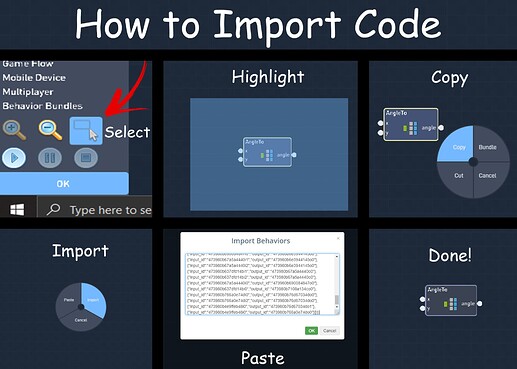How i can make a checkpoint in my game i need help.
Oooooooh nice. I’ve always wanted these things in my game.
I have multiple checkpoint examples depending on what you need.
Basic Checkpoint Example - Basic checkpoint that works for one level on restart.
Checkpoints 2 - Multi checkpoints that work for one level on restart.
The Checkpoints Example - Multi checkpoints that works on multiple levels on restart.
Advance Checkpoints - This uses teleport instead of restarting the level.
Saved Checkpoints - Saves the checkpoint location for multiple levels.
For most Flowlab users, I recommend the third example “The Checkpoints Example” because it is common for users to restart the level when the player has died or failed in the game. Although it feels a lot cleaner if you used the “Advance Checkpoints” Example and the player just teleports instead of resetting the level.
Ok, I’ll try that one first then.
Thanks @JR01 ![]()
Is the checkpoints bundle an original or do I have to make it?
I don’t understand the question, what do you mean?
You just need to import the bundles into your game.
Never mind my question.
By import do you mean copy the behaviors into a custom bundle?
I mean import by actually importing the code…
You highlight and copy the bundle in my example, then in your game you click an empty space in the code editor and click import, click the white box and paste (Ctrl+v) and then click done. The code is then imported into your game.
For some reason i did not know this until now
Same. I didn’t even know what an extractor is. LOL.
OH, OH. @JR01 I imported it!
Now all I gotta do is test it!
IT WORKED!!!
IT WORKED!!!
MY GAME HAS CHECKPOINTS!!!
Ahem, thank you very much @JR01
![]()
@Foxlb170707 JR01 has made a checkpoint example thingy here is da link ![]() Flowlab Game Creator - Basic Checkpoint Example
Flowlab Game Creator - Basic Checkpoint Example
JR01 already gave him that link lol