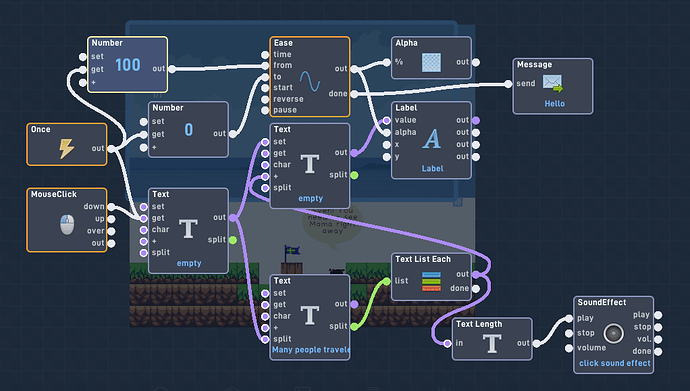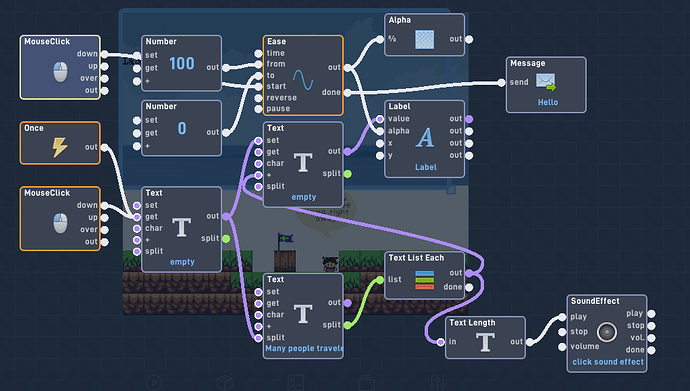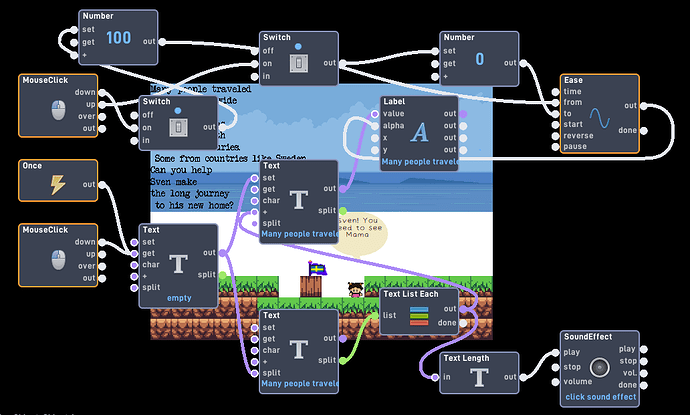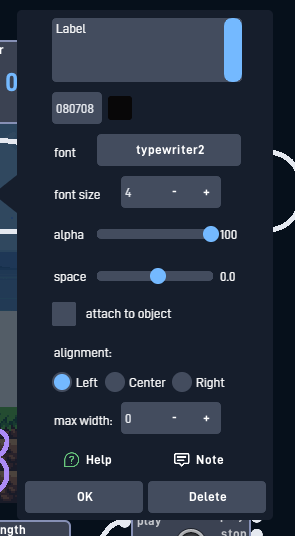Hello, Ive tried following some flowlab threads for this same sort of situation but I’d like to have my label text disappear without destroying the sprite (the background on which the text appears). Ive tried ease and number values with 0 and 100 but its not doing anything different when added to the behaviors. Could anyone assist ?
You have nothing into the Ease’s “Start” input. You have the to and from values, but nothings actually starting the ease behavior.
I tried to do a start with a mouse movement but it will only disappear for like a moment, looks like a glitch actually. Im not sure if I need to hit destroy instead of message or like adjust the message box. Im new to this sorry for my ignorance if this is simple, but I dont want the sprite to disappear, just the label on it, if that makes sense but right now its making that sprite (background picture) disappear anyway I do it. Its the text on the blue that needs to disappear. I guess I dont really want it to appear then disappear and appear again if I click. I just want it to disappear at the end of appearing just that simple, so maybe its the trigger that is also the issue. Thanks
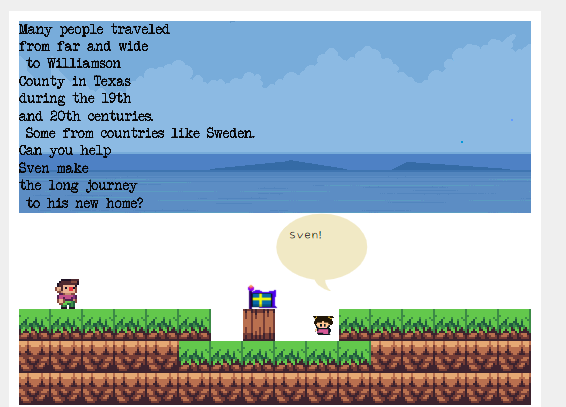
So, the alpha behavior (not the alpha input on the label behavior) changes the transparency of the object, not the text. So if you don’t wake the object to disappear, just remove the Alpha behavior.
Also are both MouseClick behaviors set to the same left or right click? Cause I know when you have two of the same exact inputs it sometimes only registers one over the other.
If one is left click and the other it right, it should be fine, but if they were the same that could be another issue.
The reason it’s reappearing everytime you click, is because you set the click output directly into the start. You’ll want to add a switch behavior in between so once the input goes through once, it turns itself off so it can’t be activated again.
In a recent update, I believe the MouseClick bug was actually fixed.
So it appears like Maniac said in the first image that there is no start input.
In the second image, you are starting it, but I’m unsure of the values.
By default, it’s set to 0 → 100. That may be your issue.
Also like Maniac said, the Alpha behavior is unneeded, the input for it on the Label should be all you need.
yeah now you aren’t setting the values. Just make sure the default values are 100 - 0. Or if you don’t want it to fade, just turn it to zero autimaticly with a number block. Keep in mind you also need a switch (otherwise the alpha of the label will keep going from 100-0 every single time you click.)
So I tried doing what you said, dont know if Im doing that correctly, Im sorry, but Im still confused on how to get the text to disappear.
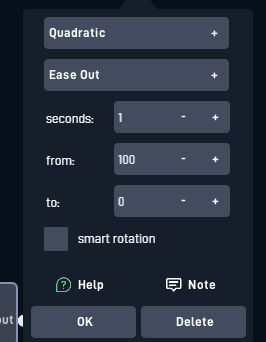
I just dont understand how to set the alpha correctly to keep my sprite that the label shows up on but just have it fade away after appearing. I tried setting it to 0 on the label but then it never shows up at all.
There is nothing starting the Ease.
If you input into “Start”, it seems like it should work.
Thank you, that worked ![]()
Is someone posts a solution for one of your questions and you are grateful, press the solution button on that post.
Sorry Im completely new to this platform so didn’t know that.