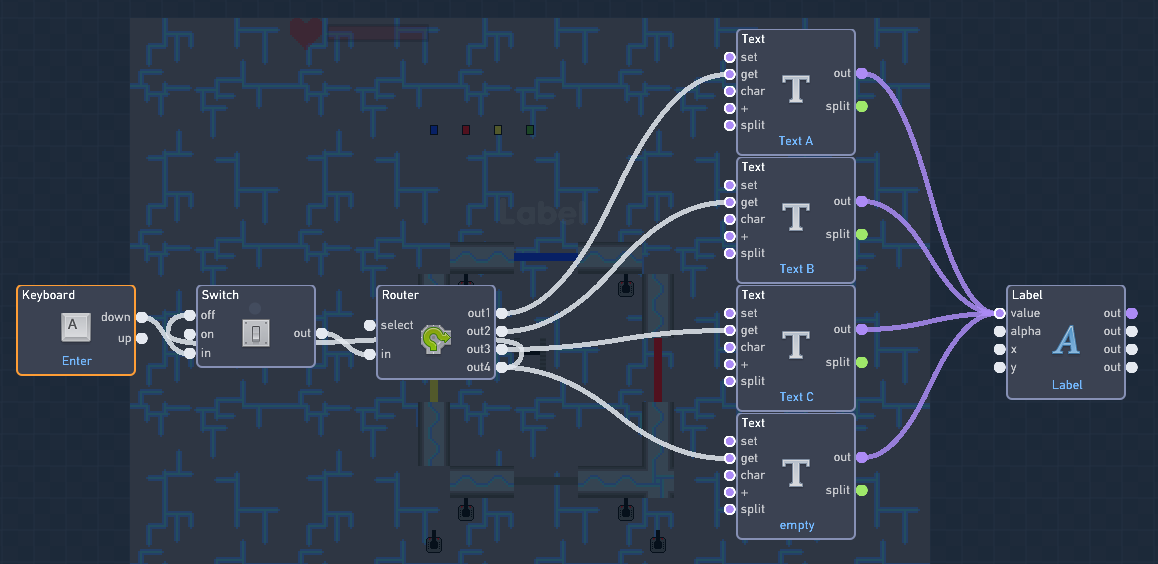https://flowlab.io/game/view/1630992 I need to make a text system, that, everytime i press enter, i changes the text, hides the old one, and i need it to hold more than just two pieces of text. I don’t know how to use the new text blocks as well. Any help?
So you could use a Text List, and put each message in one element in the list. Use a number to store the “current message” and set it to 1. Then each time you press Enter, increment the number and get that element from your list to display.
Whatever that meant, do it.
Thanks guys. Appreciate it.
Lol I helped none. I’m glad your issues are solved though!
Kinda hard to understand though. Could you maybe have a screenshot?
Add 32 to a number block every time you press enter, and have the number block set the X.
Im so confused. Screenshot?
I’ve been summoned.
Recap please @meburningslime.
He needs screenshots of an X coordinate lowering for a typewriter.
Either of these should work. Make sure to set the router behaviors to “increment”, also remember o always save the last spot for clearing the last line of text.
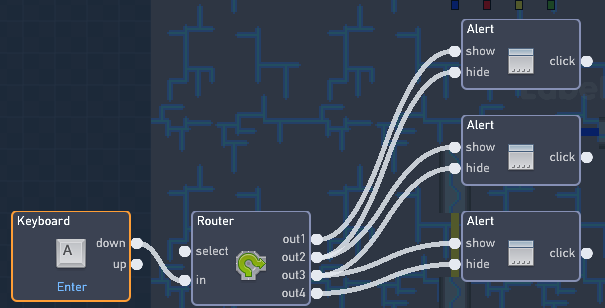
@glowbug apply your bug tracker badge this instant!!!
How did you get such a big router?
Click it.
ᶦ⁻ᶦ’ᵐ ˢᵒʳʳʸ… ᶦ ᵖʳᵒᵐᶦˢ ᵗᵒ ᵈᵒ ᵇᵉᵗᵗᵉʳ ⁿᵉˣᵗ ᵗᶦᵐᵉ…
For the router you just click on it and change it’s output node amount or available routes.
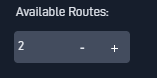
Don’t be sorry. You’re super helpful, when did you join? I haven’t seen you in 2019 or 2020. I just rejoined, I kinda forgot about flowlab.
He was talking about me demanding he wear his medal lol
Oh, sorry. Also, am I supposed to do something in the blocks, like, click on some filter or something, cause its still not working.
I’m not quite sure lol, I haven’t yet messed with the text blocks since I’ve been working on Till We Have Faces. @glowbug give us your wisdom