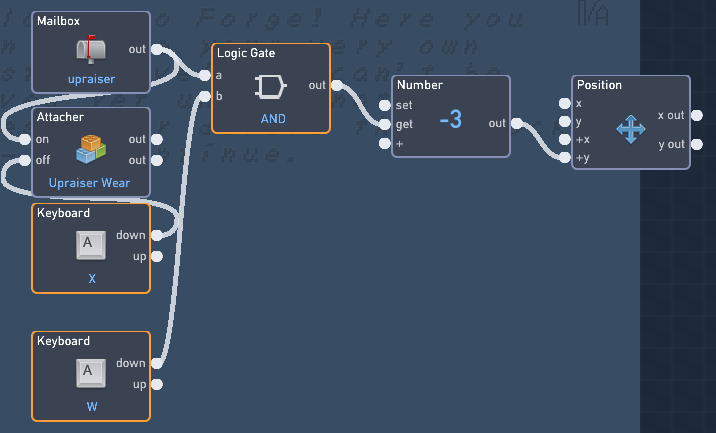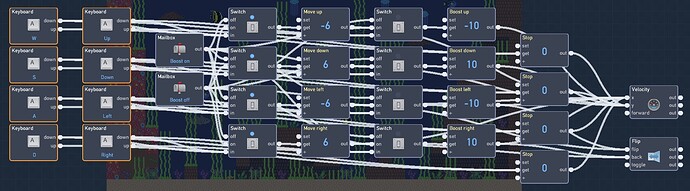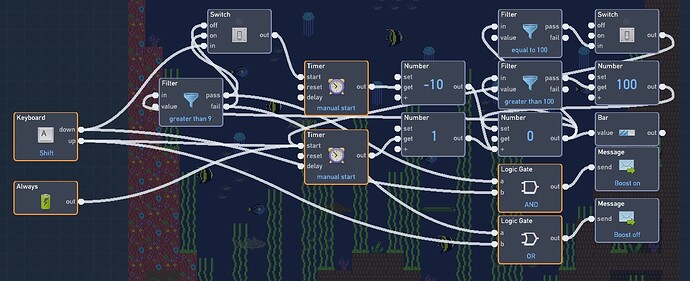I’m trying to make what functions like a jetpack but technically isn’t. It’s an equipment pickup that’s supposed to make the player fly when they’re using it.
Flowlab Game Creator - taile gamougg 4
I’m testing it in the level Forge.
Hmmm…
Well, one idea I can think of is to have the jetpack have its own movement set that “carries” the player, but the problem with that (assuming it would even work at all), is that your jetpack then becomes the player’s hitbox.
What you’ll probably need to do is set up a second set of movement controls for your character that switch on when the jetpack is equipped, and off when it’s not equipped.
Working on an example.
Poggers. Thank you very much.
finished
So this is probably like… no help at all, unless you can figure out my spaghetti strings, but this is how I made my shift boost work…
And it only works when I have enough stamina available (no stamina = return to default). In your case, you’d just have to have the switches flip based on whether or not you have the jetpack equipped.
EDIT: nevermind, you should probably listen to Dino, his is probably better and simpler.
S to pickup and drop
Is that like hold shift to run?
Yes. It’s not a bundle though. Self noodled. 
It’s shift to run with a stamina bar. No stamina = no run.
Yeah I have that in a couple of games too
Instead of shift to run, work backwards and change it to jetpack to fly. 
Or you could just use like one of those professional made bundles instead and probably save yourself a lot of time.