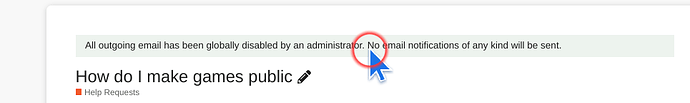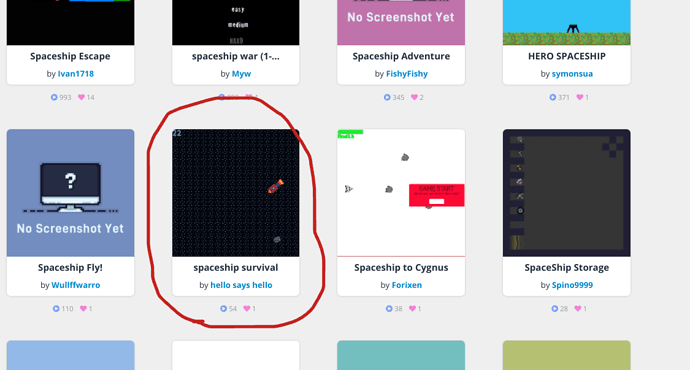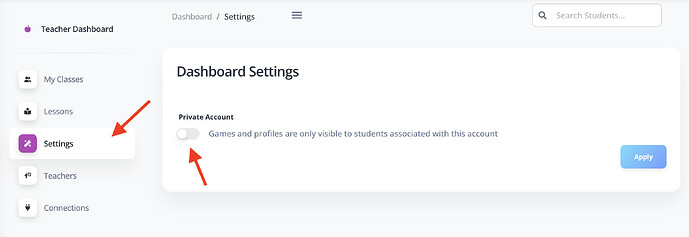does anyone know how I can make my games public I created my account as a student one even though I have no teacher controlling it and I still can’t find a way to make them public
They should automatically be public since indie users have the option to hide their games from searching or popping up on the game lists.
Sadly there isn’t a good game list at the moment so it only shows the same games over and over and doesn’t rotate them.
Could you maybe post a screenshot of your my games page? For me it’s automatically public, so it may be your school if it isn’t public at all
Edit: You said you have no teacher sorry, that part wooshed past me. It should work fine…? A link to your game would also help
here is the link to my game page
https://flowlab.io/game/list
I do not have an indie account but also I’ve changed the game name to a one-word one thinking that might be the problem and then when I go through the game pages it skips right over me (being sorted by number of plays) and then I thought that it might be because of my free account but other people seemed to have made their games public even with a free account so I’m kind of stumped
I don’t know any way around this. The only way I got some plays on my game was posting updates or just advertising it on the forums (only on my discussions or review discussions) and they don’t go up too much. The only successful game I had was my flowjam game, which i got honorable mention and it was added to the front page. Other than that, I really don’t know any good ways of getting your game more public until there is a game list update soon.
thanks for the help i’m just confused why when I search for my game on the game page it won’t show up even when other games with close to no plays show up
i’ve come up with more ideas first does this mean anything
I’m using my school account and computer for flowlab but no teacher is directly connected to my account (flowlab one) however the whole school is connected to my Google account and my flowlab account is basically my google account but my computer itself was also set up by and controlled by the school (settings) some settings I can mess with like everything in the displays section but things like security settings I can’t mess with because they use something called policy
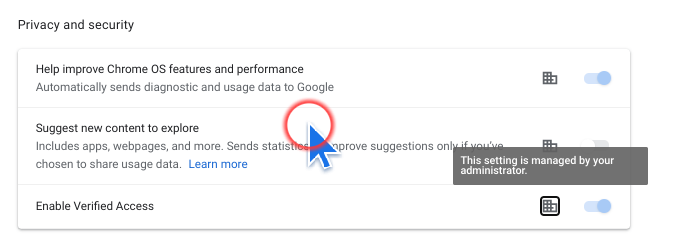
and it says something about my administrator (our school technology people) which also shows in pic one saying stuff about outgoing email being disabled by administrator which would be in settings too and also the first time i saw this i thought it was about my posts and that I wasn’t going to be able to use forums but everyone can see my posts fine but not my games so maby its making my games private instead but that message only showes up when i’m in the forums also last year when my friend was using flowlab I barely remember something in game settings saying public or private I don’t know what the difference was between his and mine or our school could have changed something with our computers because now not even my friends games are showing up like they used too or i could be imagining the whole thing one last thing links seem to work and I don’t know why so here’s one https://flowlab.io/game/play/1667854 also I would be using another account and device but i don’t have another google account and my other device is an i pad sorry i know that was a big post
Ok, so, first off, that “All outgoing email has been globally disabled by an administrator. No email notifications of any kind will be sent” message is not specific to you, it shows up for everyone (I think). All that means is that one of the flowlab admins (probably grazer) has disabled outgoing email so that the forums don’t send you random email notifications about your posts and stuff. Also, I use a school Chromebook with those same settings enabled, but I haven’t experienced any issues. Also, Indie users do have the ability to change their games to private (if they are working on a secret project or something), but games are all set to public by default. Also, the games page is not sorted by number of plays. I don’t know exactly how it’s sorted, but if you look carefully at the number of plays of all of the games, you will see it isn’t in that order.
Most importantly, though, your game does show up for me when I search for “spaceship” on the my games page
oh interesting I guess that just means that your own games won’t show up in the search results welp that was a lot of confusion for nothing. thanks though!
If you’re a student, the teacher needs to set the game to public.
Oh, I didn’t even think about that possibility, lol.
Yeah, there were a few games that this happens in Flowjams. Decent games that become unplayable because it’s not public. (Private games on student accounts become unplayable)
the thing is I never set up this account with a teacher so I don’t know who that would be but anyway it looks like my games are public and that’s really all I care about
I am about to go crazy! it does show up for me I just have to search spaceship but if you search the whole name it doesn’t show up
Searching multiple words doesn’t quite work, but if you use underscores instead of spaces, it will work. Try searching “spaceship_survival”
THAT DID IT OH MY GOSH why didn’t I think of that!!! (edit) there are literally underscores in my username as spaces
Hi, I am a teacher and I can’t find how to change the private classrooms to public. Any help on this?