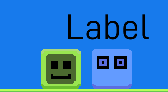
like that, when i try its not work
can i ask for a little teaching or an example
Allllllllllllllllllllllllrrrrrrrrrrrrrrrrrriiiiiiiiiiiiiiiiiiiiigggggggggggghhhhhhhhhhhhhhhttttttttttttttttttttttttt
So, you want dialogue?
Well, first, you would have to drag in an actual text block and make it so it sets that as the value. Then make multiple text blocks and put all that fancy stuff in a bundle, and make 8 inputs and 1 output within the bundle. Connect all the text elements (except for the actual label) to a “text to number block”, then connect that to the output you just made.
Click outside the bundle.
Create a keyboard block, and change the keypress to space. Attach a switch to the Out of this, and set the switch to On. Attach the out of the switch to its own off, and also attach the out to the In of a router, which should have 8 routes. Attach each of the routes with the corresponding nodes on the bundle you have created. Set the router to “increment”, and attach the output of the bundle to the select of your router.
Then fill in all the text elements, and you should be good to go.
If that sounded confusing at all, take a look at the Cutscene Text object in this game:
TTTTTTTTTTTTTTTHHHHHHHHHHHHHHHXXXXXXXXXXXXXXX @hihilogic 


 ,oh, no his behavior is like real noodles
,oh, no his behavior is like real noodles  ,lol
,lol
A very simple way is to do this: put a behaviour in the character that isn’t the player (the one they’re talking to) that is a collision block with the player that makes an alert pop up.
This behaviour is in the NPC:
In the Alert behaviour, this is the formatting:
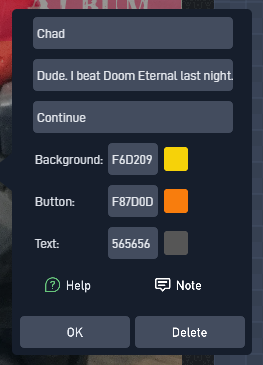
The first bar (text box) is the character’s name, the second bar is the dialogue (what the character is saying), and the third bar is the Continue button.
