I am working on a game and I asked a question on a different topic, and everyone suggested to spawn. I tried doing that, but I had a little trouble understanding how to spawn. If it helps, this is the game I am having trouble to spawn on https://flowlab.io/game/play/1563404 (go inside my game into the Uh Oh… level)
Pls tell me if you can help me understand spawning!
So spawning coordinates work off of pixels, and 1 block is 32 pixels. Use blocks as a measuring stick to find out where you want to spawn it.
you can still select grid to take the block coordinates
not for the spawn behavior
wait im gonna go see
no one block is 100 pixels
i counted it’s 32
I really dont suggest putting a spawn inside the object you want to spawn.
But the coordinates you need for the spawner is this:
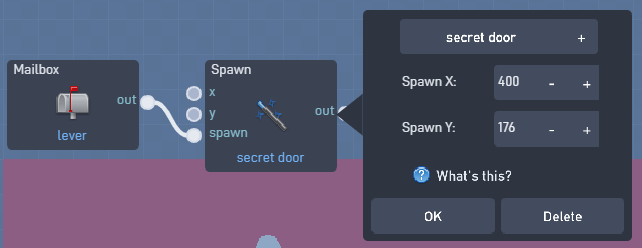
The spawn uses pixels on screen, where x is 0 on the left side of the screen, and y is 0 on the top side of the screen. Every block in Flowlab is made of 32 pixels.
Another way to find where you want is to find a specific spot, is to use the extract behaviors and it will give you the spot in pixels like this:
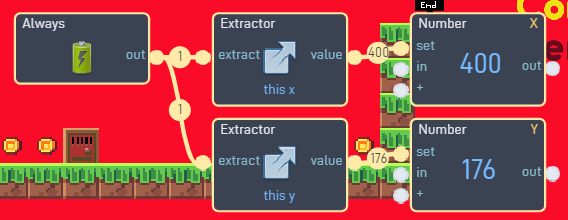
Thank you so much. This helps a lot!
Thanks! That explains things a bit!
I’m trying to spawn object in the sky but its just spawning next to my character
If you’re using the spawn behavior, you have to use the X and Y input to tell the behavior where in the game the object will spawn.
It is based on pixel coordinates, not grid. So a single grid space in the editor is 32 by 32 pixels.
If you are trying to spawn an object at a specific grid location, just take the X and Y coordinates and multiply each one by 32 and that will give you the coordinates in pixels.