Flowlab newbie here. How do I tile a backgrounds (for example a stone texture)? Also any background tips in general?
I’m a bit confused with what your trying to accomplish here.
Do you want tips on how to make a good background for a platformer/top-down?
can you please explain more in-depth?
If you want to make a background block, go into the editor, click on “Layer” in the bottom row, then select background. In the background layer you can add blocks and edit their sprites, but background objects do not have behaviors. You can also select “Background repeats” in a camera block to make the background tile off-screen.
Hopefully this answers your question, if not, just ask
Your question is a bit vague for me to answer as well, although I think that what @johnpost said may be what you are looking for.
Hello @MrVargas,
Tiling can refer to a few different things, but I assume that you mean you would like the background to repeat when the player moves around the world?
In that case, add a “Camera” block to your game, so that you can view more of the world, and select “background repeats” in the Camera settings. Video 7 on this page discusses adding a camera and how to adjust it: https://flowlab.io/video_tutorials
If this isn’t actually what you meant, please clarify and I’m sure we can help.
More details. Top Down game. I want to have a dirt texture on the ground. I have a seamless tile-able texture that is smaller than the game screen and I want to it to tile and fill the screen. How do I do this?
You should be able to just tile it manually (add a few clones) in the background layer enough to fill the screen, and then let the camera repeat background take over for areas beyond the screen.
EDIT: Here’s an example: https://flowlab.io/game/view/1501114
I used a 128x128px dirt texture for the sprite, and just filled up the screen. Then the camera is set to repeat the background, so it will tile forever in each direction.
Let me know if I’m still not answering your question
![]()
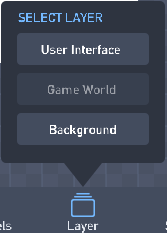
Hey,
This was posted seven months ago. Please do not post on dead topics. Your information would help a ton to this person! However, I doubt they even use flowlab anymore. Thanks.