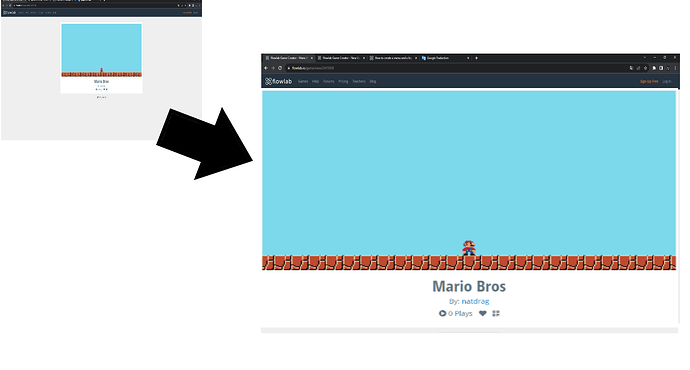How to create a menu Interactive with differente button and text? and a bigger screen
can you help me to do this?
Create user interface layer objects for each of the buttons. Make the game size bigger from settings.
do you have a tutorial video? pls
You can use the full screen behavior which can fit the game window to device being used.
Just add a toggle or a keybind to it.
but what do we put the full screen on? the character, a block, the background?
I almost said it doesn’t matter but it does, from my little experience I would say the player and then have a key bind or something to it
ok I succeeded. now I would like to make a menu but I don’t know how
I haven’t made a menu before so no promises, but I guess do user interface stuff or make a whole level which is the menu and then buttons on it? You could always look at how other people did there games as well.