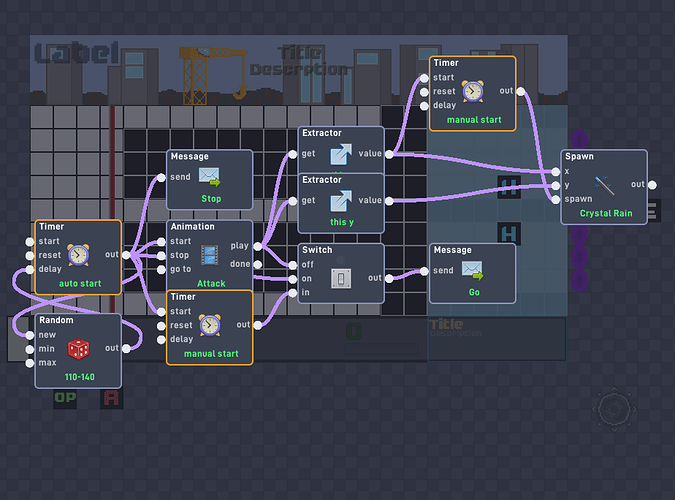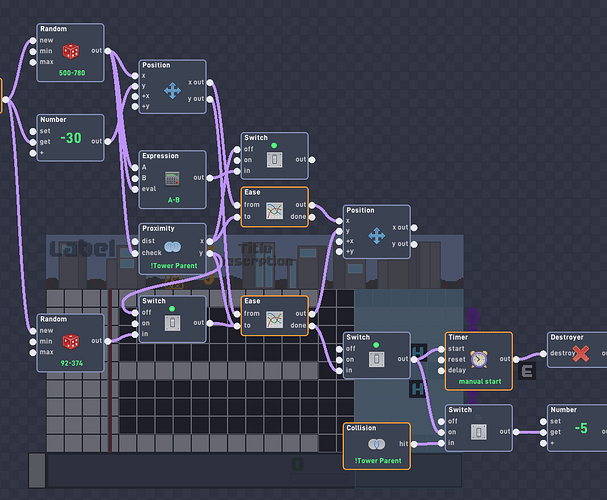I keep getting a loop error, but i’ve searched everything that could cause this issue. But it happens EVERY time. Is there any way to know what’s causing the loop?
add the object types to a new level until it happens again
I found the object that causes it, But i can’t see any reason for it to be caused. theres no looped behaviors. And it happens like 1/10 times.
check the parts of the code that have randomizers or filters. it shouldn’t be hard if your code is well sorted
What do randomizers and filters cause loops for?
I know i have a few of those, but don’t how to fix them.
Could you send the link? (Also telling which object the loop is in)
they can cause inconsistencies
spawn in an individual crystal rain then
Having multiple is the issue?
The first thing you need to do is discover how to consistently reproduce the loop.
It would be nice if Flow-lab like highlighted something that causes a loop.
It’s not really a problem with Flowlab, it’s just in general when an infinite loop happens on any site the page can not longer be edited.
it’s not possible to do that, just ask grazer, he showed me why
Where do those “stop” and “go” messages go? Are there messages that are set to “reply to last message”? If so, there could be a message loop causing the problem maybe.
The stop and go, are sending to itself, to stop it from moving, and start it from moving. Every enemy has these, so it’s highly unlikely.
There’s the possibility the loop is not in the screenshots you showed us. Would you mind PMing me the link?