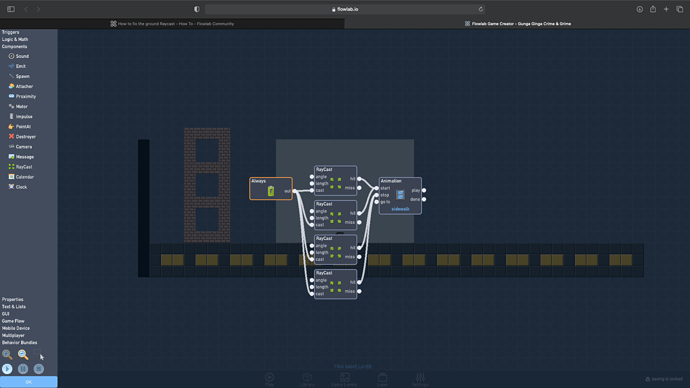Flowlab - Gunga Ginga Crime & Grime
I request help for my apparent issue with the raycast behaviour of the ground object in level 1 not working. I would like to know how to fix this.
1 Like
you could do this instead:
The bottom 2 ray casts are angled at 270, and one hits the ground and the other hits ground 2.
1 Like
what about the top raycasts?
1 Like
They start it.
look at the picture, they top two are the same from your previous code but I didn’t use an AND.
1 Like
Thank you very much.
You’re welcome.
1 Like