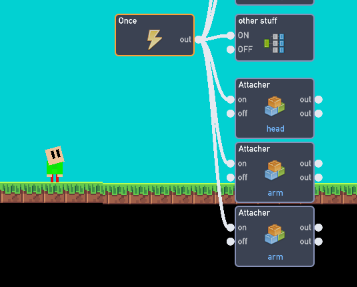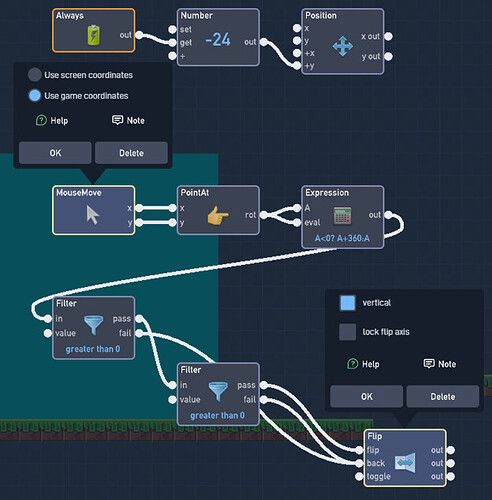ok so im making a game but idk how to attach the head to the top of the body and get the head to follow the mouse
so you want the head to be at the same position as the body and for it to rotate so it’s looking at the cursor?
yes but i just want the head to be following the mouse and yes i want the head to be on the body
Do these steps:
- Open the sprite editor for the head and center the head.
- In the body, use a once and attacher that is set to the head.
- Copy the code below into the head.
- Delete the head in the level.
can you make a example @JR01 because some of these you need the math and i can see it
The expression is:
A<0? A+360:A
hey @JR01 why is there 2 line on flip and its looking like its going to filter
and its not working can you just make a example to show me
Because its not:
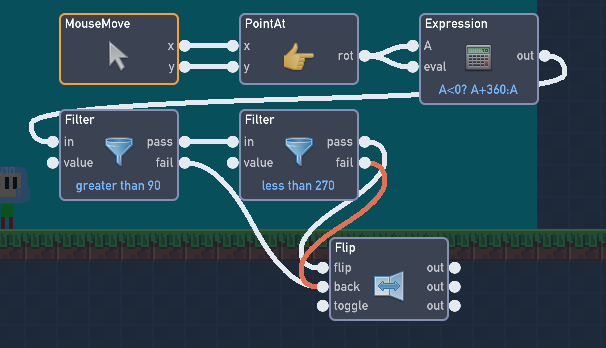
Also its not working because you did none of the other steps.
why delete the head?
Because attach spawns a new head to center on the body.
oh ok ill try it but thats for the head where for the body
Just add an attach set to head.
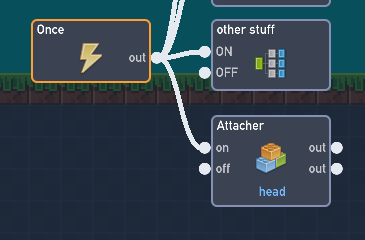
oops yea i did ill return it back
so put the greater then 90 and stuff in there?
In the head, that will help make the head not look upside down when looking the other way.
You got it 
ok so how do i put the arm on the body because if you press edit it says name so i put 1 and 2 the 1 arm is the one you pickup stuff with and the 2 arm is the one that is the off hand
It’s possible to 2 arms, but its a bit confusing controlling 2 arms with one object.
I suggest making 2 arm objects (left and right) and using attach for both of them in the body.
can you put a piture or example
I think you should give it a try first…