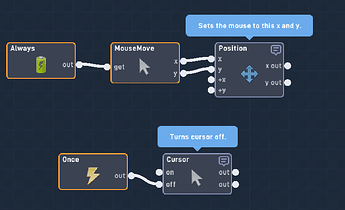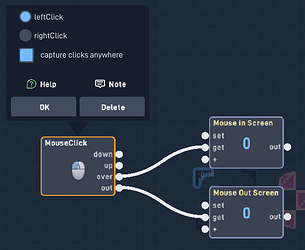How does it work and how do I add it
is that it or…? (placeholder bc 20 characters)
This should be all you need to make a mouse. ![]()
You just need to put this code in your mouse object, unless I am not understanding right.
oh thanks ![]() (20 chars)
(20 chars)
Oh ye also how do you detect it if its on screen or not
If you have a MouseClick, with “Capture Clicks Anywhere” enabled, the In/Out inputs will be when the mouse is in/out of the game, I believe.
show me a picture please
I put you in a team btw
For what?
the game (20 chars a)
Sorry, I meant for what do you need my help for?
adding 1. the mouse and levels 2. Multiplayer
And I mean lobbies (20)
Sorry, I am super busy at the moment. I might be able to help some other time, or maybe really quick. Could you maybe elaborate on what you need help with?
Oh… wait, are you trying to make the game multiplayer? And you wan’t multiplayer lobbies?
Yes i am asking that
Ok, I might be able to help for a minute or two.
Ok, lobbies are in. You just need to change the global “Lobby ID” and that will be what lobby the player is in. This will show/hide and enable/disable the other players. (Disable if their lobby ID is different.)