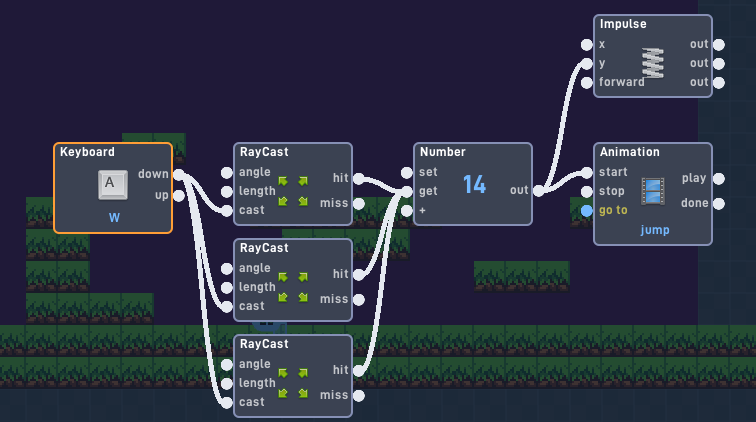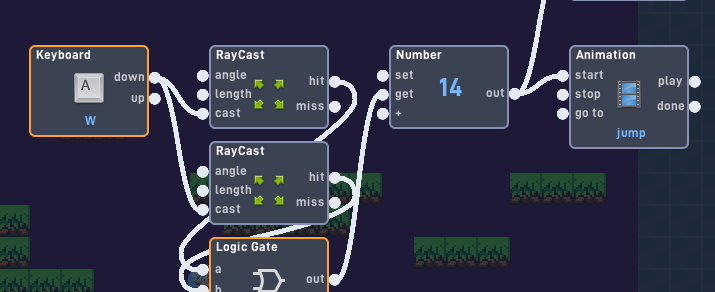so im trying to make a better run & jump, whenever i press W i cast these raycasts, and when im on solid ground it will output all three, which gets the jump *3, so it jumps way too high. how do I make only one output but all of them still work?
oh wait, can I do this with an OR gate?
will this hacked in gate work or will it disappear when i reload…
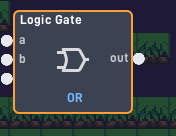
The heck did you make that
Nevermind any way ive done this before there is no way to acomplish it
Try using volocity instead of inpulse
messing with import code
Explanation
so this is the import code for a logic gate right? see that inputCount thing (highlighted)
{“data”:{“behavior”:{“v”:“2”,“nodes”:[{“inputCount”:2,“outputCount”:1,“name”:“Logic Gate”,“behaviorType”:“logic.logic.Gate”,“x”:180,“y”:576,“group”:“c84279995ed5ae41”,“id”:“cee4c4dc461d054b”,“gateType”:“OR”}],“links”:[]}}}
it defaults to 2 inputs, but i set it to 3 to give the block 3 inputs.
Does it work ?????
not sure
funny block
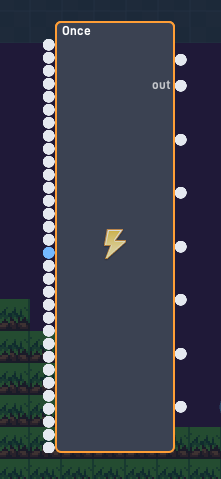
Stop oh please its curesed
using velocity works, thanks
Oh ok i guess tats what solved my problem when i did it, ive messed around with raycast jumping for my game as well, been a while thouh
first off, you have some issues with your code.
this works okay but you should turn a switch on and off so you don’t have to reconnect everything to the raycasts every time. Then using an impulse shouldn’t be an issue.
Impulse is bad anyway
Not at all, impulse is much better for physics simulations, and it’s usually what I use whenever I’m focusing on realism. Velocity is more precise, however.
I find volocity a lot less buggy