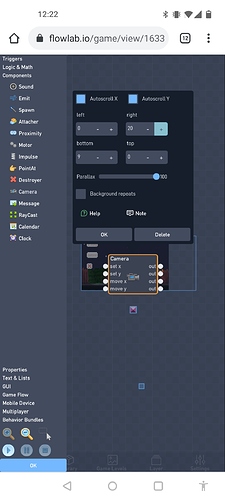What the thing says.
If you want your character to move, there is a section in the behavior menu called “Bundles”. If you press on bundles, youll see a “Run and Jump” bundle. Press the bundle and it will come up on your player behavoir.
Wow. That was simple thanks.
Can i get help with another problem. How do i make parkour map even longer. And sometimes my player goes off screens dont comes back
All you have to do is add on the side, your parkour doesn’t need to be just in the white background, it can expand out, and a “camera” behavior makes it so it follows your guy around, you just need to set its boundaries!
What you mean add on the side
Do you know your background? The white one on the level, and you can expand it?
How do i expand it the level.
Well, you go into the settings icon, I will send a screenshot. But what I mean is you can go beyond that without expanding it.
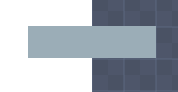
And you can place blocks beyond the white. This makes it so your track can be bigger.
I will prepare another screenthot…
And here is to expand the background:
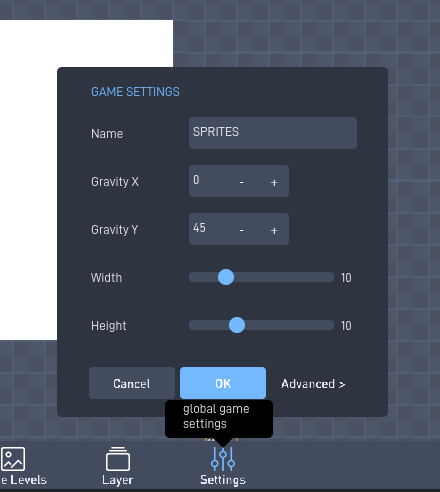
(Change the width and height.)
Ooohh. but camera thing doesn’t work.
oh nvm it works now.
I can’t find any extra bundles?
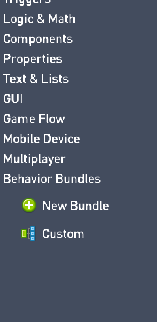
![]()
Bruh