I didn’t buy the “Indie plan” so I only have 50 objects to use but I used about 48 objects in the game and I want to economical some objects. Can anyone help me to put all these objects in one object? Like the other games have the gear icon, when clicked, there will be other buttons to customize the screen, turn on/off sound, exit the game screen…
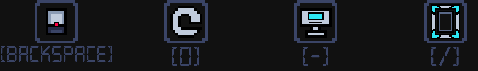
Just put them all as animations in a single object, then for the object name (not object type) change the name to 1-4.
In the code, separate each objects code into bundles that are all disabled on default. Then at the start of the game, use a once to extract this objects name. Have a filter that determines if it’s 1 through 4 and whichever number corresponds with the button or sprite, have it turn on its animation and turn the code on.
Basically, for each bundle, just add a switch that is turned off by default so any trigger (most likely a mouse click) won’t actually trigger it until the switch is on. That way when you start up the game, it assigns the animations and code based on what value you have for the objects name.
Like an object with the animation contains all of the objects option want to put in?
Hm, ok but what “name”?
Basically.
You just create an animation and put the sprite for each object into a single animation per frame.
Then use the “go to” input with a value and the animation will stay only on that frame.
The extractor will extract that objects name, which I explained above. You place 4 of the same object down, but for the name (not type) you want to name one of them 1, then 2, then 3, and then 4.
So, it’ll take the name, translate it into a number (Cause by default it reads the name as text) and it’ll give you your value.
Did I have to name all of them 1, 2, 3, and 4?
You want to name one of the objects the number “1”, and then the second object “2” and so on. That way, the “to number” behavior will take this number and output the objects name as an actual number. This is used to help differentiate the different names of an object despite being the same object. It’s very useful to give multiple purposes in the game.
You can also name multiple objects the same name, so you can use this for any other object in your game, such as if you have multiple different floor tiles or wall sprites, just name basic walls “1” and an alternate wall “2” so it displays the correct animation frame.
Hm, I understand for now, did I have to use multiple “Animation”?
No, you can put them all into a single animation, but make sure to use the “go to” input on the animation with any number from 1 to 4 or however many animations/objects you have. It basically goes to that frame in the animation.
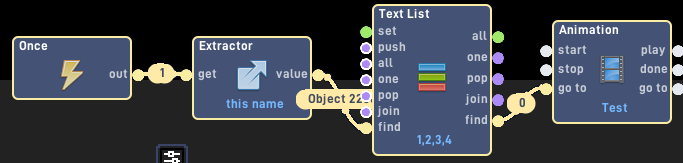
Nope, didn’t work multiple time
Don’t use text lists, use “to number”.
Good_Games only suggested to use text lists if you used actual names instead of numbers, but since numbers are easier, that’s why I suggest that you name objects after numbers instead.
Also it says the objects name is “Object 22” so you still need to name it 1, 2, 3, or 4.
Thanks, I will remember that.

