Well, @Drolfey, It is a really good question! I have had the same thing as well. If you look in game flow in behaviors, there is a save icon 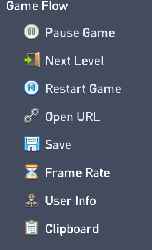 <----------
<----------
The save behaivor is the most confusing behavior to me lol
same with me!
I have not yet completely figured it out.
I can explain saves.
First off, you need 2 different save blocks if you’re saving and loading. Otherwise it will cause an infinite loop of saving.
Here’s an example for coin data saving.
Save behaviors save to the same computer you were on. To save to other computers, then a cloud system would need to be used.
Think of it like you can’t save your game data on a different console, but you can to an online game.
As well, this is why they made switch online, to save onto more than 1 switch.
This is why i asked the way i did i want to save with a scoreboard across computers but is that even possible? i dot know how i would save with a cloud system
There is so much confusion going in this thread, it makes me think I need to write some better documentation on the Save block. Here are some thoughts though:
- The same Save block can be used to save and read - this alone will not cause an infinite loop
- Using Save block will only help on the same computer, since the value is stored locally
- You can save and load a high score on different computers by using a Cloud block instead of Save, but you’ll need to have a way to identify the player. The obvious way to handle this (using username) means it will only work for players who are logged into Flowlab.
hmmm is there a way to save a text with the new blocks?
like translate the text to binary then re-decipher
Yes, both the Save and Cloud blocks can store and fetch text (or lists) as well as numbers. There is no need to convert anything.
hold up where is the cloud block is it only available for people who pay? because im broke (I still owe $600 for car wrecks) also could u add a text input field that would be amazing for leader boards
There is a text input for number save and cloud blocks.
what? i dont understand i was saying there isnt a player text input im doing it manually
Like a typing mechanism?
yes open the game i just added it warning the code is pain
is there a way to add a backspace?
{“data”:{“behavior”:{“v”:“2”,“nodes”:[{“inputCount”:4,“outputCount”:4,“name”:“Cloud”,“behaviorType”:“logic.logic.CloudStorage”,“x”:90,“y”:-256,“group”:"",“id”:“f49bd7001a7c6742”,“notes”:null,“n_o”:null,“storageKey”:“My Cloud Value”,“dataType”:2}],“links”:[]}}}
Try pasting this.
nothing happens i think it blocks me
Then yes, you probably need indie.