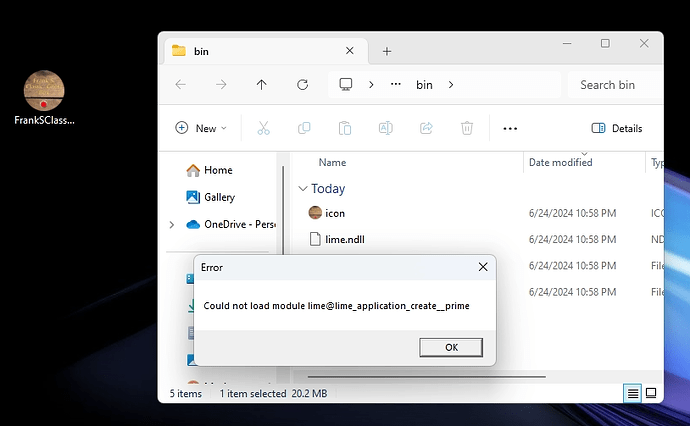I am using FlowLab to create PC applications and games. I want to share my Windows app via a Mediafire link, but currently, the game will not run unless the user opens the zip file and clicks the application. When I try to share the application as a shortcut and open it, I encounter the following error: “could not load module lime @lime_application_create__prime.”
How can I share my application as a link that allows users to run it directly without needing to download a zip file and manually open the application?
1 Like
The easiest way to share your creations for users will be online through Flowlab itself. If you want them to have it on the computer, at least one of these needs to happen:
- The user unzips and runs it
- The pre-prepared application is accessible to run through the local network or a external drive
- A third-party app is used to create a shareable and downloadable program installer
The thing about applications like this is that the zip folders contain all the necessary files the game needs to run in one place in a way that is easy to transfer. Once unpacked, all those files are needed to work together. If you just share the shortcut to the application without the rest of the information, you’re going to run into errors because you’re missing the other files to actually run the game.
Games and other applications get around this by having dedicated program installers/wizards that add the files to your computer and create a shortcut for you. Flowlab allows you to create the app, but not the installer.
3 Likes
Okay, thanks for the help.
1 Like