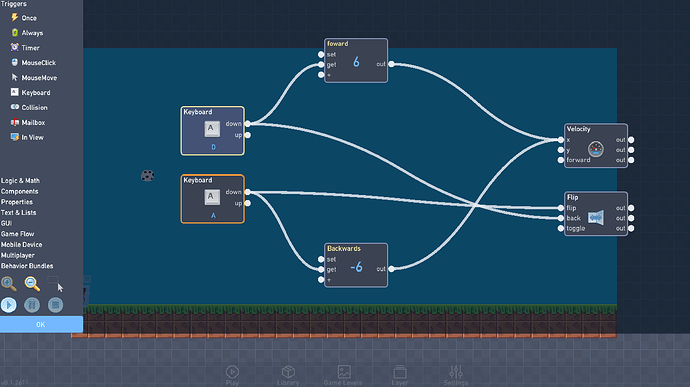So i was watching the introduction to flowlab pt.3 and i did what it said but the problem was my character kept moving even tho i stop pressing the buttons and i don’t know how to fix and i tried many times and i’m knew so i have no idea what to do. Can someone help plz?
1 Like
Please link your game and screenshot the code.
Make sure the player is movable or else the physics bug out!
Ah see nothing is stopping the player.
Have the “up” outputs of both of the keyboard blocks go to a 0 number that goes into x movement.
1 Like
the player is just sliding
1 Like
You know how you got the number 6 for movement. Make another one, but set it to zero. Then add both of the up outputs from A and D and plug that into the zero. Then add the zero into the X velocity input so every time you press A or D your character will move, but when you let go of the button the character will stop.
1 Like
Too complicated to understand but i’ll try.
Okie it works thank you both 
1 Like
No problem!