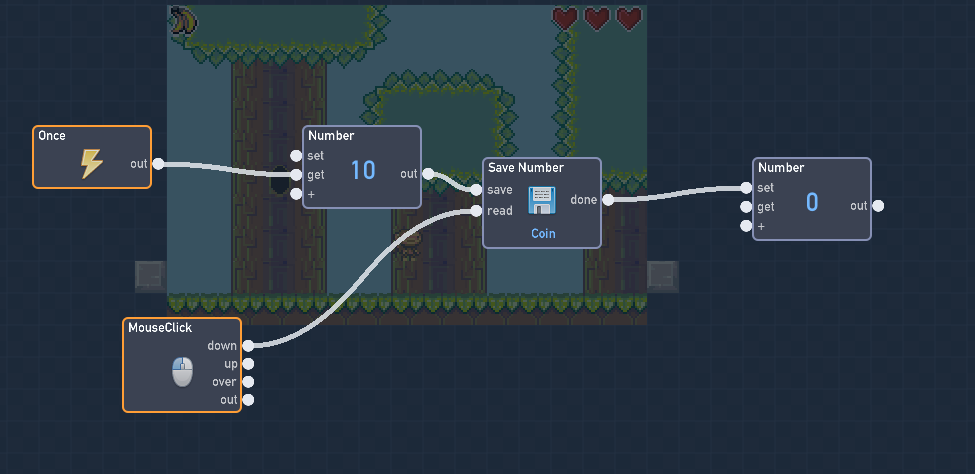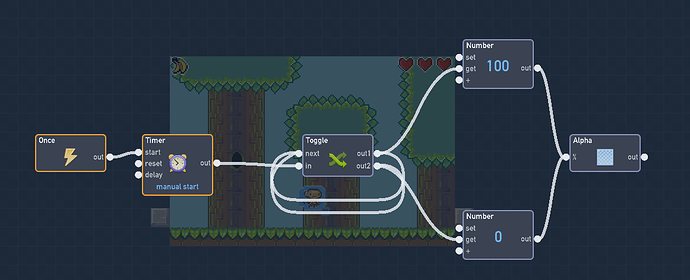I saw some posts on how to use save, but the explanations are complicated to me. Can someone please explain in simple terms how to use save? (Pictures would be nice).
Also how do you make a sprite flash when you click on it? I saw some of those features in retro games, like when you click play, then the text button flashes.
The save behavior saves a certain value that is sent through the save input and immediately outputs it, and when something goes into the read input, the saved value is sent through the output. Take this example:
There is a number block with the value “10” stored inside. When it goes into the save input, the save behavior stores the value inside of it. Then, when something goes into the read input, the saved value will be sent through the output. Save behaviors can store values inside of it for a VERY long time, so if the player quits the game and comes back again later, the saved value will still be preserved.
Save behaviors can also save texts and lists, although it is a bit more complicated.
2 Likes
Oh yeah, one more thing: be sure to give the save behavior a name, otherwise the values cannot be saved properly.
How do you make it so when you click a sprite, it flashes for a few seconds?
Flashing as in it disappears and reappears rapidly? You can use the alpha behavior to do this for however long you want. Try something like this:
Have the timer repeat however many times you want.
2 Likes