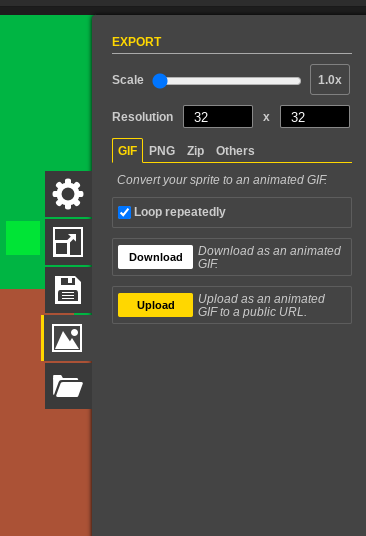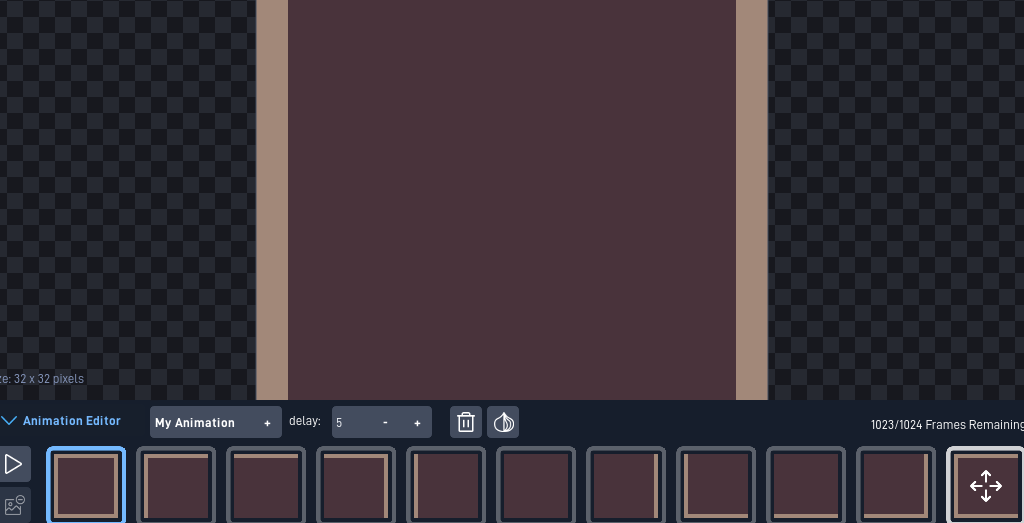I’m very new to game creation and would appreciate help! I have discovered many awesome free spritesheets online and would love to import them into my games, but I have no idea how to properly do this. A single spritesheet has many, many sprites, so how do I grab individual sprites for use?
its kind of a tedious process. but you need to cut and paste each sprite into the frame. i recommend making an animation then pasting them all in the copy and paste your main frame into the main slot. just name the anim something like Sprites
You can use sites that convert spritesheets into animations
like piskel or ezgif
Piskel is easiest for me, here’s how to do it
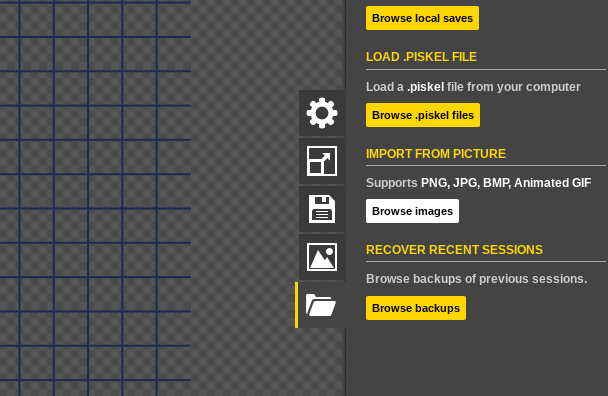
Upload a spritesheet using this button
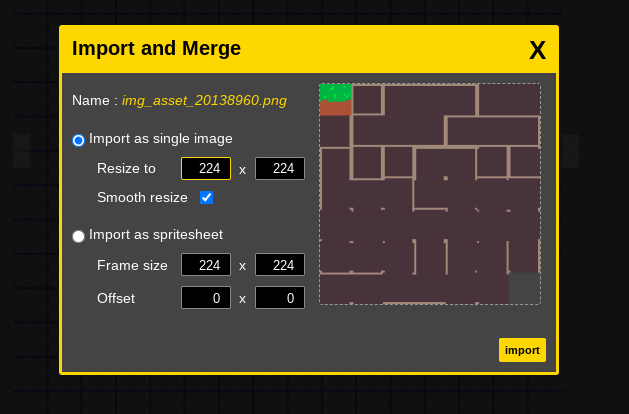
This is the spritesheet I made, anyway, click import as spritesheet.
See the resize thing? This is the most important. Basically resize it to the canvas size of what you want the animation to be. For me, this will be 32 by 32 pixels.
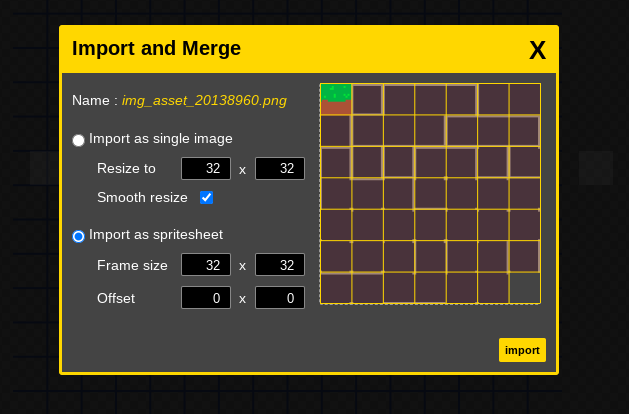
The yellow border represents each frame of the animation.
Then click import.
There you have, a spritesheet converted into an animation!
Now what you have to do is upload as a gif;
Then go into Flowlab, and upload the gif as an animation
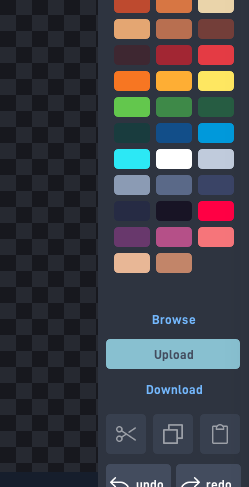
And finally, see it added to your game.
(I removed the first frame that looked like grass)
Easy. Just go to another game and browse sprites from your game with the wanted sprites. Them press on it and it should show up with a spritesheet.
new animosity leak lmao
ngl this might even be able to help me out with stuff, I’ll tell the guy making the fighting game about this, so people can make anims for their own characters
can someone post a link to this specific post in here (cant get link atm) as a tutorial or smthn?
The user is talking about uploading spritesheets into their game not how to reuse sprites