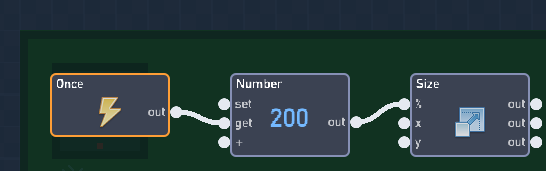Its so small, and i dont want to do the animations again.
Flowlab Game Creator - New Game
You can use the size behavior to increase its size (This may distort the image slightly)
Exactly where is the size block?
It’s under “Properties”
which to connect to and do i put number after
The Size behavior adjust the sprite size, so inputting a number of 100 is 100%, or normal size. 200 is twice the size, and 50 is half the size. Also, the sprite seems really simple and shouldn’t be that hard to recreate. (Useful resource of all the behaviors Behavior Handbook)
Whatever i try, it wont work! It just makes my character dissapear.
Few questions,
- are you inputting it into the %, not the X and Y?
- What number are you inputting
Number is in the number block, named Size and 10. And i put %
You need to have the number before the size behavior. rn it’s getting an input of 1, making it 1 percent the size. Have the number be 110 if you want it’s size to be 10% greater.
okkkkkkkkkkkkkkkkkkkkkkkkkkkkk a asenetce
don’t want to do animations you say how about this
ignore the ai just look how i made the character, there is no animations yet he moves.
Hey this is the simpilest way go into the char or block thats has the sprite and put in this code
Once->Number(200 or 300 whatever tou like better)->size (%)