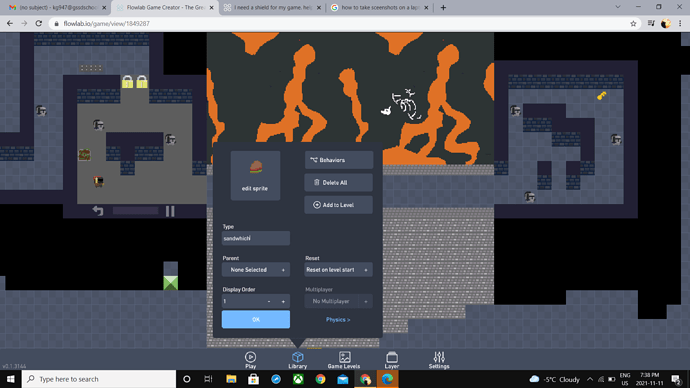can anyone help me make a sheild for my game with a cooldown. preferably make it only work where the player is facing.

Sure!
Copy into player
{“data”:{“behavior”:{“v”:“2”,“nodes”:[{“inputCount”:0,“outputCount”:0,“name”:“Set Pos and Rot”,“behaviorType”:“logic.NodeGroup”,“x”:-180,“y”:-288,“group”:"",“id”:“1191145cbc164443”,“isMenuItem”:false},{“inputCount”:0,“outputCount”:1,“name”:“Always”,“behaviorType”:“logic.triggers.Always”,“x”:-180,“y”:-288,“group”:“1191145cbc164443”,“id”:“118bc6f1fddf3040”},{“inputCount”:1,“outputCount”:1,“name”:“Extractor”,“behaviorType”:“logic.properties.Extractor”,“x”:0,“y”:-256,“group”:“1191145cbc164443”,“id”:“118bd1c06408f34d”,“targetId”:0,“prop”:“y”},{“inputCount”:1,“outputCount”:1,“name”:“Extractor”,“behaviorType”:“logic.properties.Extractor”,“x”:0,“y”:-352,“group”:“1191145cbc164443”,“id”:“118bd2619a568946”,“targetId”:0,“prop”:“x”},{“inputCount”:3,“outputCount”:1,“name”:“Global”,“behaviorType”:“logic.logic.Global”,“x”:180,“y”:-256,“group”:“1191145cbc164443”,“id”:“118be2552233b347”,“tag”:“Y:Number”,“version”:2,“dataType”:2},{“inputCount”:3,“outputCount”:1,“name”:“Global”,“behaviorType”:“logic.logic.Global”,“x”:180,“y”:-352,“group”:“1191145cbc164443”,“id”:“118be2eeff4a684a”,“tag”:“X:Number”,“version”:2,“dataType”:2},{“inputCount”:1,“outputCount”:1,“name”:“Extractor”,“behaviorType”:“logic.properties.Extractor”,“x”:0,“y”:-160,“group”:“1191145cbc164443”,“id”:“118ed04042a73847”,“targetId”:0,“prop”:“rotation”},{“inputCount”:3,“outputCount”:1,“name”:“Global”,“behaviorType”:“logic.logic.Global”,“x”:180,“y”:-160,“group”:“1191145cbc164443”,“id”:“118ee6d98f9b7744”,“tag”:“Rot:Number”,“version”:2,“dataType”:2},{“inputCount”:1,“outputCount”:0,“name”:“Message”,“behaviorType”:“logic.components.Message”,“x”:-180,“y”:64,“group”:"",“id”:“11914d1392cbef46”,“notes”:“Connect ON to whatever you want to trigger your shield, the OFF to whatever you want to turn it off.”,“n_o”:1,“msg”:“OFF”,“targetEntityId”:0,“targetClassId”:0,“sendToLastContacted”:false,“sendToEntity”:false,“sendToSelf”:false,“sendToAttached”:false,“sendReply”:false},{“inputCount”:1,“outputCount”:0,“name”:“Message”,“behaviorType”:“logic.components.Message”,“x”:-180,“y”:-128,“group”:"",“id”:“11914f4fd3a7584d”,“notes”:“Select the shield object in the dropdown. Same with the OFF message.”,“n_o”:1,“msg”:“ON”,“targetEntityId”:0,“targetClassId”:0,“sendToLastContacted”:false,“sendToEntity”:false,“sendToSelf”:false,“sendToAttached”:false,“sendReply”:false}],“links”:[{“input_id”:“118bd2619a568946i0”,“output_id”:“118bc6f1fddf3040o0”},{“input_id”:“118bd1c06408f34di0”,“output_id”:“118bc6f1fddf3040o0”},{“input_id”:“118ed04042a73847i0”,“output_id”:“118bc6f1fddf3040o0”},{“input_id”:“118be2552233b347i0”,“output_id”:“118bd1c06408f34do0”},{“input_id”:“118be2eeff4a684ai0”,“output_id”:“118bd2619a568946o0”},{“input_id”:“118ee6d98f9b7744i0”,“output_id”:“118ed04042a73847o0”}]}}}
Copy into shield
{“data”:{“behavior”:{“v”:“2”,“nodes”:[{“inputCount”:0,“outputCount”:0,“name”:“Rotation”,“behaviorType”:“logic.NodeGroup”,“x”:-180,“y”:544,“group”:"",“id”:“1190b887b68d1643”,“isMenuItem”:false},{“inputCount”:0,“outputCount”:1,“name”:“Always”,“behaviorType”:“logic.triggers.Always”,“x”:-180,“y”:544,“group”:“1190b887b68d1643”,“id”:“11904b457e85484d”},{“inputCount”:3,“outputCount”:1,“name”:“Global”,“behaviorType”:“logic.logic.Global”,“x”:0,“y”:512,“group”:“1190b887b68d1643”,“id”:“11905d9a89f5fb42”,“tag”:“Rot:Number”,“version”:2,“dataType”:2},{“inputCount”:2,“outputCount”:2,“name”:“Rotation”,“behaviorType”:“logic.properties.Rotation”,“x”:180,“y”:512,“group”:“1190b887b68d1643”,“id”:“119070ef9f9aa44d”},{“inputCount”:0,“outputCount”:0,“name”:“Position”,“behaviorType”:“logic.NodeGroup”,“x”:-180,“y”:480,“group”:"",“id”:“1190ddfbd94f4d4b”,“isMenuItem”:false},{“inputCount”:0,“outputCount”:1,“name”:“Mailbox”,“behaviorType”:“logic.components.Mailbox”,“x”:-180,“y”:256,“group”:“1190ddfbd94f4d4b”,“id”:“118c5abf890e5e4a”,“msg”:“OFF”},{“inputCount”:0,“outputCount”:1,“name”:“Mailbox”,“behaviorType”:“logic.components.Mailbox”,“x”:-180,“y”:160,“group”:“1190ddfbd94f4d4b”,“id”:“118c5c0df23a384b”,“msg”:“ON”},{“inputCount”:3,“outputCount”:1,“name”:“Switch”,“behaviorType”:“logic.logic.Switch”,“x”:180,“y”:192,“group”:“1190ddfbd94f4d4b”,“id”:“118c7f702ca71849”,"_startVal":0,“dataType”:2},{“inputCount”:0,“outputCount”:1,“name”:“Always”,“behaviorType”:“logic.triggers.Always”,“x”:-180,“y”:96,“group”:“1190ddfbd94f4d4b”,“id”:“118c87fd18ac4848”},{“inputCount”:3,“outputCount”:1,“name”:“Global”,“behaviorType”:“logic.logic.Global”,“x”:180,“y”:0,“group”:“1190ddfbd94f4d4b”,“id”:“118cc27a5ac4424b”,“tag”:“X:Number”,“version”:2,“dataType”:2},{“inputCount”:3,“outputCount”:1,“name”:“Global”,“behaviorType”:“logic.logic.Global”,“x”:180,“y”:96,“group”:“1190ddfbd94f4d4b”,“id”:“118cc3fba1714348”,“tag”:“Y:Number”,“version”:2,“dataType”:2},{“inputCount”:3,“outputCount”:1,“name”:“Number”,“behaviorType”:“logic.logic.Value”,“x”:360,“y”:128,“group”:“1190ddfbd94f4d4b”,“id”:“118cc8ccc102b641”,“startVal”:0,“roundMode”:1},{“inputCount”:3,“outputCount”:1,“name”:“Number”,“behaviorType”:“logic.logic.Value”,“x”:360,“y”:224,“group”:“1190ddfbd94f4d4b”,“id”:“118cca229e0e7949”,“startVal”:0,“roundMode”:1},{“inputCount”:3,“outputCount”:1,“name”:“Switch”,“behaviorType”:“logic.logic.Switch”,“x”:180,“y”:288,“group”:“1190ddfbd94f4d4b”,“id”:“118cfb5250d1574c”,"_startVal":1,“dataType”:2},{“inputCount”:3,“outputCount”:1,“name”:“Number”,“behaviorType”:“logic.logic.Value”,“x”:360,“y”:416,“group”:“1190ddfbd94f4d4b”,“id”:“118dcac59d3c8643”,“startVal”:-100,“tag”:"",“roundMode”:1},{“inputCount”:3,“outputCount”:1,“name”:“Number”,“behaviorType”:“logic.logic.Value”,“x”:360,“y”:320,“group”:“1190ddfbd94f4d4b”,“id”:“118dcc823c16a741”,“startVal”:-100,“tag”:"",“roundMode”:1},{“inputCount”:4,“outputCount”:2,“name”:“Position”,“behaviorType”:“logic.properties.Position”,“x”:630,“y”:256,“group”:“1190ddfbd94f4d4b”,“id”:“11900eca3ff60f43”,“pixelUnits”:true,“resetVelocity”:false}],“links”:[{“input_id”:“11905d9a89f5fb42i1”,“output_id”:“11904b457e85484do0”},{“input_id”:“119070ef9f9aa44di0”,“output_id”:“11905d9a89f5fb42o0”},{“input_id”:“118c7f702ca71849i1”,“output_id”:“118c5abf890e5e4ao0”},{“input_id”:“118cfb5250d1574ci0”,“output_id”:“118c5abf890e5e4ao0”},{“input_id”:“118c7f702ca71849i0”,“output_id”:“118c5c0df23a384bo0”},{“input_id”:“118cfb5250d1574ci1”,“output_id”:“118c5c0df23a384bo0”},{“input_id”:“118cc8ccc102b641i1”,“output_id”:“118c7f702ca71849o0”},{“input_id”:“118cca229e0e7949i1”,“output_id”:“118c7f702ca71849o0”},{“input_id”:“118c7f702ca71849i2”,“output_id”:“118c87fd18ac4848o0”},{“input_id”:“118cfb5250d1574ci2”,“output_id”:“118c87fd18ac4848o0”},{“input_id”:“118cc8ccc102b641i0”,“output_id”:“118cc27a5ac4424bo0”},{“input_id”:“118cca229e0e7949i0”,“output_id”:“118cc3fba1714348o0”},{“input_id”:“11900eca3ff60f43i0”,“output_id”:“118cc8ccc102b641o0”},{“input_id”:“11900eca3ff60f43i1”,“output_id”:“118cca229e0e7949o0”},{“input_id”:“118dcc823c16a741i1”,“output_id”:“118cfb5250d1574co0”},{“input_id”:“118dcac59d3c8643i1”,“output_id”:“118cfb5250d1574co0”},{“input_id”:“11900eca3ff60f43i1”,“output_id”:“118dcac59d3c8643o0”},{“input_id”:“11900eca3ff60f43i0”,“output_id”:“118dcc823c16a741o0”}]}}}
Note that you’ll actually need something to trigger those ON and OFF messages to the shield 
the sheild is inside of the player.
if you can make that work it would be great!
Elaborate further. Do you want it do be inside the player? Is YOUR code making it inside the player? Is MY code making it inside the player?
no like its an animation but i want to see if i can make the player not take damage when they press the button for the sheild
Oh.
Well, in the collisions for stuff that takes damage, just send all that through switches. Then make it so when the animation’s on, turn those switches off. When the animation stops, turn those switches on.
can you send a screenshot example of what you mean?
heres my game for you to look at
press control to trigger the blocking
btw, I already knew what game you were talking about 
btw btw, you should make your keybinds… more… normal. Like, don’t use Control or /. Use something like enter, shift, left click, or right click
btw btw btw… WHERES THE SANDWICH
btw how did you now what my game was did you click my profile?
btw btw the controls are meant to be in one part of the keyboard but i guess your right…\
btw btw btw im not done the game yet but it is in the code
Yessir
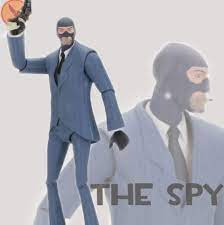
this guy this guy this guy this guy…
This guy’s a spy
And I think you know why
Cuz he is sublime
When it’s time to rhyme! 
Rapping: 100
That is one mighty fine sandwich 
Also, did you know I can edit titles?
o-o
i need twenty letters buh buh buhhhhh

Alright. Time for the newbie tutorial.
Basically, do this
< just put some spam in here >
but remove the spaces. It sees it as a link, but doesn’t do anything cuz it’s in brackets
EXAMPLE:
E
bruh