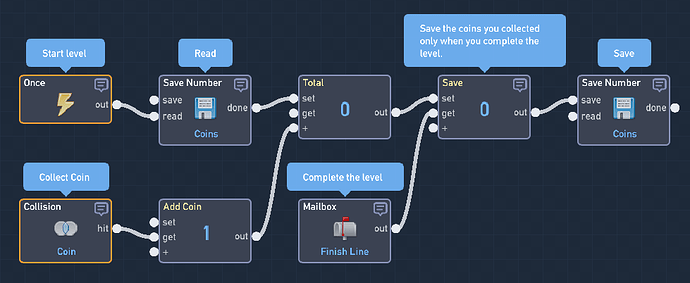@JR01 Someone told me to ask you about this so do you know how I can make it so my points system will save in my game?
Have the number of points go into a save block on the save input. Have a separate save block activate by a once that sets the point amount.
Well @Kye199, why are you saving points?
Points like coins, like a score / high score, or maybe a requirement to advance?
Though, for any reason you want to save your points, I think the best way to do what you need is to have the basic understanding for the save block in Flowlab.
https://flowlab.io/behavior_handbook/#game-flow-save
Save Behavior / block
About:
Now, Save blocks are made to remember the number on your computer.
This means you can play the game tomorrow and resume where you left off. It’s also really useful to save numbers to use on multiple levels.
How it works:
When you click on the save behavior, you will see a blank space where you can type.
To use a save, you must give the save block a name (like points, Coins, Keys, score, etc.). And this name can be used several times inside several blocks, but remember that the SAME name will all be the SAME number. The name of the save used is also very cap sensitive, so Coins ≠ coins and will be used a 2 different names. This also goes for changing (or saving / over writing) the name for the save. Anything that uses that name will now have the new number that was saved to it.
Need to know:
There are 2 inputs and 1 output, and any input that you send will give an output. So it’s very easy to loop the behavior into itself, BUT this will freeze your game and you will have to reload into the editor. So to prevent this, I really really recommend to use another block when you want to use the other input. Look at the image below this section for an example on how to do it.
Now about the 2 inputs, there is the save and read.
Firstly the read input will output the number that the name has saved to it. If you never saved a number to that name, it will output 0 by default.
The save input changes (re-save / over write) that name, and will also output the new number. Now every time you use the read input, you will get this new number.
Here’s an example for using the save block / behavior for saving coins:
Examples:
Here are a few game examples I have that you can look at that uses the save block / behavior as its main mechanic!
Shop / Coin Example:
https://flowlab.io/game/play/1202461
(Simple) Checkpoint Example:
https://flowlab.io/game/play/1186464
Character Select Example:
https://flowlab.io/game/play/1526976
Inventory Example:
https://flowlab.io/game/play/1315212
Ok thank you, and I meant like high score.’