So i tried making the menu thing pop up, and stuff like that. I even read the flowlab behaviors section. I am still trying to figure it out. CAN ANYONE HELP ME?
@Ramshacklegamestudios @JR01
can you please explain what your trying to do with the global behavior?
I am trying to make a menu that will pop up when I lose. Something like this.
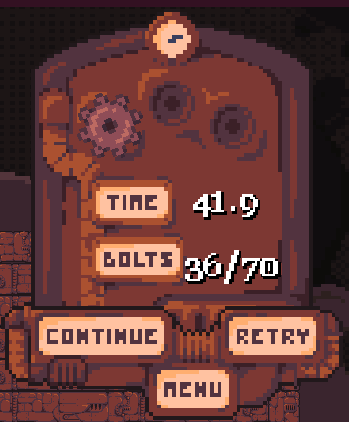
why do you need the global behavior for that?
well, do you have another method?
you could probally use different objects for the buttons and use messages to tell it when to appear
i mean i could try doing that. i just thought maybe there would be a faster way.
I could probally try and make a game as an example if you want
Mailboxes and messages will also work,
like I said, I went overboard with Global behaviors.
But also, I do have 3 objects that are aligned with the buttons you press on that menu.
I kind of want to find out how to use them, you know. A flowlab person needs to know every single behavior.
I explained some of it in your discord, but also here’s the behavior handbook:
https://flowlab.io/behavior_handbook/#logic-math-global
If you are every confused about what a certain behavior does, there’s a ‘WHAT’S THIS?’ button that the behavior has. This button will take you to the behaviors handbook, which explains every behavior in detail.
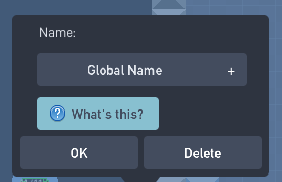
@“JR_01” already gave that link
I have checked all of those, but it is still hard for me to understand those. I think i may figure it out once.
If you change one, you will all change all of them (with the same name).
It’s like using a message block, but it goes to all objects.
Best example for this is to “set” the players X position and Y position into each there own Global. So any object you make later on (like an emey) and needs to know there players position, you can just use the globals that has these numbers.