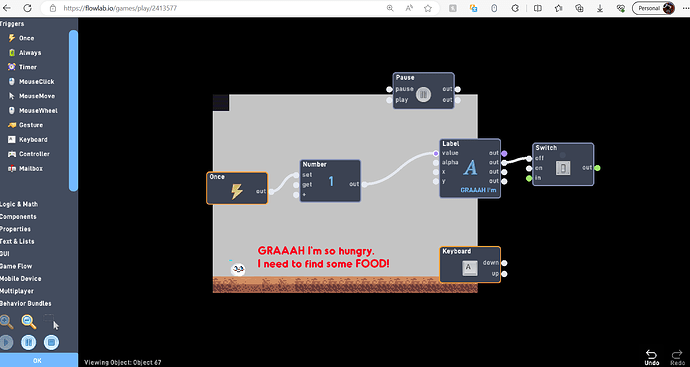I just wanna make a simple little silly browser game but idk how any of this works. I was able to manage it in RPG Maker FES for the DS, but since that’s all shut down, i guess i have ti move on to the next best thing to get used to this stuff. I’m just trying to understand how the basics work before making anything huge.
I’m great at pixel animation and sprites and things but idk how any of this works. I just want a little blurb to come up from the character, his little comment, and then it disappears when the you click any button to move…
I… I’m so stupid and lost. the little “help” explanations about each feature don’t give any info that helps. I wish there were more pre-made bases for common and simple things in games like text, character speech, opening things, just… yknow, common game mechanics. I wanted to focus on making the background and the world and the story, but I can’t even get it to do anything beyond running and jumping with custom animations for each…
I think I’m giving up for now. like I do with everything. but if anyone knows any other websites or apps that aren’t super expensive (nothing with reoccurring payments or subscriptions) that I can use to just make a simple silly game, please let me know. Nothing I’ve found is beginner-friendly for dumbass idiots like me.
1 Like
Ok, first of all welcome to the forums! And I see you connected a “1” to the value of that label. That should turn all your text into a “1”. Another thing is that if you’re using WASD or arrow keys to move in your game I suggest making 4 keyboard behaviors and connecting all of them into a number behavior that says “0” then connect the output of the number behavior to the “alpha” part of the label. The “alpha” controls how transparent the text will be. Then set all the keyboard behaviors you made to whatever is used to move in-game. If you’re having trouble I would recommend to link your game so others can help or send a screenshot of your current code after you do everything I just told you.
3 Likes
thank you for the response.
Here’s the link if anyone wants to mess with it. Flowlab Game Creator - New Game
with the movement I’m having trouble making it so you can jump WHILE still holding down the arrow keys to move.
1 Like
Welcome, also your issue with not jumping while running is the animation orders, it’s doing the walk animation so it won’t do the jump animation, you can either mess with priorities or switch off and on each animation, or reorder, jump before animation.
Also the tutorial videos help a lot, I would recommend it, I’ve only been making for 3 weeks now and they helped so much.
Sorry if I can’t explain stuff well.
4 Likes
thank you, I will try that out!
Actually if you just unattached animations from the jumpforce and then put a line going from pressing space to jumpforce your problems fixed! Also quick thing I learned, in the jumping section with the switch, on the any collisions deactivate top, doing this makes sure you can’t spam jump on ceilings and climb over everything
Any Movement Key--------get #0---------Alpha
(it makes it invis)