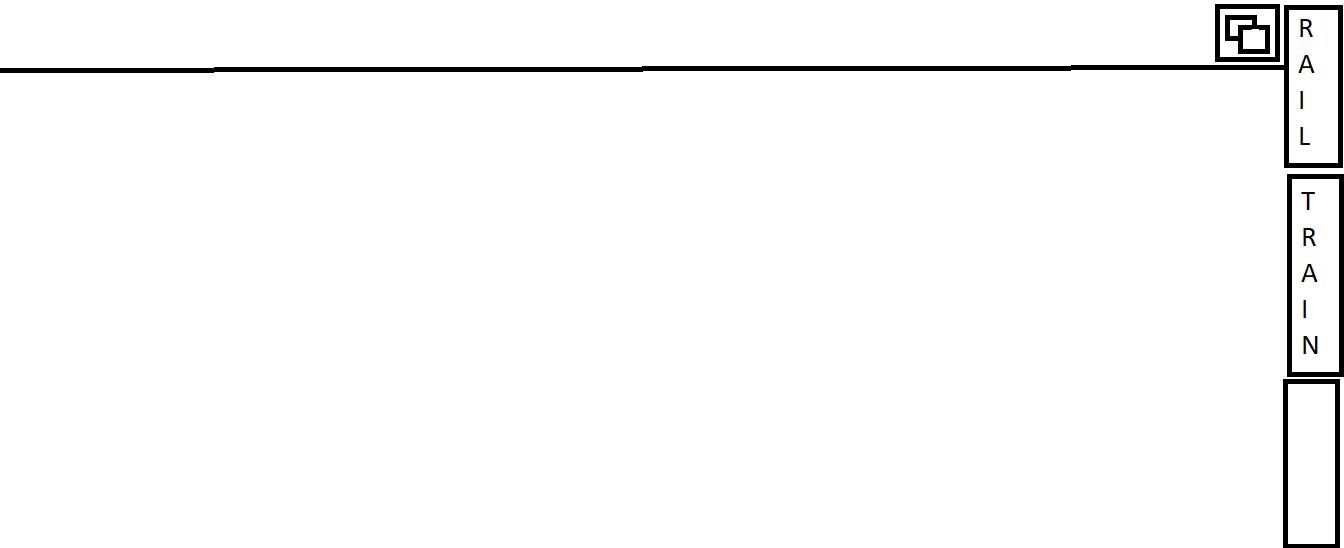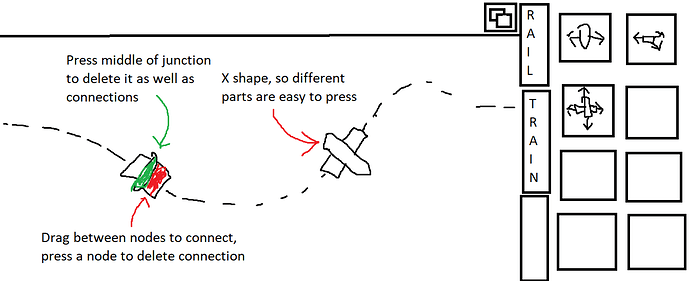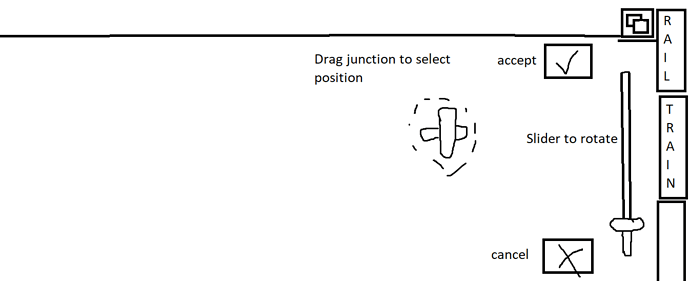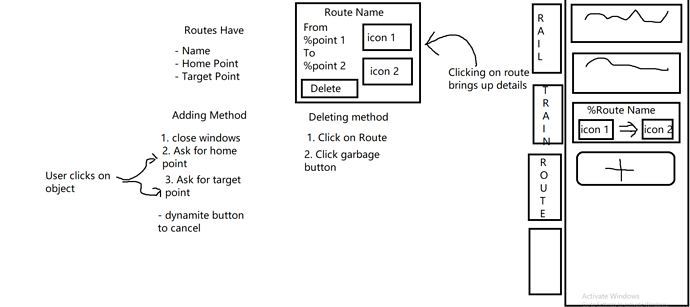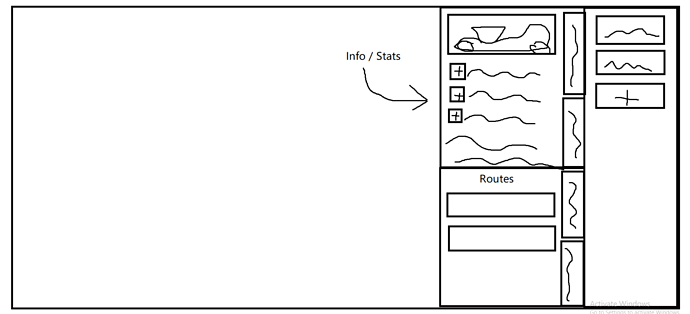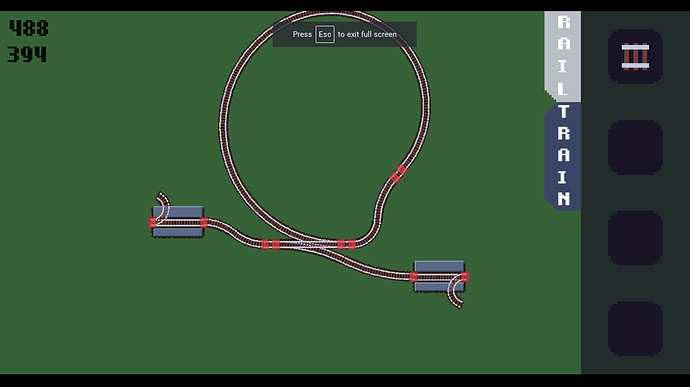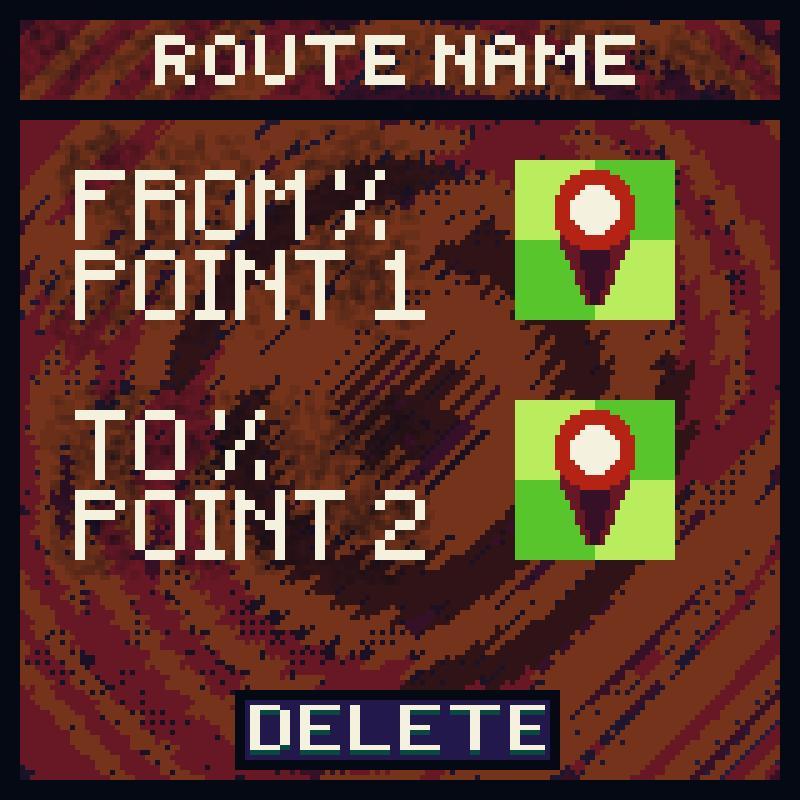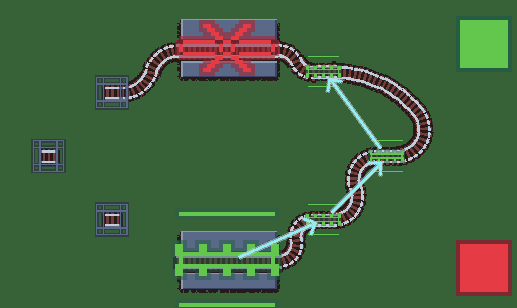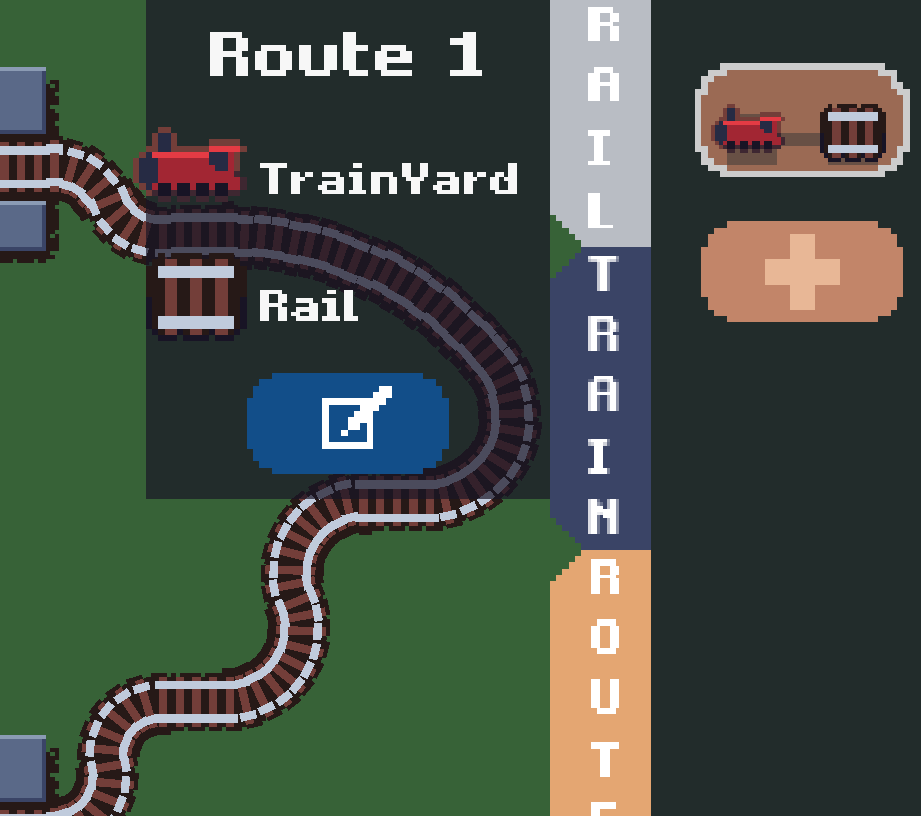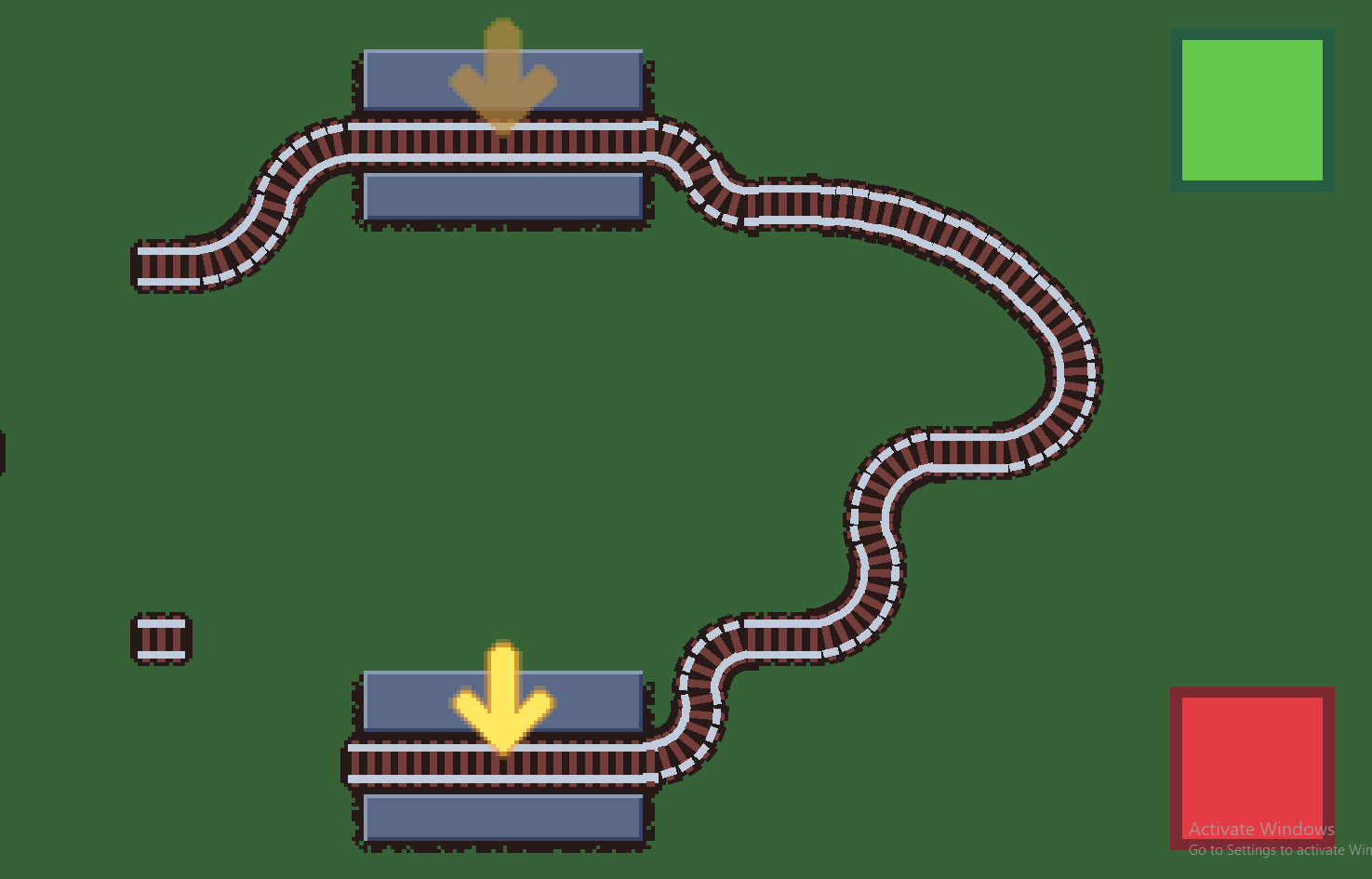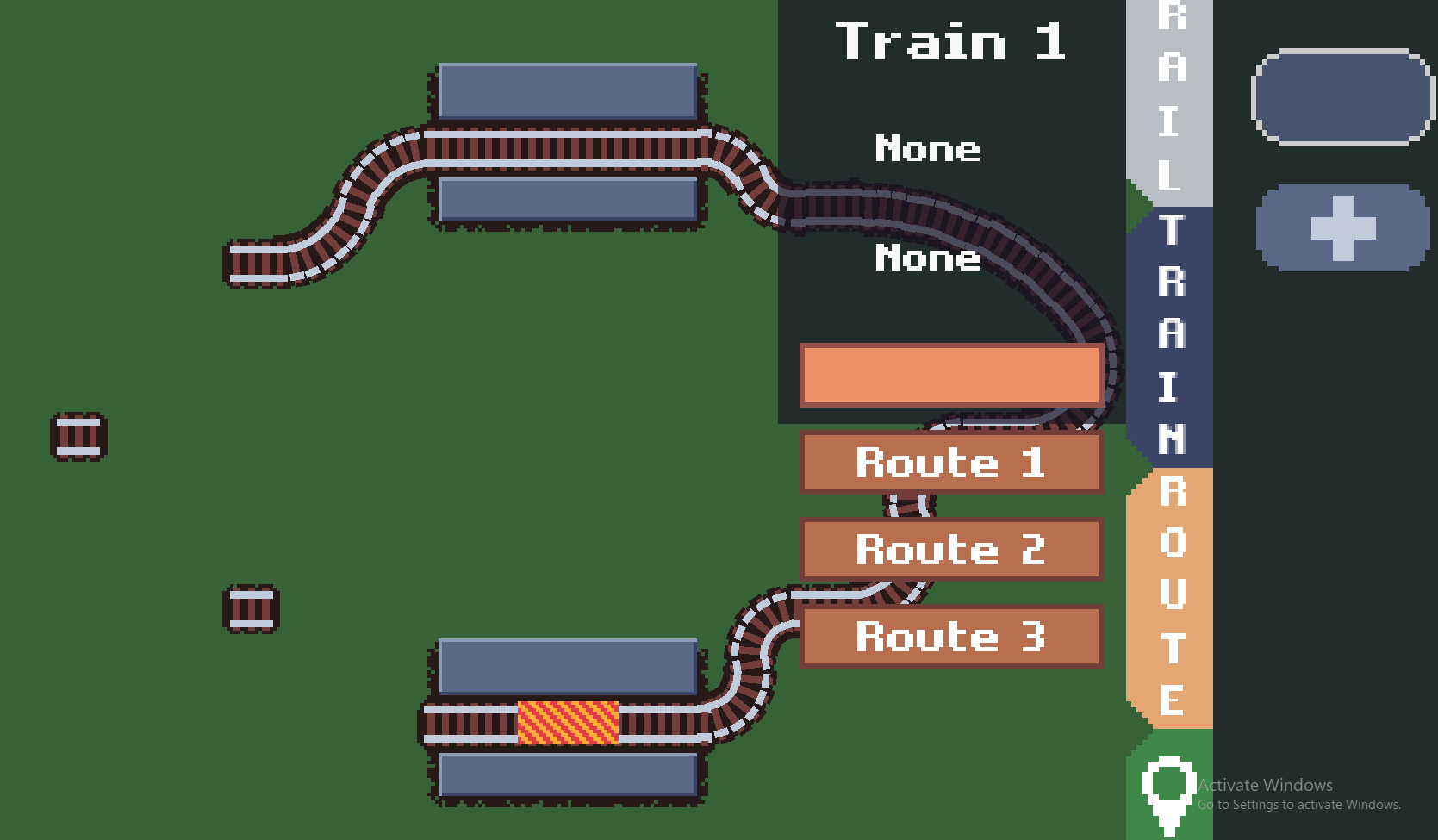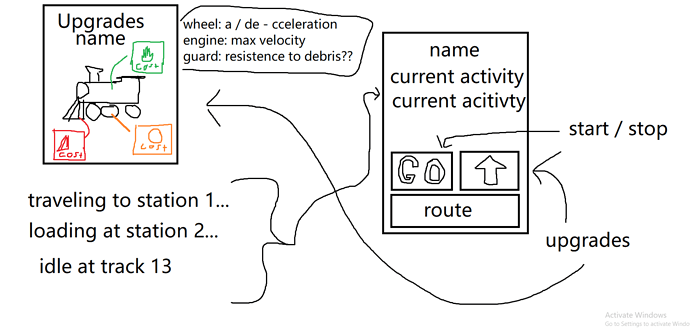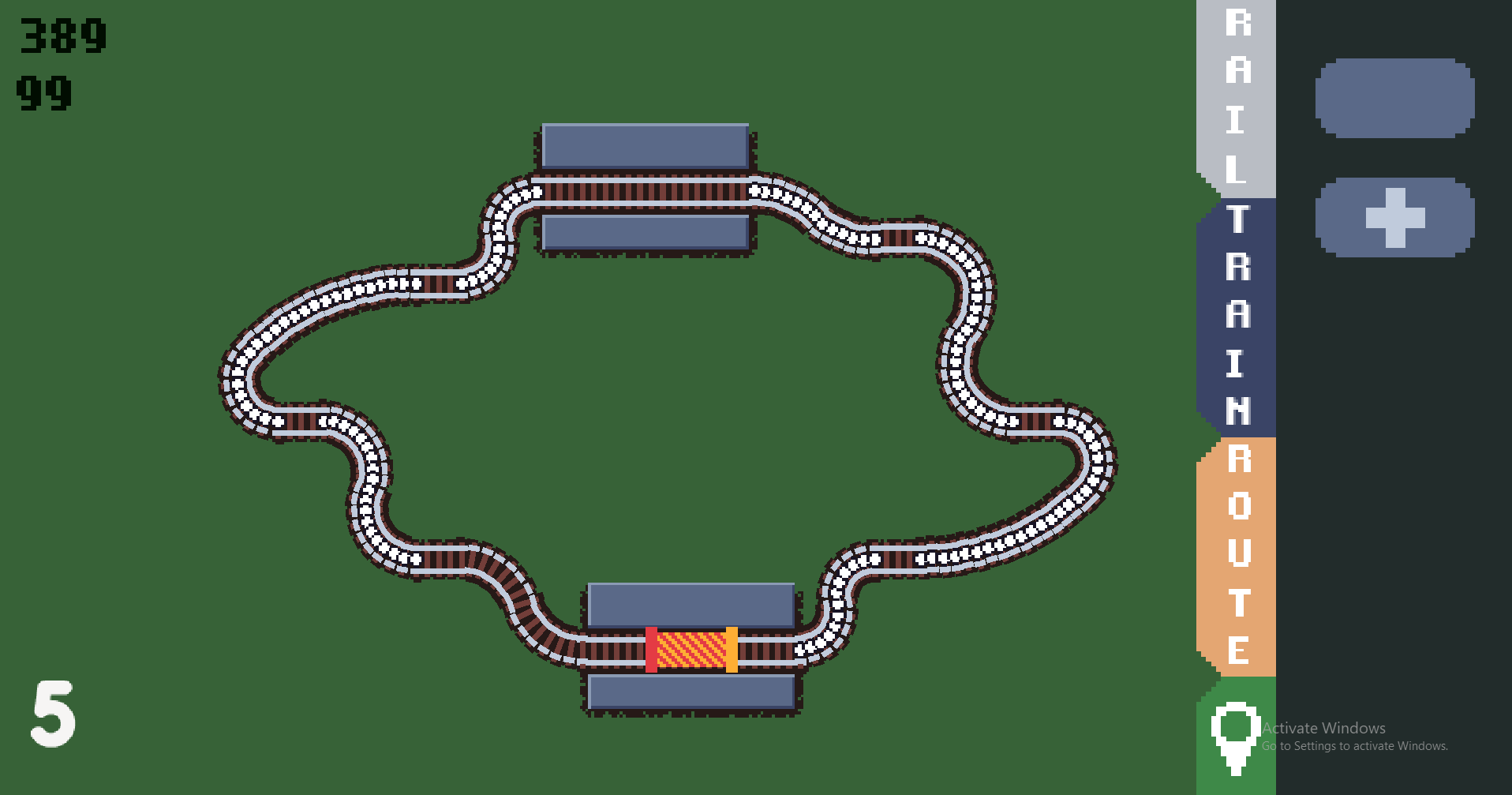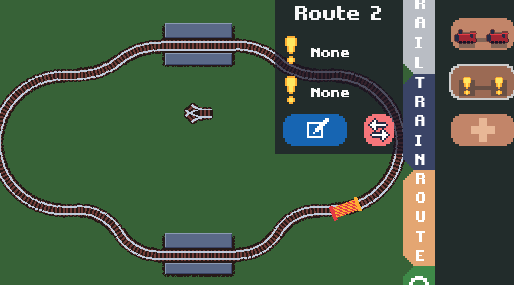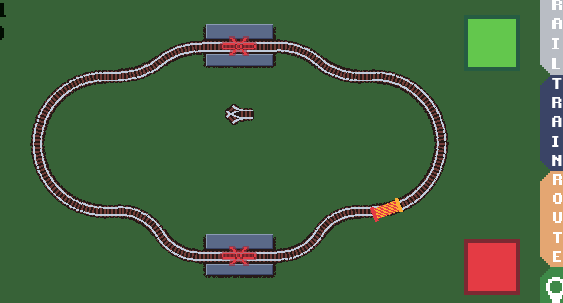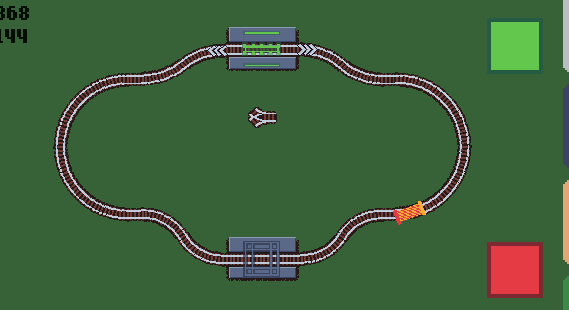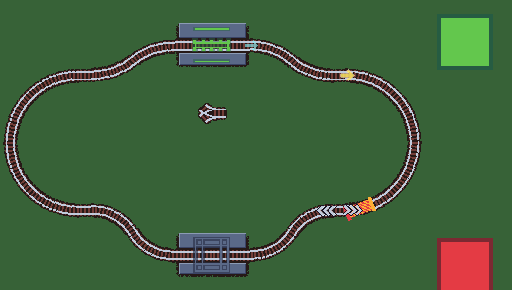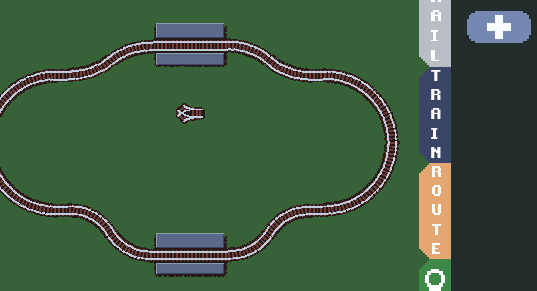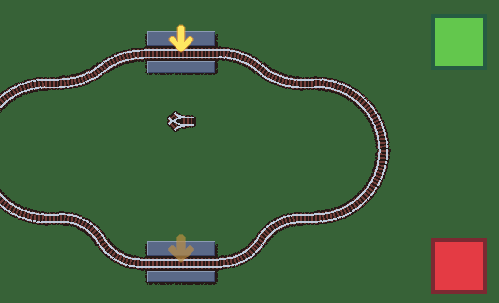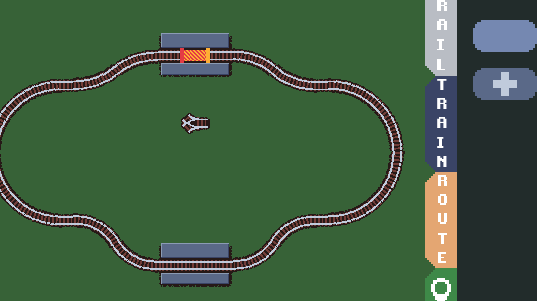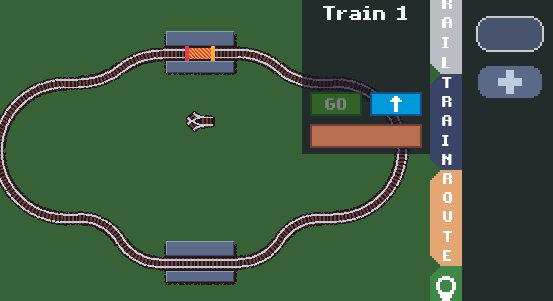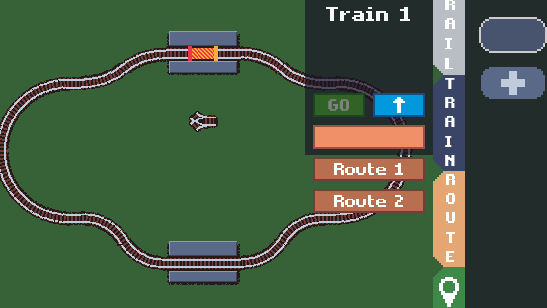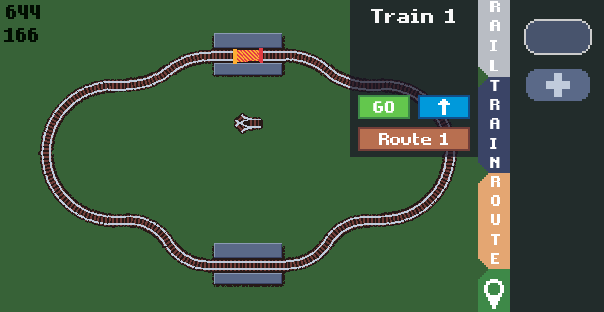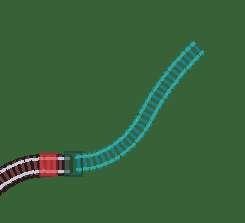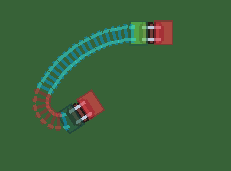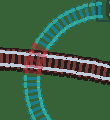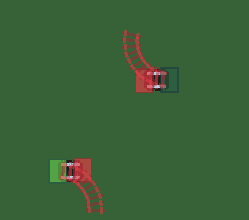It seems like every update will have more time in between lol
This time I actually have quite a bit of progress. I’ve been on and off with working on the game, but I think I’ve found a good rhythm. I’ll work maybe every other day at the most, and when I do work on it I give my full attention.
Here is what I’ve done:
First, I remade the routing system. Before I had it so that each junction could only appear in the route once. This would not quite work for what I wanted. What I wanted was for the player to be able to make an kind of route they wanted, the problem being how do I visualize that and how do I get the player to specify where the train should go.
Here is how it works now:
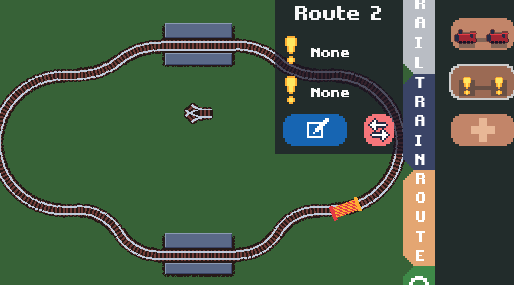
- click on the blue edit button
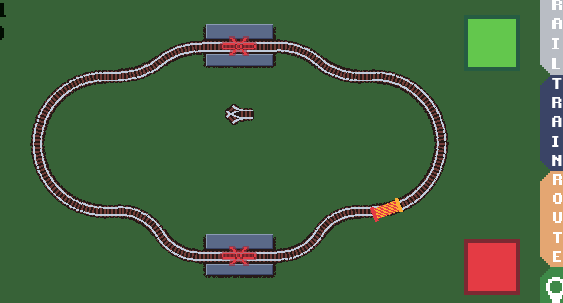
2. Select the starting position of the train by clicking on one of the red things. This will have to be a specific location, not just anywhere on the tracks.
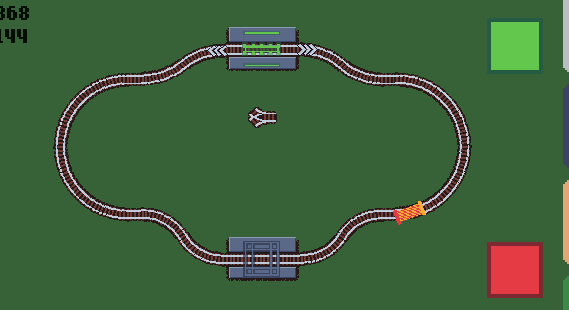
3. The green is the start, and the grey is every point that is not the start. Click the arrows on either side to chose the direction of the train.
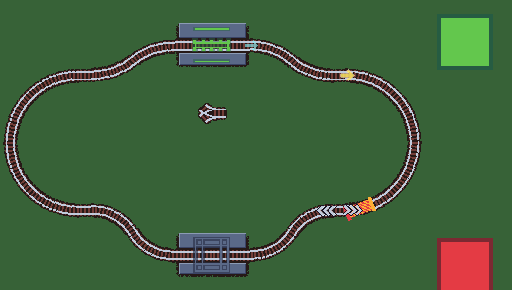
4. Arrows will appear where there is a “junction.” Keep clicking which direction you want the train to go. When you’re done press the green square to save.
I plan to change this later so that you only have to click an arrow when there is an actual decision to be made, like at a y intersection.
You can now properly add trains and make them move too.
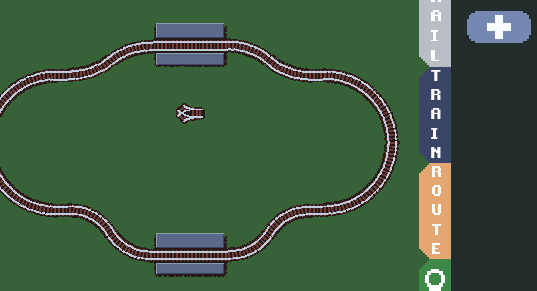
- Click the add train button
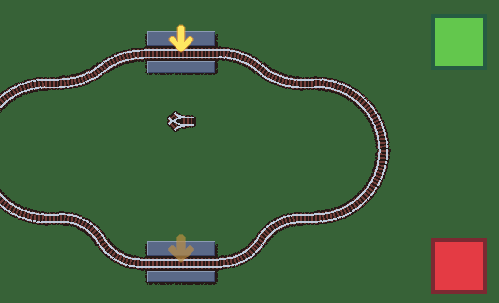
2. Select where the train should spawn, and confirm with the green square.
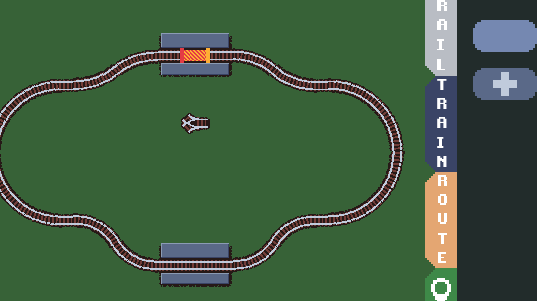
3. Now a train spawns where you selected, and a corresponding UI is on the right. As of now it looks like a blank tile; That will obviously be changed when I start work on the train visuals. The train right now looks like a striped rectangle just so I can tell where it is and what direction it is facing.
Click on the UI element for the train you created to bring up its menu.
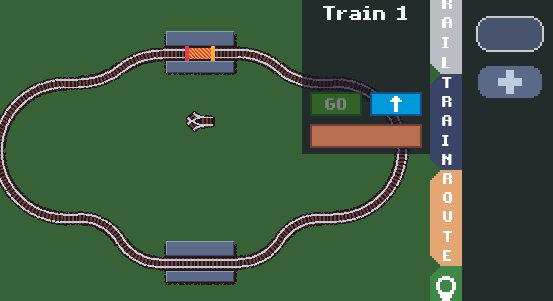
4. This is all very bare bones sprites and layout. The name of the train is on top, hopefully I can make it customizable in the future. There is a start and stop button, the “go.” The arrow button will be for upgrades, but right now it does nothing. Finally, at the bottom is where you select the route for the train to travel. Click on that.
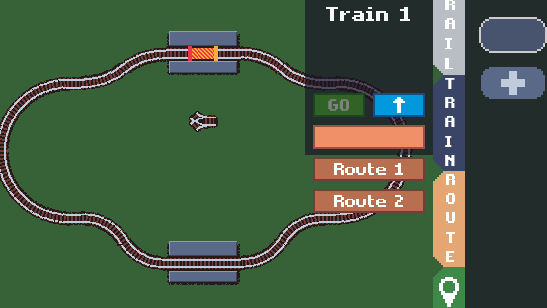
5. Any routes you have made will show up. If you haven’t made a route yet nothing will happen. Clicking on a route will select that route for the train.
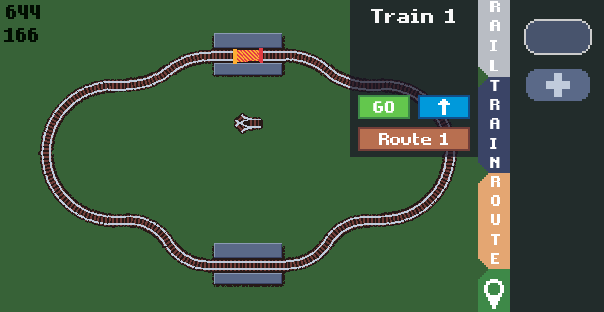
6. Now the selected route name is displayed and the go button lights up. Clicking the go button will start the train and it will automatically follow the route until you stop it.
Here are some individual things I’ve added:
- If a route starts and ends at the same place, there is an option to make it a full loop instead of going back and forth

- A new junction, the y intersection has been added. Right now it functions just like the first junction, except with three nodes. I plan to make it so that you can’t do the 30 degree turn, as it is unrealistic.

- You can save and load all junctions, connections, and routes by pressing “S,” and load the saved data using “L.”
- When connecting junctions a preview is displayed. Any tracks that overlap or have to sharp a turn are marked red and you cannot make that connection. There are a few known issues with this:
- Attempting to connect two nodes with opposite angles facing away from each other do not actually connect.
- Sometimes a single track in the middle will turn red when it is not supposed to.
- Dragging the connection far away, creating a large blueprint, creates a lot of lag.
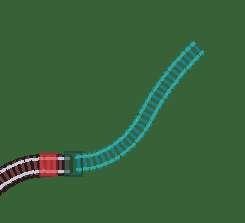
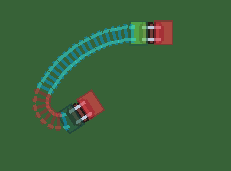
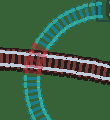
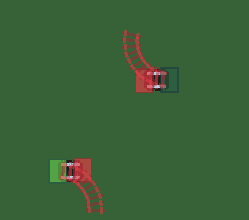

At this point in development I am getting pretty close to getting the base tools finished. I’m going to keep adding features and polish, and then eventually some better sprites. After all of that, I can make it an actual game and add everything that goes with that. I doubt I’ll finish it any time soon, especially with my last school quarter coming up, but I’ll still be working on it for my own sanity. I may grind out progress once I have spring break or a good weekend though. If I keep with it for long enough, I’ll also work hard on it during the summer.
If you have any suggestions, thoughts, or feedback feel free to comment!
Thanks everyone for reading.
Pings
@ManiacPumpkin @CodeAlpaca @KiwiLeaf_Entertainment @DeDexter
Do you want to be pinged?