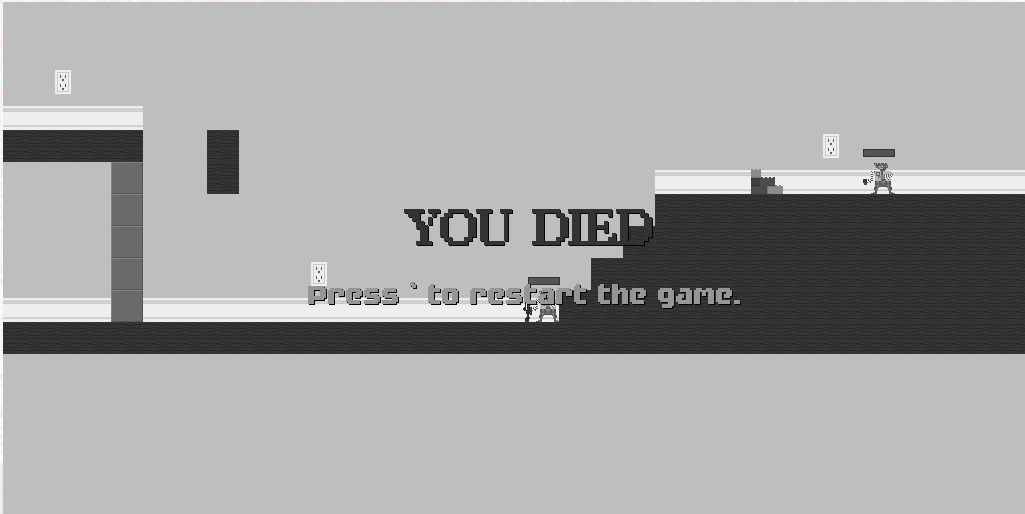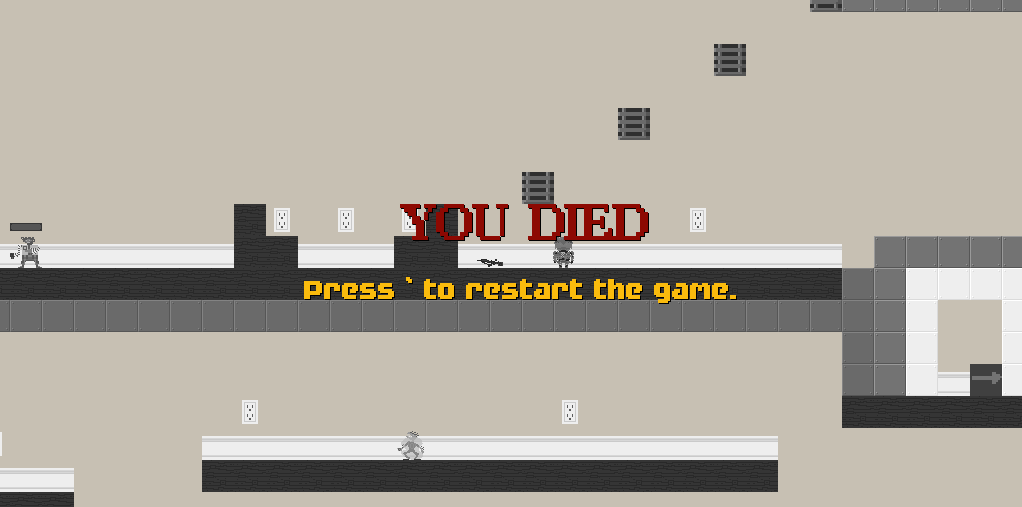I want to make the labels that say ‘YOU DIED’ and ‘Press ` to restart the game’ in full colour, but I want everything else to be grayscale. Is there a way to do this?
game
1 Like
Select the Game layer in the shader block,
you may need to use 2 shaders to select the background and game layer.
4 Likes
Make sure they’re in different objects though @_GAMOOG. I believe that only 1 shader per object will work (I don’t know though, since you’re using different layers. I haven’t tested it myself but using 2 shaders in the same layer won’t work, so maybe? No clue.)
2 Likes
Yes, one object will work.
But there is also an option for “this object only” in the menu.
2 Likes
1 Like
Maybe you could use a background object that changes color?
2 Likes
how?
1 Like
send a message to a background object, the mailbox turns the grayscale property on and set to “background only”, so only background and foreground are grayscale.
3 Likes