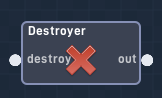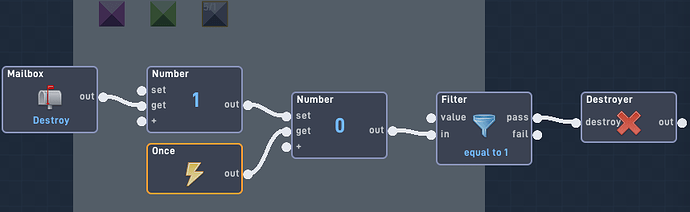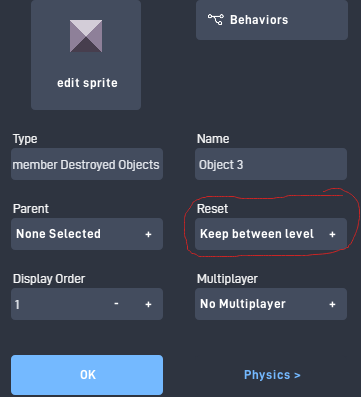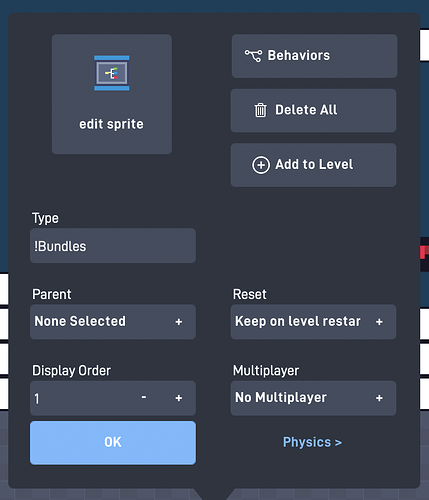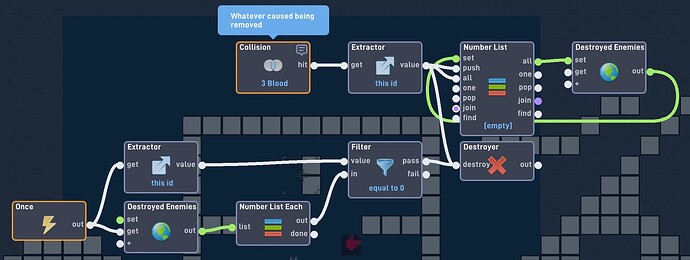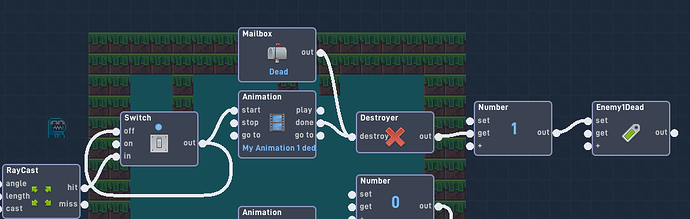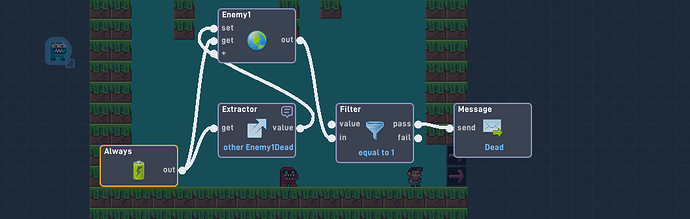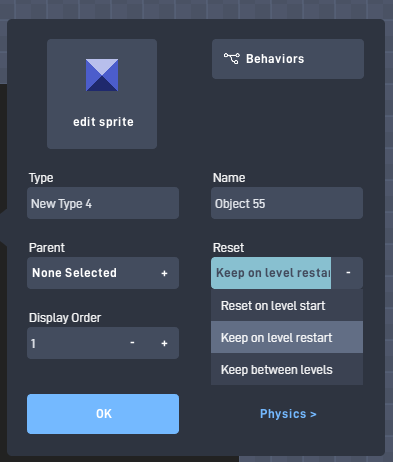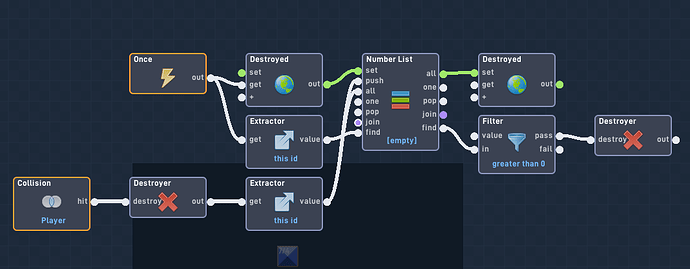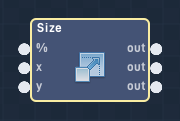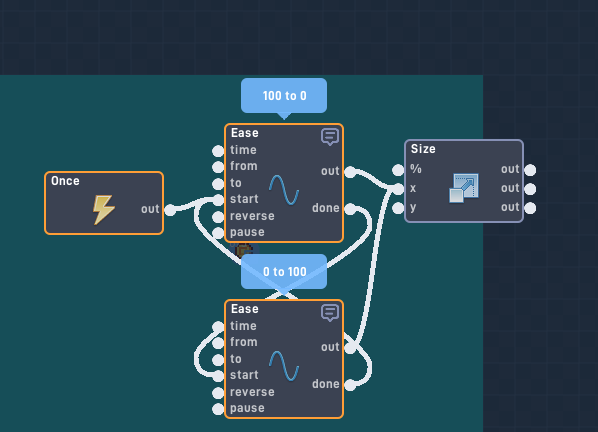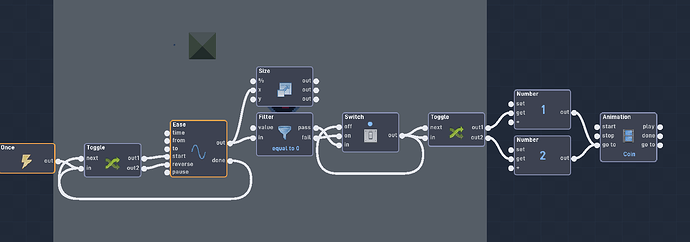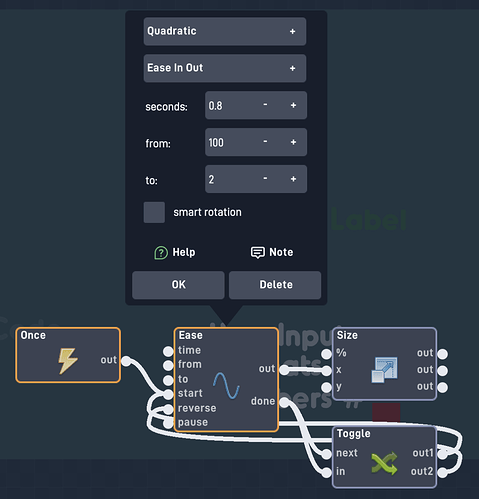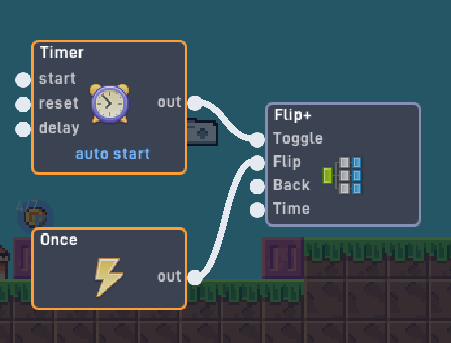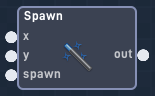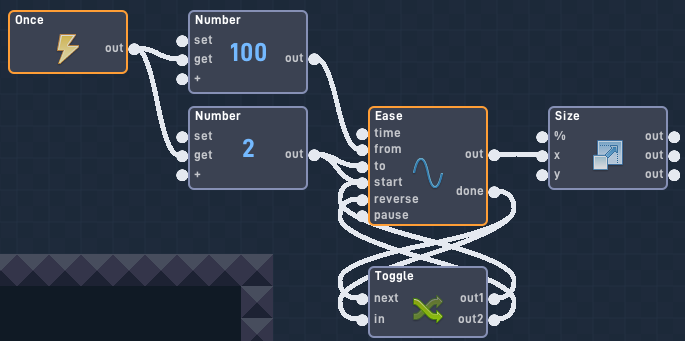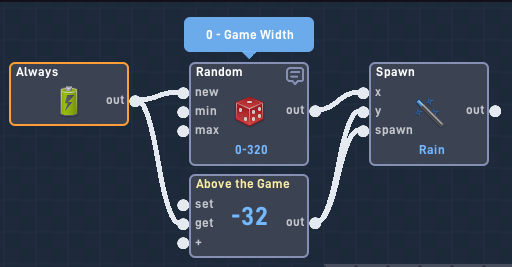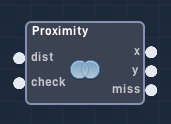Code Here
It is just easier to list the code, instead of four screenshots.
`"
data":{"behavior":{"v":"2","nodes":[{"inputCount":4,"outputCount":0,"name":"Flip+","behaviorType":"logic.NodeGroup","x":450,"y":48,"id":"76633c63292d4948","isMenuItem":false},{"inputCount":0,"outputCount":1,"name":"Bundle Input","behaviorType":"logic.NodeGroupInput","x":-90,"y":-32,"group":"76633c63292d4948","id":"76633c655a822843","portId":"76633c63292d4948i0","tag":"Toggle","dataType":2},{"inputCount":0,"outputCount":1,"name":"Bundle Input","behaviorType":"logic.NodeGroupInput","x":-90,"y":48,"group":"76633c63292d4948","id":"76633c6562bd8a4c","portId":"76633c63292d4948i1","tag":"Flip","dataType":2},{"inputCount":0,"outputCount":1,"name":"Bundle Input","behaviorType":"logic.NodeGroupInput","x":-90,"y":128,"group":"76633c63292d4948","id":"76633c66e712cb45","portId":"76633c63292d4948i2","tag":"Back","dataType":2},{"inputCount":6,"outputCount":2,"name":"Ease","behaviorType":"logic.logic.Ease2","x":180,"y":32,"group":"76633c6c1fddf942","id":"76633c6752119a42","duration":0.1,"from":100,"to":0,"easeFunc":"Quadratic","easeType":0,"smartRot":false},{"inputCount":0,"outputCount":1,"name":"Bundle Input","behaviorType":"logic.NodeGroupInput","x":0,"y":128,"group":"76633c6c1fddf942","id":"76633c68a59cc846","portId":"76633c6c1fddf942i0","tag":"Flip","dataType":2},{"inputCount":6,"outputCount":2,"name":"Ease","behaviorType":"logic.logic.Ease2","x":360,"y":32,"group":"76633c6c1fddf942","id":"76633c680196d544","duration":0.1,"from":0,"to":100,"easeFunc":"Quadratic","easeType":0,"smartRot":false},{"inputCount":3,"outputCount":3,"name":"Size","behaviorType":"logic.properties.Scale","x":450,"y":-112,"group":"76633c6c1fddf942","id":"76633c6a445b5243"},{"inputCount":3,"outputCount":3,"name":"Flip","behaviorType":"logic.properties.Flip","x":630,"y":176,"group":"76633c6c1fddf942","id":"76633c6a623f9346","spriteOnly":false},{"inputCount":0,"outputCount":1,"name":"Bundle Input","behaviorType":"logic.NodeGroupInput","x":0,"y":208,"group":"76633c6c1fddf942","id":"76633c6b74c9fa4f","portId":"76633c6c1fddf942i1","tag":"Back","dataType":2},{"inputCount":3,"outputCount":1,"name":"Switch","behaviorType":"logic.logic.Switch","x":360,"y":160,"group":"76633c6c1fddf942","id":"76633c6b61ea0547","_startVal":0,"dataType":2},{"inputCount":3,"outputCount":1,"name":"Switch","behaviorType":"logic.logic.Switch","x":360,"y":256,"group":"76633c6c1fddf942","id":"76633c6bc9f2084b","_startVal":0,"dataType":2},{"inputCount":0,"outputCount":1,"name":"Bundle Input","behaviorType":"logic.NodeGroupInput","x":0,"y":-48,"group":"76633c6c1fddf942","id":"76633c6b76a9b24f","portId":"76633c6c1fddf942i2","tag":"Time","dataType":2},{"inputCount":3,"outputCount":0,"name":"Flip Ease","behaviorType":"logic.NodeGroup","x":270,"y":32,"group":"76633c63292d4948","id":"76633c6c1fddf942","isMenuItem":false},{"inputCount":0,"outputCount":1,"name":"Bundle Input","behaviorType":"logic.NodeGroupInput","x":-90,"y":-32,"group":"76633c6eca14c943","id":"76633c6c539c9847","portId":"76633c6eca14c943i0","tag":"In1","dataType":2},{"inputCount":0,"outputCount":1,"name":"Bundle Input","behaviorType":"logic.NodeGroupInput","x":-90,"y":112,"group":"76633c6eca14c943","id":"76633c6c349b5241","portId":"76633c6eca14c943i1","tag":"In2","dataType":2},{"inputCount":3,"outputCount":1,"name":"Switch","behaviorType":"logic.logic.Switch","x":180,"y":-48,"group":"76633c6eca14c943","id":"76633c6c8d180e4a","_startVal":1,"dataType":2},{"inputCount":3,"outputCount":1,"name":"Switch","behaviorType":"logic.logic.Switch","x":180,"y":96,"group":"76633c6eca14c943","id":"76633c6cdbe7ab4b","_startVal":0,"dataType":2},{"inputCount":1,"outputCount":0,"name":"Bundle Output","behaviorType":"logic.NodeGroupOutput","x":450,"y":-48,"group":"76633c6eca14c943","id":"76633c6d04cf624f","portId":"76633c6eca14c943o0","tag":"Out1","dataType":2},{"inputCount":1,"outputCount":0,"name":"Bundle Output","behaviorType":"logic.NodeGroupOutput","x":450,"y":112,"group":"76633c6eca14c943","id":"76633c6d81b65645","portId":"76633c6eca14c943o1","tag":"Out2","dataType":2},{"inputCount":2,"outputCount":2,"name":"Close Gate","behaviorType":"logic.NodeGroup","x":90,"y":80,"group":"76633c63292d4948","id":"76633c6eca14c943","isMenuItem":false},{"inputCount":0,"outputCount":1,"name":"Bundle Input","behaviorType":"logic.NodeGroupInput","x":90,"y":176,"group":"76633c63292d4948","id":"76633c6eb645084a","portId":"76633c63292d4948i3","tag":"Time","dataType":2},{"inputCount":0,"outputCount":1,"name":"Bundle Input","behaviorType":"logic.NodeGroupInput","x":-90,"y":-32,"group":"76633c6f611cbf45","id":"76633c6e8dda6b47","portId":"76633c6f611cbf45i0","tag":"In","dataType":2},{"inputCount":2,"outputCount":2,"name":"Toggle","behaviorType":"logic.logic.FlipFlop","x":90,"y":-32,"group":"76633c6f611cbf45","id":"76633c6fe1657545","notes":"I have no idea why I did this. :)","n_o":1,"loop":true,"initialState":0},{"inputCount":1,"outputCount":0,"name":"Bundle Output","behaviorType":"logic.NodeGroupOutput","x":270,"y":-48,"group":"76633c6f611cbf45","id":"76633c6f8e5d9d42","portId":"76633c6f611cbf45o0","tag":"Flip","dataType":2},{"inputCount":1,"outputCount":0,"name":"Bundle Output","behaviorType":"logic.NodeGroupOutput","x":270,"y":32,"group":"76633c6f611cbf45","id":"76633c6fa457214e","portId":"76633c6f611cbf45o1","tag":"Back","dataType":2},{"inputCount":1,"outputCount":2,"name":"Toggle Gate","behaviorType":"logic.NodeGroup","x":90,"y":0,"group":"76633c63292d4948","id":"76633c6f611cbf45","isMenuItem":false}],"links":[{"input_id":"76633c6f611cbf45i0","output_id":"76633c655a822843o0"},{"input_id":"76633c6eca14c943i0","output_id":"76633c6562bd8a4co0"},{"input_id":"76633c6eca14c943i1","output_id":"76633c66e712cb45o0"},{"input_id":"76633c6a445b5243i1","output_id":"76633c6752119a42o0"},{"input_id":"76633c680196d544i3","output_id":"76633c6752119a42o1"},{"input_id":"76633c6b61ea0547i2","output_id":"76633c6752119a42o1"},{"input_id":"76633c6bc9f2084bi2","output_id":"76633c6752119a42o1"},{"input_id":"76633c6752119a42i3","output_id":"76633c68a59cc846o0"},{"input_id":"76633c6b61ea0547i1","output_id":"76633c68a59cc846o0"},{"input_id":"76633c6bc9f2084bi0","output_id":"76633c68a59cc846o0"},{"input_id":"76633c6a445b5243i1","output_id":"76633c680196d544o0"},{"input_id":"76633c6752119a42i3","output_id":"76633c6b74c9fa4fo0"},{"input_id":"76633c6b61ea0547i0","output_id":"76633c6b74c9fa4fo0"},{"input_id":"76633c6bc9f2084bi1","output_id":"76633c6b74c9fa4fo0"},{"input_id":"76633c6b61ea0547i0","output_id":"76633c6b61ea0547o0"},{"input_id":"76633c6a623f9346i0","output_id":"76633c6b61ea0547o0"},{"input_id":"76633c6a623f9346i1","output_id":"76633c6bc9f2084bo0"},{"input_id":"76633c6bc9f2084bi0","output_id":"76633c6bc9f2084bo0"},{"input_id":"76633c6752119a42i0","output_id":"76633c6b76a9b24fo0"},{"input_id":"76633c680196d544i0","output_id":"76633c6b76a9b24fo0"},{"input_id":"76633c6c8d180e4ai2","output_id":"76633c6c539c9847o0"},{"input_id":"76633c6cdbe7ab4bi1","output_id":"76633c6c539c9847o0"},{"input_id":"76633c6c8d180e4ai1","output_id":"76633c6c349b5241o0"},{"input_id":"76633c6cdbe7ab4bi2","output_id":"76633c6c349b5241o0"},{"input_id":"76633c6c8d180e4ai0","output_id":"76633c6c8d180e4ao0"},{"input_id":"76633c6d04cf624fi0","output_id":"76633c6c8d180e4ao0"},{"input_id":"76633c6cdbe7ab4bi0","output_id":"76633c6cdbe7ab4bo0"},{"input_id":"76633c6d81b65645i0","output_id":"76633c6cdbe7ab4bo0"},{"input_id":"76633c6c1fddf942i0","output_id":"76633c6eca14c943o0"},{"input_id":"76633c6c1fddf942i1","output_id":"76633c6eca14c943o1"},{"input_id":"76633c6c1fddf942i2","output_id":"76633c6eb645084ao0"},{"input_id":"76633c6fe1657545i0","output_id":"76633c6e8dda6b47o0"},{"input_id":"76633c6fe1657545i1","output_id":"76633c6e8dda6b47o0"},{"input_id":"76633c6f8e5d9d42i0","output_id":"76633c6fe1657545o0"},{"input_id":"76633c6fa457214ei0","output_id":"76633c6fe1657545o1"},{"input_id":"76633c6c1fddf942i0","output_id":"76633c6f611cbf45o0"},{"input_id":"76633c6c1fddf942i1","output_id":"76633c6f611cbf45o1"}]}}}
[/