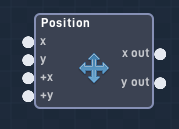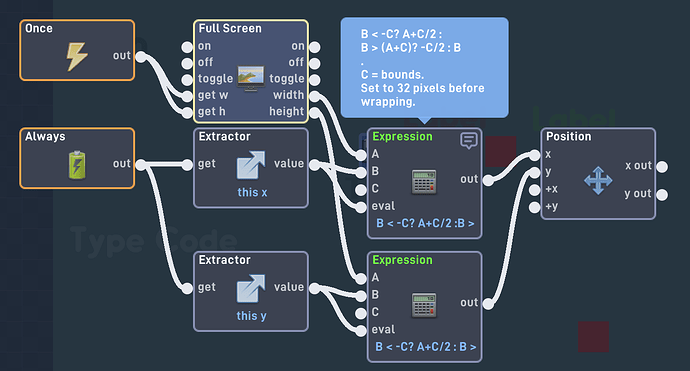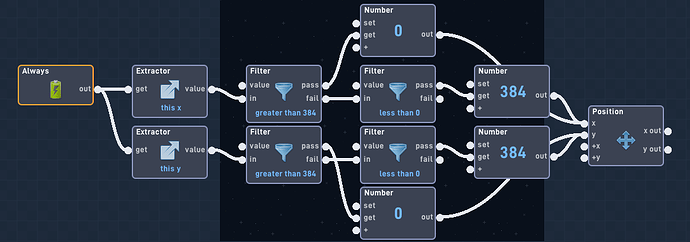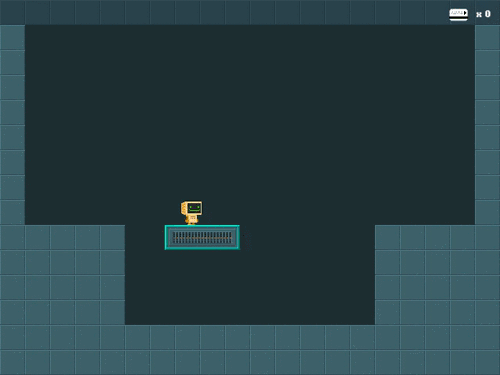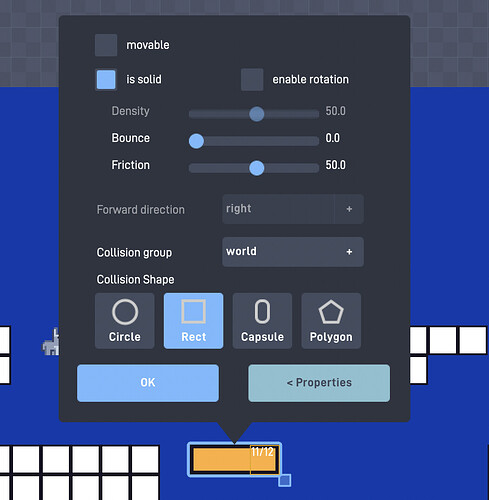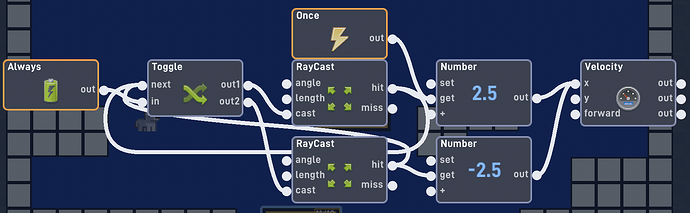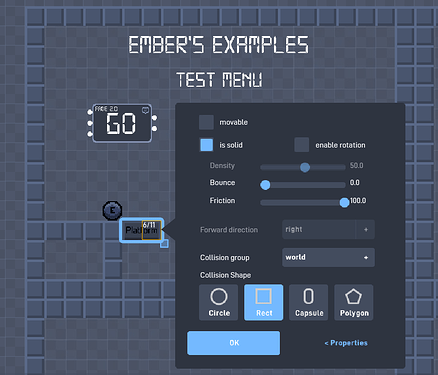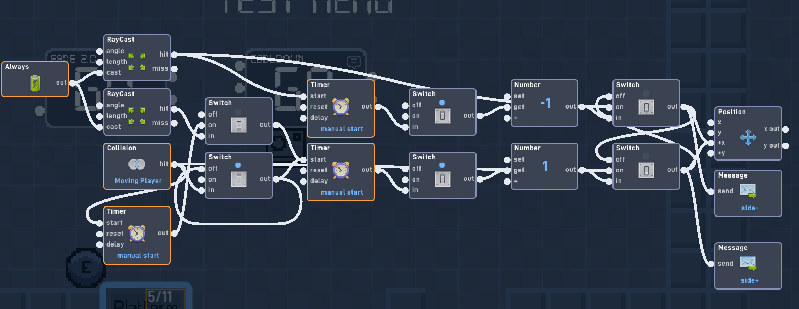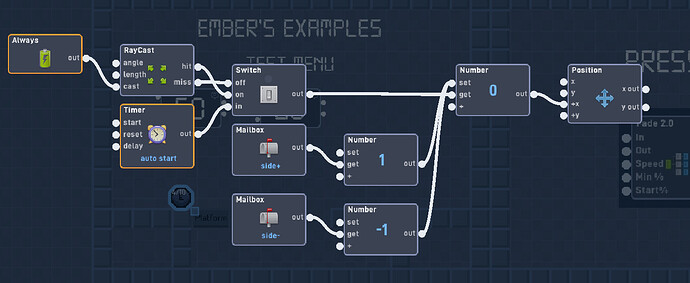Answer
{"data":{"behavior":{"v":"2","nodes":[{"inputCount":0,"outputCount":0,"name":"Asteroids","behaviorType":"logic.NodeGroup","x":-90,"y":288,"group":"ab37d6c673f99442","id":"989f75a183e1554f","isMenuItem":false},{"inputCount":0,"outputCount":1,"name":"Always","behaviorType":"logic.triggers.Always","x":-540,"y":-16,"group":"989f75a183e1554f","id":"98a02dd3ba25e641"},{"inputCount":0,"outputCount":1,"name":"Once","behaviorType":"logic.triggers.Once","x":-540,"y":-128,"group":"989f75a183e1554f","id":"98a04f35e0758a4a","resetOnLevelStart":false},{"inputCount":5,"outputCount":5,"name":"Full Screen","behaviorType":"logic.components.FullScreen","x":-360,"y":-128,"group":"989f75a183e1554f","id":"98a0612093e6104d","smIdx":0},{"inputCount":1,"outputCount":1,"name":"Extractor","behaviorType":"logic.properties.Extractor","x":-360,"y":112,"group":"989f75a183e1554f","id":"98a0eadca370fe4e","targetId":0,"prop":"y","version":2},{"inputCount":1,"outputCount":1,"name":"Extractor","behaviorType":"logic.properties.Extractor","x":-360,"y":-16,"group":"989f75a183e1554f","id":"98a0eb77c2541e43","targetId":0,"prop":"x","version":2},{"expression":"B < -C? A+C/2 :B > (A+C)? -C/2 : B","default0":0,"default1":0,"default2":32,"default3":0,"default4":0,"default5":0,"params":3,"version":2,"tag":"","inputCount":4,"outputCount":1,"name":"Expression","behaviorType":"logic.logic.Expression","x":-180,"y":-16,"group":"989f75a183e1554f","id":"98a1c7adf5b7c149","notes":"B < -C? A+C/2 :\nB > (A+C)? -C/2 : B\n.\n\nC = bounds.\nSet to 32 pixels before wrapping.","n_o":1},{"inputCount":4,"outputCount":2,"name":"Position","behaviorType":"logic.properties.Position","x":0,"y":-16,"group":"989f75a183e1554f","id":"98a411ec38192745","pixelUnits":true,"resetVelocity":false},{"expression":"B < -C? A+C/2 : B > (A+C)? -C/2 : B","default0":0,"default1":0,"default2":32,"default3":0,"default4":0,"default5":0,"params":3,"version":2,"tag":"","inputCount":4,"outputCount":1,"name":"Expression","behaviorType":"logic.logic.Expression","x":-180,"y":112,"group":"989f75a183e1554f","id":"98a4cbfb2c314a41"}],"links":[{"input_id":"98a0eb77c2541e43i0","output_id":"98a02dd3ba25e641o0"},{"input_id":"98a0eadca370fe4ei0","output_id":"98a02dd3ba25e641o0"},{"input_id":"98a0612093e6104di3","output_id":"98a04f35e0758a4ao0"},{"input_id":"98a0612093e6104di4","output_id":"98a04f35e0758a4ao0"},{"input_id":"98a1c7adf5b7c149i0","output_id":"98a0612093e6104do3"},{"input_id":"98a4cbfb2c314a41i0","output_id":"98a0612093e6104do4"},{"input_id":"98a4cbfb2c314a41i1","output_id":"98a0eadca370fe4eo0"},{"input_id":"98a4cbfb2c314a41i3","output_id":"98a0eadca370fe4eo0"},{"input_id":"98a1c7adf5b7c149i1","output_id":"98a0eb77c2541e43o0"},{"input_id":"98a1c7adf5b7c149i3","output_id":"98a0eb77c2541e43o0"},{"input_id":"98a411ec38192745i0","output_id":"98a1c7adf5b7c149o0"},{"input_id":"98a411ec38192745i1","output_id":"98a4cbfb2c314a41o0"}]}}}