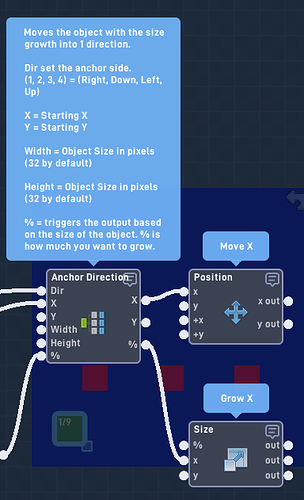How would I be able to make the beam stretch on view meaning it will look like the beam is heading towards player 2 (and he’ll have time to dodge when afar) I’ve already figured out rotation, but not stretching
to stretch and object you need to use size then add number to x (the number will be how fast you won’t it to go) and use point at and have it point at player 2 and have the beams velocity move forward keep togging with the speed until you have it right.
I figured it out lol. Sorry for that. New problem though. How do I keep it in place when stretching?
I made a couple examples for this:
Size Example - Flowlab Game Creator
Progress Bar Example - Flowlab Game Creator
There’s just one thing. When stretching, I want it to stretch to the right and not just both ways
Did you look at all the examples in that first game?
Yes. I see it now thanks!
Sorry about the ping, but I’ve been kinda stuck. I don’t understand the code all that well in terms of continuously going right instead of going right and then left (the last example + don’t mind the message below, I thought I had it down)
The point of that example is just to show off the bundle itself.
The code I used with the bundle is just for the example to show it going back and forth.
Just copy this bundle only and read the blue note that is attached to it, this generally goes for all my bundles in my examples.
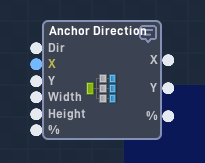
Okay. (sorry if I’m annoying you with all these)
No worries, I updated the example to try to make it more obvious.
Like adding the % output to show on relying on just the bundle.
The only trigger for the bundle is the size% input.
If you have problems I will be happy to help!