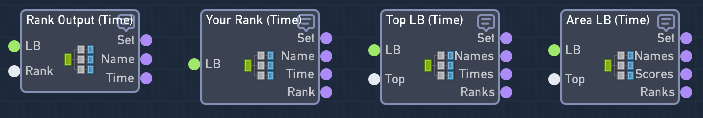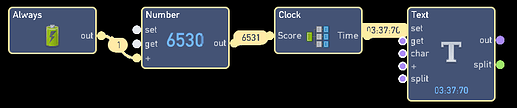For the past few days, I’ve made several formats for anyone who wants to make more customizable leaderboards instead of using the built-in leaderboard UI. This is still using the Leaderboard behavior, but it will use the “get” output to create custom leaderboard formats bundles.
Leaderboard Formats

I’ve created 4 bundles that will let you get more out of the Leaderboard behavior. Each bundle has a Standard and Time versions. The Time version converts the score to a Time, more will be explained below. These bundles are:
- Rank Output
- Your Rank
- Top Set
- Area Set
All of these bundles with have a “LB” input and a “Set” output.
-
“LB” input is where you send the “get” output on the Leaderboard behavior.
(For all bundles with multiple inputs, LB only needs to be inputted once) -
“Set” will output the way it is in the List from the Leaderboard behavior. Examples:
| ㅤㅤㅤㅤㅤㅤ Rank Setㅤㅤㅤㅤㅤㅤ | Top Set | ㅤㅤㅤㅤㅤㅤ Area Set ㅤㅤㅤㅤㅤㅤ |
|---|---|---|
| "Name Score | "Name Score | |
| “Name Score” | Name Score | You Score |
| Name Score" | Name Score" |
Rank Output & Your Rank
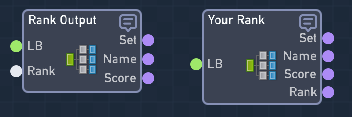
These bundles are simple enough to be explained together.
Rank Output will output the Name and Score of the Rank that was inputted into it.
LeaderBoard only needs to be inputted once, and the Rank input can be changed anytime.
Set will output in a text format such as “Name Score”
Your Rank will output your data in the leaderboard if you’re logged into Flowlab.
The Leaderboard input acts like a trigger to output the values.
Set will output in a text format such as “Name Score”
Rank will output the placement value that you are in within the Leaderboard.
Top Set
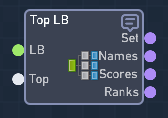
This will output the top players in the leaderboard, how many are shown is selected by the “Top” input.
The Top input can be any number, but it can only display as many are in the list.
LeaderBoard only needs to be inputted once, and the Top input can be changed anytime.
ALL the outputs are in a Label format text going down the screen. Output example:
| ㅤㅤㅤㅤ Setㅤㅤㅤㅤ | ㅤㅤNamesㅤㅤ | ㅤㅤ Scoresㅤㅤ | ㅤㅤRanksㅤㅤ |
|---|---|---|---|
| "Name Score | "Name | "Score | 1 |
| Name Score | Name | Score | 2 |
| Name Score" | Name" | Score" | 3 |
Area Set
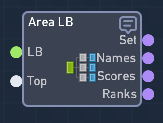
This will output the players around your rank in the leaderboard,
how many are shown is selected by the “Top” input.
If you are ranked closer to the top or bottom, the bundle will output more to one side.
The Top input can be any number, but it can only display as many are in the list.
LeaderBoard only needs to be inputted once, and the Top input can be changed anytime.
ALL the outputs are in a Label format text going down the screen. Output example:
| ㅤㅤㅤㅤ Setㅤㅤㅤㅤ | ㅤㅤNamesㅤㅤ | ㅤㅤ Scoresㅤㅤ | ㅤㅤRanksㅤㅤ |
|---|---|---|---|
| "Name Score | "Name | "Score | 4 |
| You Score | You | Score | 5 |
| Name Score" | Name" | Score" | 6 |
Time Versions
The Time versions of these bundles works the same as the other bundles, but it converts the score into a time format (00:00:00). The time is set as (Minutes:Seconds:Milliseconds) and is converted from a large number set as your score. The math is using 30fps for the conversion, so it’s preferred to use an Always timer as the score in the leaderboard. And for how it outputs, same as the above examples but replace “Score” with “Time”. The Screenshot at the top of this post show’s how the format look.
Example: 6514 = 3:37:13
If there are any problems, Bugs, are confused, have thoughts or need help on this, let me know below.