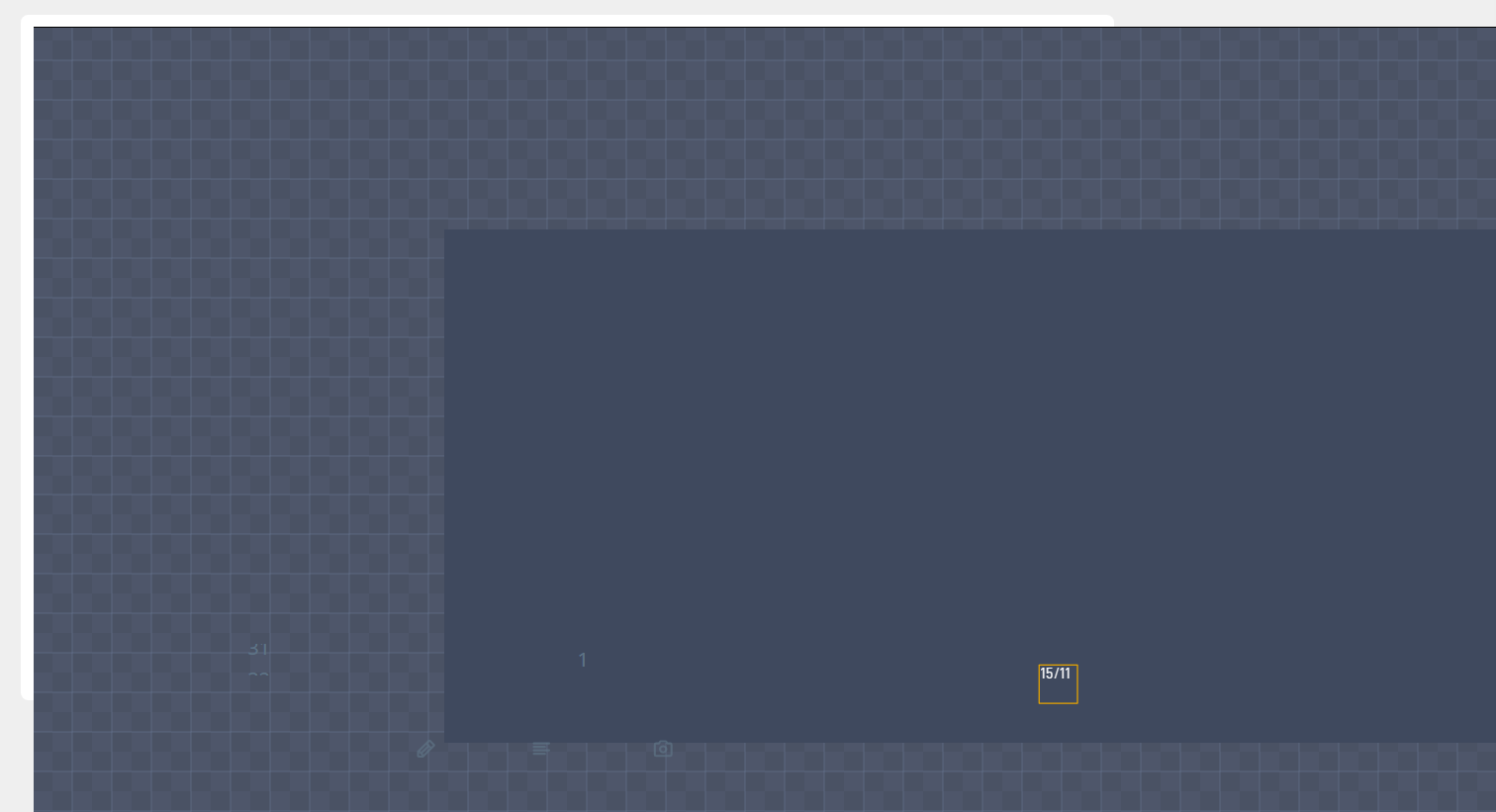I have encountered another bug,
If I work on a game for say, 3-5 hours at a time on my old 2012 Dell laptop, the level will start to crash and refuse to load, when it was loading fine earlier. When I came on to see what had happened, Flowlab, or my old PC, had brought back an OLD object that I had deleted, and deleted, from the level, all of the objects I had placed. I don’t know if this is a problem with the PC or Flowlab’s loading. Have any of you experienced the same?
Thanks,
-Ember.Y
1 Like
It could also be your browsers cache. I know you browser slows down when it has saved every page you’ve visited for a while.
Since flowlab is on browser, it shouldn’t effect your computer, unless it’s clocking your cpu usage at max or using all of your ram. I know opera gx kept doing that in my MacBook and it slowed it down considerably.
I don’t know much on older laptops, but that may be the reason by itself since I had a $80 windows laptop that couldn’t even run YouTube without heating up and shutting down.
I wouldn’t think it would internet if you can access flowlab on a different device still use the same wifi.
2 Likes
Okay, this is serious, I’m back on my gaming PC, and the game STILL ISN’T SAVING!
1 Like
The editor bugged. This is not the PC.
1 Like