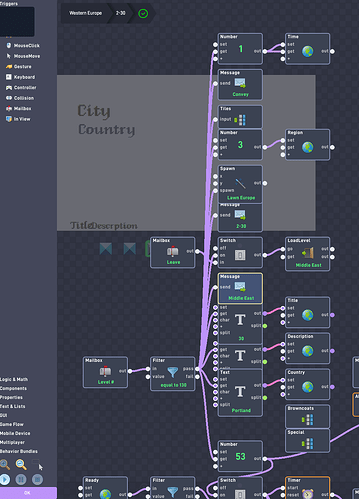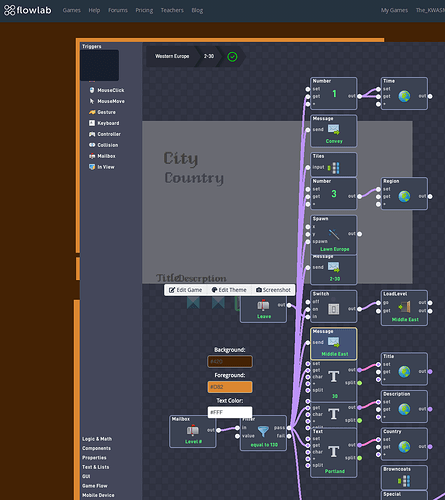I spend an hour working on something, then I clicked on a behavior and the menu never popped up, but this tiny square was in the corner, I couldn’t leave the object. And so I decided to restart the page, and even though I used multiple objects, I lost everything I did in that hour.
If you leave the editing window, everything should save (as long as you’re logged in).
You’re saying you LEFT the behavior window, refreshed the page, and lost an hour of progress?
Okay So I clicked on a number behavior, and the menu popped up in the top right corner as a tiny little rectangle with no text. Then I couldn’t click to leave, or click another behavior, so the only way out was to reset while IN the object. Basically got soft locked in the editor. And It was a lot of just boring repetitive work that got erased.
In the top right? How did that block you from leaving?
I’m not sure if it did, but When I clicked continue nothing happened, esc didn’t work, nothing I did would let me out of the editor. And the box wouldn’t go away either.
Weird, I’ve had similar things happen to me before but I was still able to leave the editor
This issue has happened a few more times, and it’s really causing issues. Would be amazing if some more light was shed on this for a fix
I’ve run into this bug a lot on moibile (and I agree it’s pretty annoying); I’m still looking into the exact cause but I think it comes down to the fact that flowlab’s menu ordering / opening / closing system is still pretty buggy and needs to be reworked.
So far it seems that this problem happens when you somehow click a behavior to open its menu and to move it around at the same time, which causes flowlab to not know what to do and freeze. Occasionally I’ve been able to unfreeze things by clicking and holding random behaviors until something changes, but it’s finnicky.