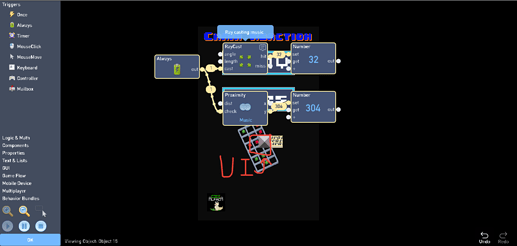I have an Object in the UI and it doesn’t receive mouse clicks cause the game layer is receiving them! could you make them prioritize based on layer height!
or even if the UI is in layer 1 and the game object is in layer 2 have the game object pick it up!
WE NEED THIS!
You could put an invisible game object over it that sends a message to it when it is clicked on.
But it’s in the UI which is secondary
BUT I Still Want The Feature Implemented!
and in the UI layer there isn’t a way to detect that there isn’t a raycast collision or proximity
you can use ray cast in UI. Copy a ray cast then import it in. I learned this yesterday and didn’t think I would find a use for it any time soon, but I found it
1 Like