I’m looking at some of my other projects and I’m not having any issues using a UI cursor, so it may have something to do with the large menu sprite you have.
I have four objects making up the menu: The play button, the settings button, and the controls button.
I also have invisible labels scattered all over the screen.
It’s the menu object named “Start”. Since it’s multiple sprites in the same object, the cursor probably isn’t registering it too well.
I’m on mobile rn. Is there a MouseClick behavior in the cursor object?
Not that I can see, there’s a mouse move though.
Nevermind, I see them now.
Yes, there is. In each cursor object, there is a mouseclick behavior.
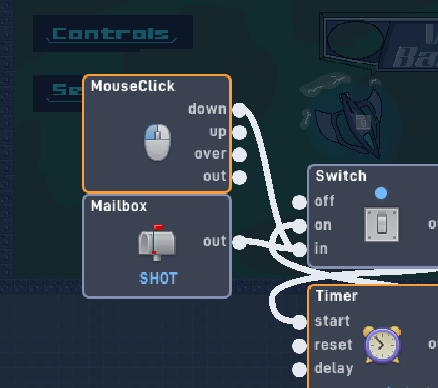
Yeah it appears like there is. Having a MouseClick behavior will cause the object to read both MouseClicks and Mouse Over/Out.
If you remove the behavior it’ll work fine. You’ll just need a secondary object that’ll detect Mouse Clicks anywhere and then send a message to the Cursor object.
I did, but it still doesn’t work.
Hm, 1 second, I’ll try to get a computer
I’m confused, where even is the code to have its position locked on the cursor? I’m not seeing it
I have four objects in the UI for the different cursors:
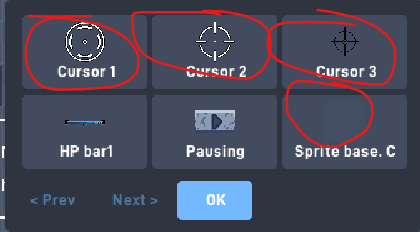
I think it does have something to do with the invisible labels in the way, because I’ll get the animation to play when I swipe my mouse fast over the object, but then it stops a second later. I also am unable to click on the object itself, but when I enabled capture clicks anywhere, it was able to go to the next level.
So, I do believe the issue may be the labels.
Firstly those should just be animation frames, but I’m talking about the MouseMove —> Position
Because somewhere I’m missing code
He’s having issues with the menu start object not detecting the cursor to play a hover animation I believe.
Ik, I’m just trying to see if there is code somewhere like a MouseClick behavior I’m not seeing, because I’m not seeing the MouseMove behavior.
Ah, nvm I found the code for it. The cursors are attached objects
I think it was removed, or at least for me, cause I tried looking for it and the code for the cursors position were missing.
Sprite base C is the objects that the cursors attach to during selection, that’s where the position behaviors are.
So it might be a bug with Flowlab having UI objects attached and for some reason giving them the features of being clickable.
Luckily it’s an easy fix because it really shouldn’t be coded like this anyway.
Don’t have the cursors be attached objects, just have them be different animation frames and it will work. If you add a cursor to the level and then set its position to the cursor it works fine for me
If it’s just one object with animations, then how do I make shoot animation?
That shoot is an animation, when it’s on that base frame, allow it to play that animation. The same way you determine which frame it is on will allow you to choose if it can or cannot play a shooting animation.