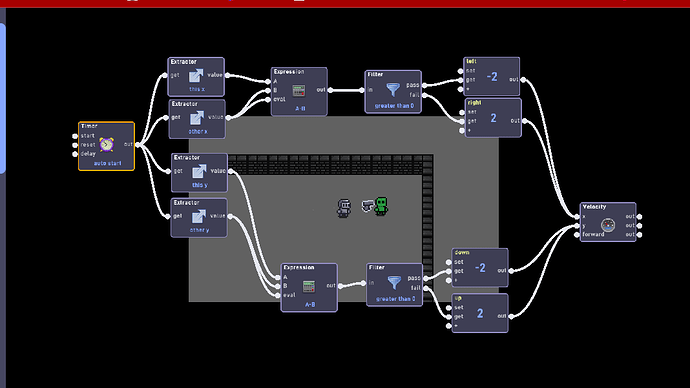Here it is: {“data”:{“behavior”:{“v”:“2”,“nodes”:[{“inputCount”:2,“outputCount”:2,“name”:“AngleToSpeed”,“behaviorType”:“logic.NodeGroup”,“x”:720,“y”:160,“group”:“c0608e71c85bca40”,“id”:“c02457e431e4e048”,“notes”:null,“isMenuItem”:true},{“expression”:“BMath.cos(A(Math.PI/180))”,“default0”:0,“default1”:0,“default2”:0,“default3”:0,“default4”:0,“default5”:0,“params”:2,“version”:1,“tag”:“Cos”,“inputCount”:3,“outputCount”:1,“name”:“Expression”,“behaviorType”:“logic.logic.Expression”,“x”:720,“y”:640,“group”:“c02457e431e4e048”,“id”:“c02457e6f0535f4e”},{“expression”:“BMath.sin(A(Math.PI/180))”,“default0”:0,“default1”:0,“default2”:0,“default3”:0,“default4”:0,“default5”:0,“params”:2,“version”:1,“tag”:“Sin”,“inputCount”:3,“outputCount”:1,“name”:“Expression”,“behaviorType”:“logic.logic.Expression”,“x”:720,“y”:768,“group”:“c02457e431e4e048”,“id”:“c02457e69aa6ac4e”},{“inputCount”:0,“outputCount”:1,“name”:“Bundle Input”,“behaviorType”:“logic.NodeGroupInput”,“x”:360,“y”:640,“group”:“c02457e431e4e048”,“id”:“c02457e77ca6334b”,“portId”:“c02457e431e4e048i0”,“tag”:“Angle”,“dataType”:2},{“inputCount”:0,“outputCount”:1,“name”:“Bundle Input”,“behaviorType”:“logic.NodeGroupInput”,“x”:540,“y”:768,“group”:“c02457e431e4e048”,“id”:“c02457e700ebd541”,“portId”:“c02457e431e4e048i1”,“tag”:“Speed”,“dataType”:2},{“expression”:“((A%360)+360)%360”,“default0”:0,“default1”:0,“default2”:0,“default3”:0,“default4”:0,“default5”:0,“params”:1,“version”:1,“tag”:“Angle”,“inputCount”:2,“outputCount”:1,“name”:“Expression”,“behaviorType”:“logic.logic.Expression”,“x”:540,“y”:640,“group”:“c02457e431e4e048”,“id”:“c02457e78f82e54f”},{“inputCount”:1,“outputCount”:0,“name”:“Bundle Output”,“behaviorType”:“logic.NodeGroupOutput”,“x”:900,“y”:640,“group”:“c02457e431e4e048”,“id”:“c02457e7adf41a43”,“portId”:“c02457e431e4e048o0”,“tag”:“X”,“dataType”:2},{“inputCount”:1,“outputCount”:0,“name”:“Bundle Output”,“behaviorType”:“logic.NodeGroupOutput”,“x”:900,“y”:768,“group”:“c02457e431e4e048”,“id”:“c02457e74254c849”,“portId”:“c02457e431e4e048o1”,“tag”:“Y”,“dataType”:2}],“links”:[{“input_id”:“c02457e7adf41a43i0”,“output_id”:“c02457e6f0535f4eo0”},{“input_id”:“c02457e74254c849i0”,“output_id”:“c02457e69aa6ac4eo0”},{“input_id”:“c02457e78f82e54fi0”,“output_id”:“c02457e77ca6334bo0”},{“input_id”:“c02457e78f82e54fi1”,“output_id”:“c02457e77ca6334bo0”},{“input_id”:“c02457e6f0535f4ei1”,“output_id”:“c02457e700ebd541o0”},{“input_id”:“c02457e6f0535f4ei2”,“output_id”:“c02457e700ebd541o0”},{“input_id”:“c02457e69aa6ac4ei1”,“output_id”:“c02457e700ebd541o0”},{“input_id”:“c02457e69aa6ac4ei2”,“output_id”:“c02457e700ebd541o0”},{“input_id”:“c02457e6f0535f4ei0”,“output_id”:“c02457e78f82e54fo0”},{“input_id”:“c02457e69aa6ac4ei0”,“output_id”:“c02457e78f82e54fo0”}]}}}